American Fibertek Net I/O N-664 User Manual
Page 31
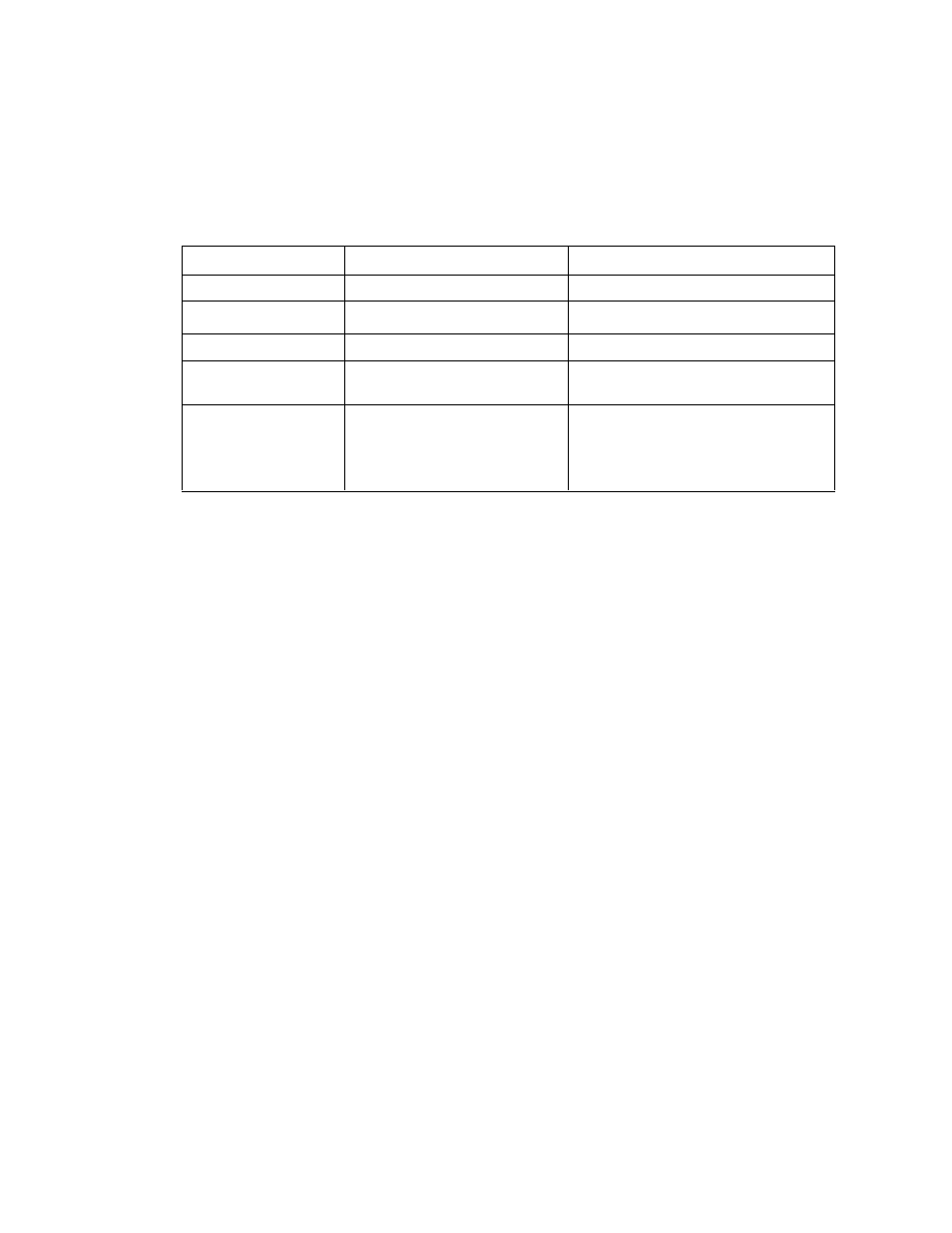
31
Alarm actions
Each alarm input can have set up to two actions to be taken on that alarm’s triggering.
These actions consist of setting aux contact outputs on that same N-664, or on other N-
664 devices or other VNES devices on the network, or of sending an email message.
Each alarm input can be configured to send an email message when the associated
alarm input changes state. Multiple alarm inputs which occur within 5 seconds will be
combined and sent as separate lines in a single email. Each event line in the email
contains a time stamp indicating when that event occurred, and the entire email will also
include information on the name and location of the N-664 which sent the email.
Address indicated the network IP address of the target device. This may be up to 15
characters long and must be in dotted-quad format. The default setting of “0.0.0.0”
indicates no action to be taken. Set this to the IP address of this N-664 to indication an
action to be taken on the local unit. Setting it to another valid IP address will cause the
N-664 to attempt to connect to that target on the network and set an output on it when
the alarm is triggered.
Aux is the number of the aux contact out on the target device to trigger. The valid range
of this number depends on the device being contacted. The N-664 does not know what
the target unit is, so it is the responsibility of the user to select a valid output number for
the target device.
Action selects if the target aux output is to be set ON or OFF in response to the local
alarm condition.
Duration sets how long to set the target output for. If a duration is set, the N-664 will set
the target aux contact out to the selected status (ON or OFF) for the chosen duration,
and them will set the target to the opposite setting. Thus, if an alarm is set to trigger a
certain aux ON for 5 seconds, the N-664 will when that alarm is triggered contact the
target unit, set the indicated aux to ON, wait five seconds, and then set the indicated aux
to OFF.
Selecting “Follow” for the duration will cause the N-664 to make the targeted aux contact
out follow the state of the alarm input. If the action selected is ON, the target will be
Setting
Default Value
Range
Off
Check box on/off
Action address
“0.0.0.0”
15 characters
Action aux
1-6
1-99
Action state
On
On
Off
Action duration
5 seconds
Follow
1,5,15,30,or 45 seconds
1 or 5 minutes
Indefinitely
