American Fibertek Net I/O N-664 User Manual
Page 20
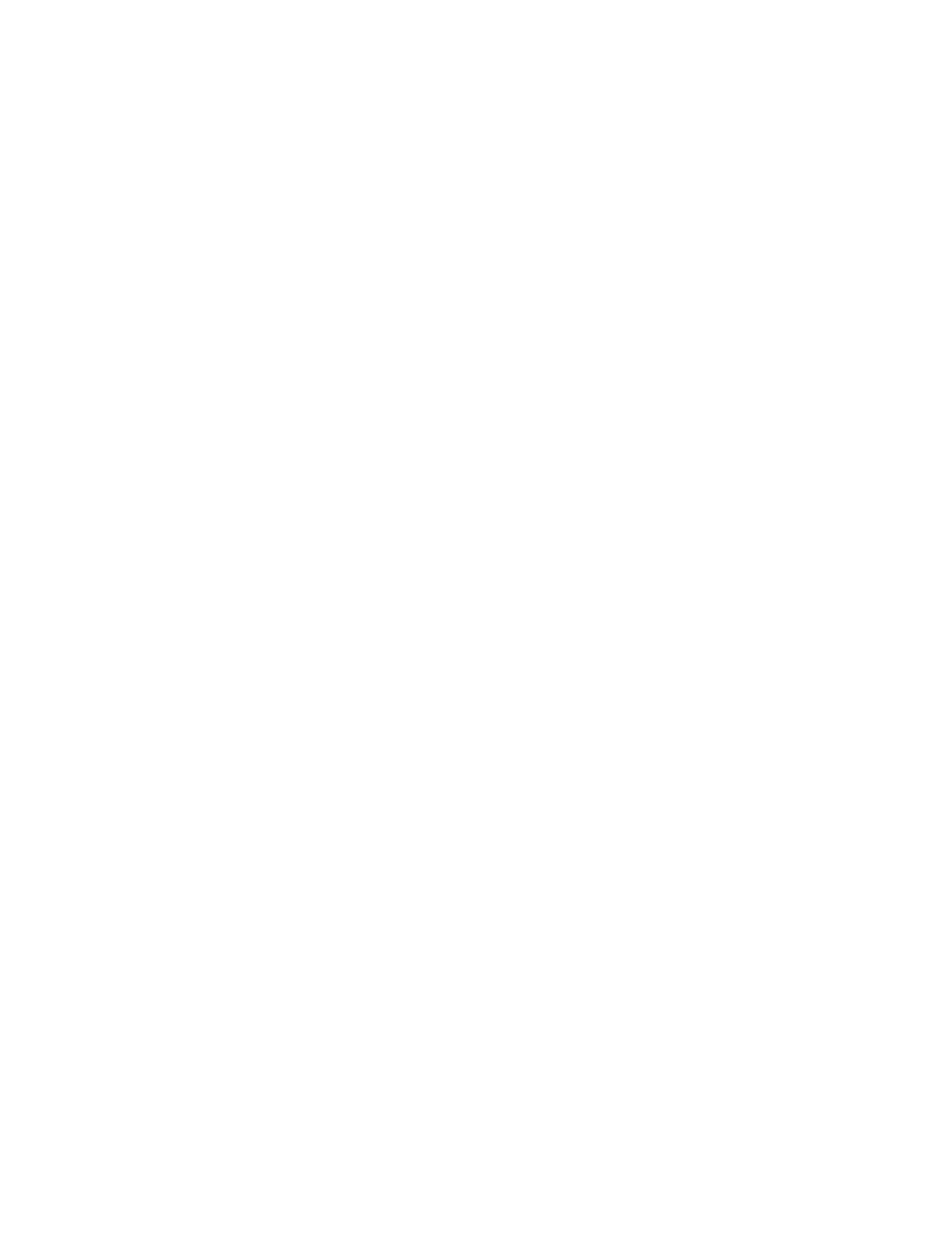
20
on the same network as the N-664. Up to two independent actions can be taken by an
N-664 in response to a local alarm condition.
Local actions – where a local alarm condition is set to activate an aux contact output on
the same local unit – will be taken immediately. Remote actions – where a local alarm
condition is set to trigger an aux contact on another unit – are stored in a queue and
acted on sequentially. The N-664 will for each queued action attempt to open a
connection to the target device and send it a command to take the set aux output action.
If it fails to connect, or fails to get a confirmation response from the target device, it will
retry the action after a 5 second delay. The N-664 will attempt to take an action 15 times
before abandoning it.
Aux outputs
The N-664 makes six aux contact outputs available to devices on the network. Any
device on the network can connect to a port on the N-664 and with a properly formatted
and authenticated message signal the N-664 to trigger one of those output ports to
change state. The N-664 will verify that the indicated aux output did in fact change state
and will respond to the device which sent the message to confirm. Each of the N-664’s
six aux outputs can be controlled independently and can accept state change
commands from any number of sources.
The N-664 outputs are controlled by mechanically latching relays. Once an output has
been commanded to a specific state it will retain that state until commanded otherwise,
even if power to the unit is lost. The user can set through the configuration web page
the behavior for the contacts to take when power applied to the unit after a power
outage. Each output can be configured to switch on, switch off, or retain the previous
state on power-on. Retaining the previous state is the default condition. The behavior of
the contacts on power loss cannot be changed from staying latched to the previous
state.
Each aux output can also be manually controlled by the user through the configuration
web page. The web page will indicate the current state of each aux output and permit
the user to change that state.
