American Fibertek N-TAH User Manual
Page 24
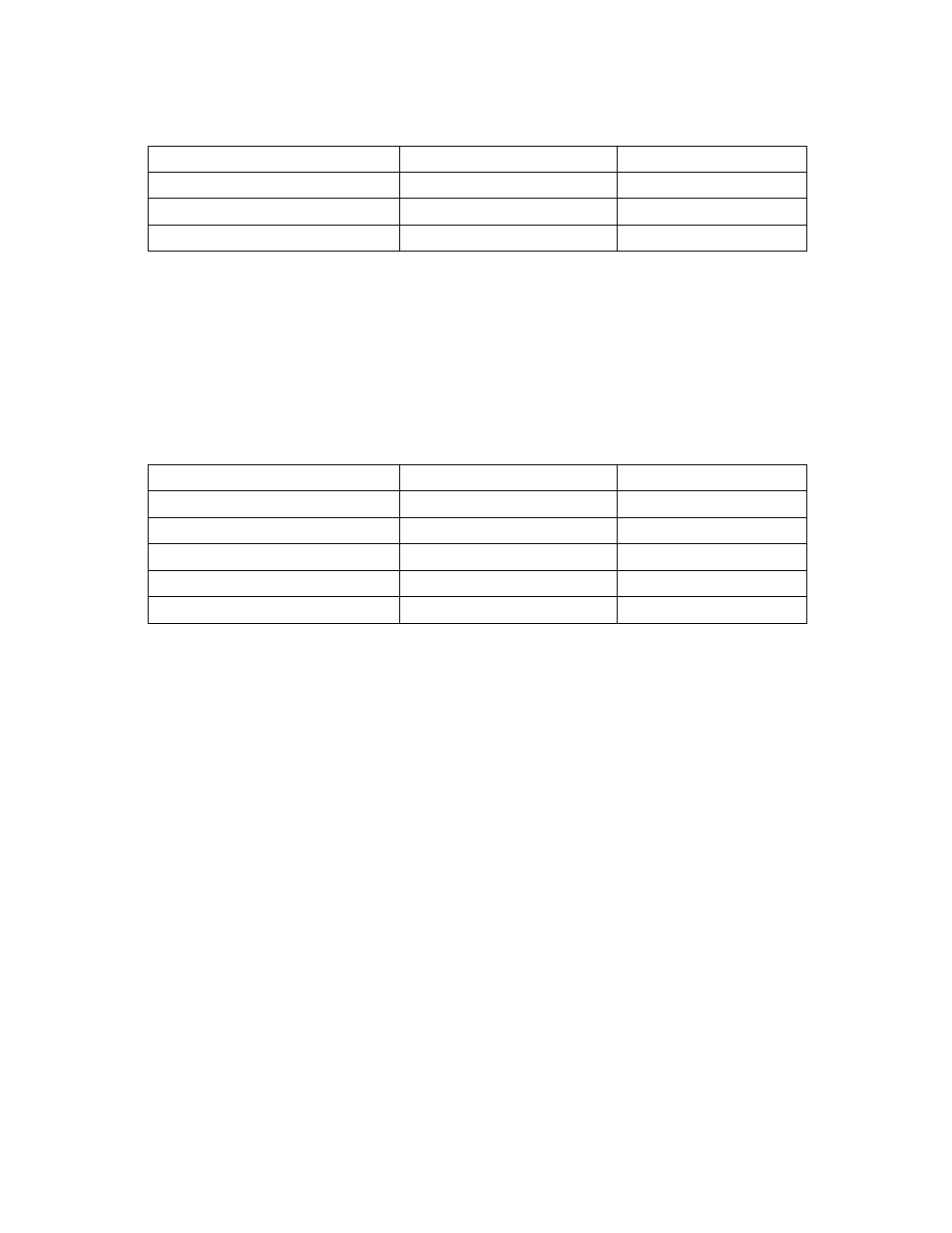
24
Event Server Settings:
Settings for four Pilot servers are provided. Default settings for each are “0.0.0.0” and
port “8800”. An N-TAH will not attempt to connect to a Pilot server whose address is still
“0.0.0.0”, but will begin attempting to connect as soon as a valid address is entered and
saved.
For each of the four target servers, an indication of “CONNECTED” or “NOT
CONNECTED” is provided to show if the N-TAH has successfully connected to that
server.
Email Settings:
In order to send email notifications the N-TAH needs to connect to an SMTP mail server.
The server may be an IP Address or mail server URL. In the case of a URL, at least one
DNS server must be specified on the IP Ethernet set up page.
A ‘Mail status’ indication is provided to indicate the status of any attempt to send an
Email message.
Setting
Default Value
Range
Pilot Server
1 - 4
Fixed
IP
"0.0.0.0"
15 characters
Port
8800
8000 - 32767
Setting
Default Value
Range
To address
80 characters
SMTP Mail server
64 characters
Login name
64 characters
Password
16 characters
Retries
3 tries every 15 minutes
0-999, 0-999
