American Fibertek N-TAH User Manual
Page 13
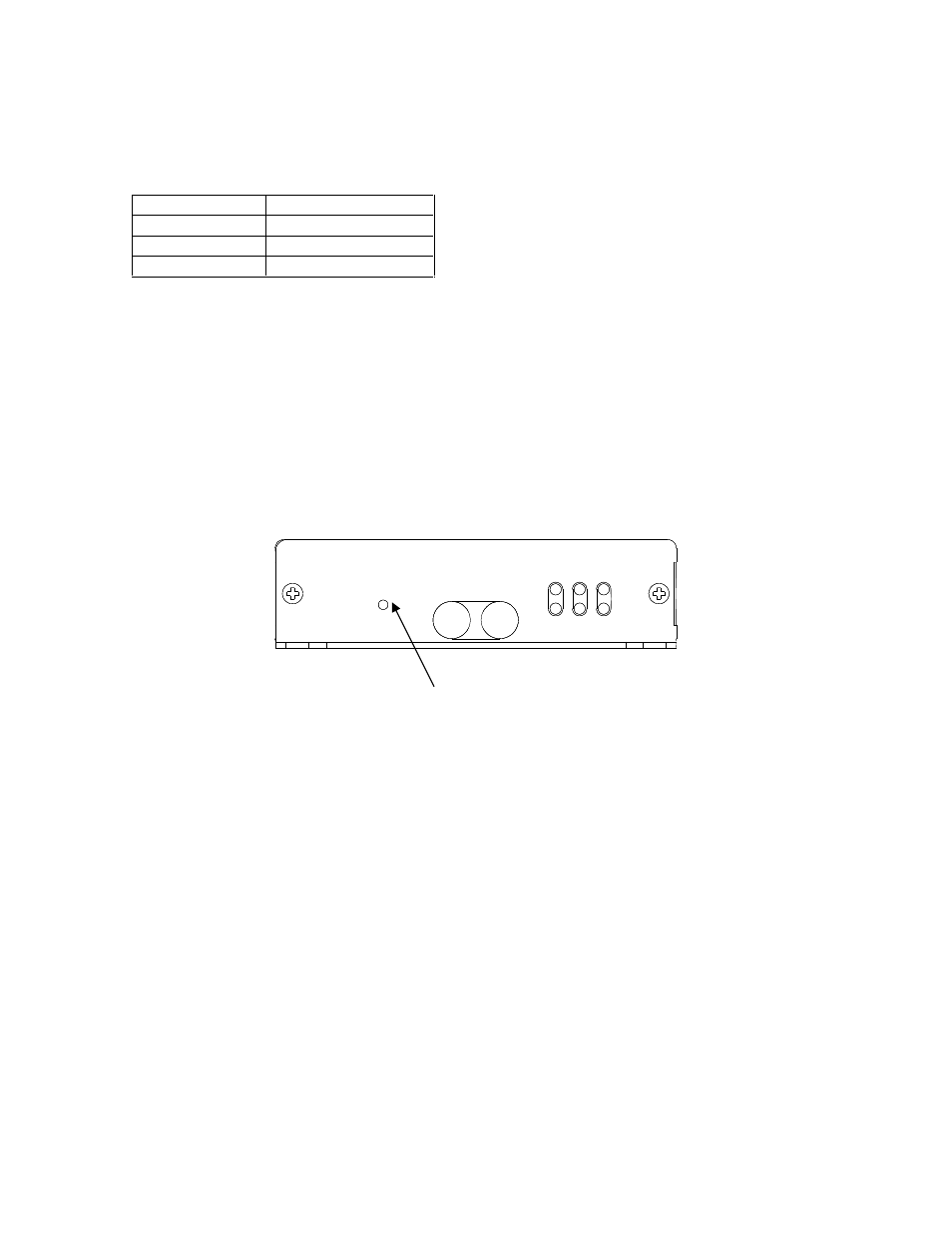
13
Factory default IP
The N-TAH is factory programmed with the following default network settings:
IP address
192.168.0.246
Netmask
255.255.255.0
Gateway
192.168.0.143
DNS
None programmed
If the N-TAH has not had its IP address changed by the user it will be possible to
connect to it at this network address. If you do not know the IP address of the unit, you
can reset the unit back to factory defaults and then connect at the default address.
Reset sequence
If the IP address or username and password to log in are not know, it will be necessary
to reset the N-TAH to factory defaults in order to access the administration web
interface. The reset procedure will set all unit settings to their factory defaults.
To reset the N-TAH perform the following steps:
Disconnect power from the N-TAH.
With a paperclip or other small object, press and hold the reset button.
Connect power to the N-TAH.
Wait ten seconds.
Release the reset button.
The N-TAH will now be reset to factory default configuration. This will reset all user-
configurable settings, including network address, username and password, and all
contact and serial interface settings.
NTP/timeserver configuration
The N-TAH has a real time clock/calendar which keeps track of the current Coordinated
Universal Time (UTC). This battery-backed time and date setting can be updated by
regular Network Time Protocol (NTP) packets from a server connected to the same
network as the N-TAH. Alternately, the N-TAH can be set to actively connect to a UTC
server for routine clock/calendar updates. The default setting is to accept NTP packets.
