American Fibertek N-TAH User Manual
Page 19
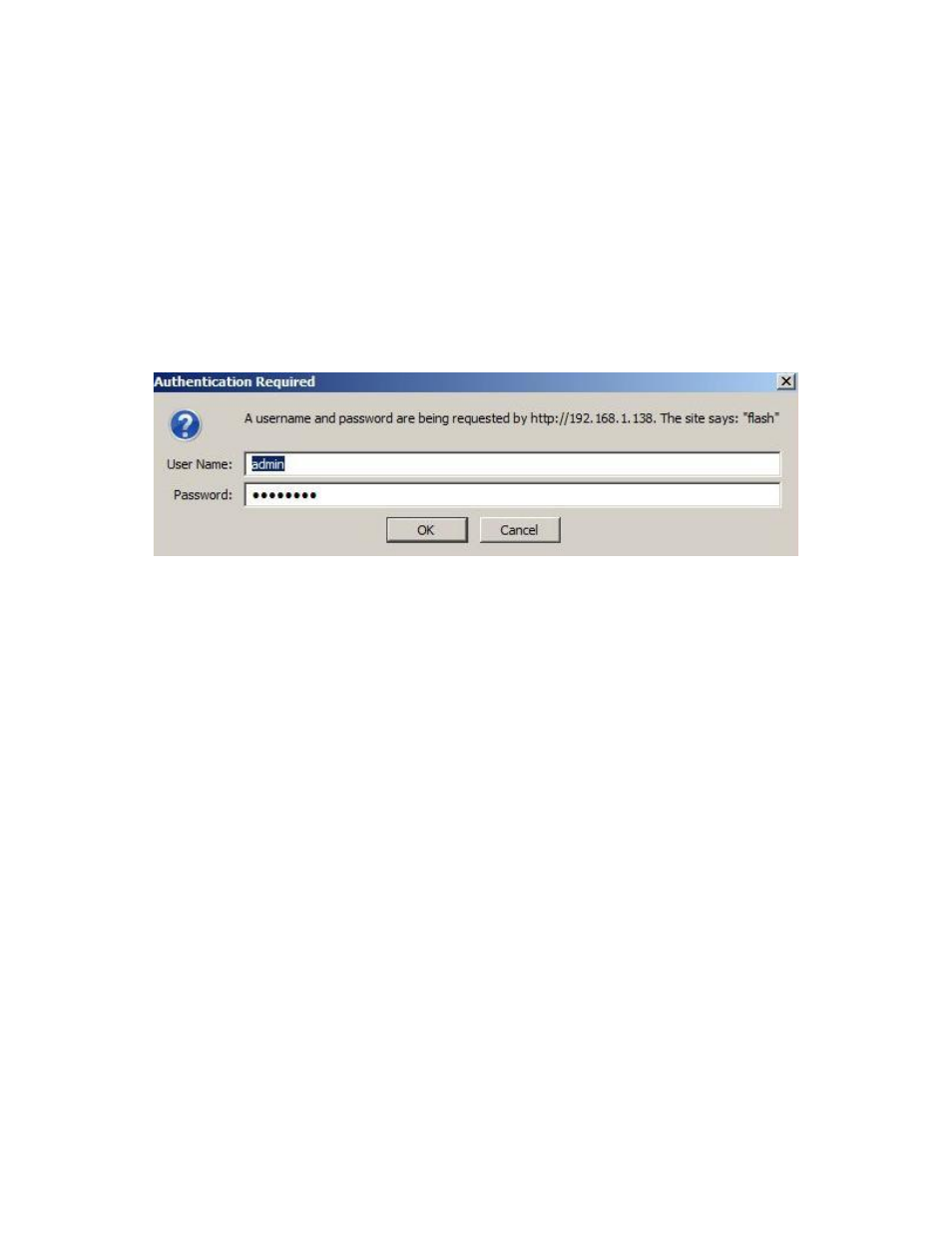
19
Connecting to the N-TAH
Use a Windows PC or similar computer connected to an Ethernet network. Connect the
N-TAH to the same network. Ensure that the network is one where the IP address of the
N-TAH (Default address is 192.168.0.246) is legal and not already in use.
You will need to use a browser program such as Internet Explorer with cookie
functionality enabled to connect to the N-TAH.
Type 192.168.0.246 in to the Address bar of your browser window and then press Enter.
(If you have changed the IP address of the N-TAH, you will need to type that address in
instead.) You should see a prompt for a User Name and Password to access the unit.
The default User Name and Password are “Admin” and “Password” respectively. It is
strongly recommended that you change these when you first install and set up your unit.
- MR-81 (4 pages)
- MT-81 (4 pages)
- RR-81 (4 pages)
- MR-88 (4 pages)
- MT-88 (4 pages)
- MTX-81B (4 pages)
- RRX-81B (4 pages)
- MR-81SL (4 pages)
- MT-81SL (4 pages)
- RD-20D AFINETY (12 pages)
- DRBK-1 (4 pages)
- PSR-2 (4 pages)
- SR-20 R (7 pages)
- SR-20 (4 pages)
- SR-20D (4 pages)
- MTX-8406C (5 pages)
- MTX-8410C (8 pages)
- MTX-8410C-SL (8 pages)
- MTX-8423C (8 pages)
- MTX-8423C-SL (8 pages)
- MTX-8485C (12 pages)
- MTX-8485C-SL (12 pages)
- MTX-8489C (12 pages)
- MTX-8489C-SL (12 pages)
- MRT-880C-SL (4 pages)
- MRT-880C (4 pages)
- MRT-860SL (8 pages)
- MRT-860 (8 pages)
- RT-440C-SL (4 pages)
- RR-440C-SL (4 pages)
- MT-440C-SL (4 pages)
- MR-440C-SL (4 pages)
- MR-440C-E (4 pages)
- MT-440C-E (4 pages)
- RR-440C-E (4 pages)
- RT-440C-E (4 pages)
- MR-440C (4 pages)
- MT-440C (4 pages)
- RR-440C (4 pages)
- RT-440C (4 pages)
- MR-404C (4 pages)
- MT-404C (4 pages)
- RR-404C (4 pages)
- RT-404C (4 pages)
- MR-220C (4 pages)
