American Fibertek N-TAH User Manual
Page 20
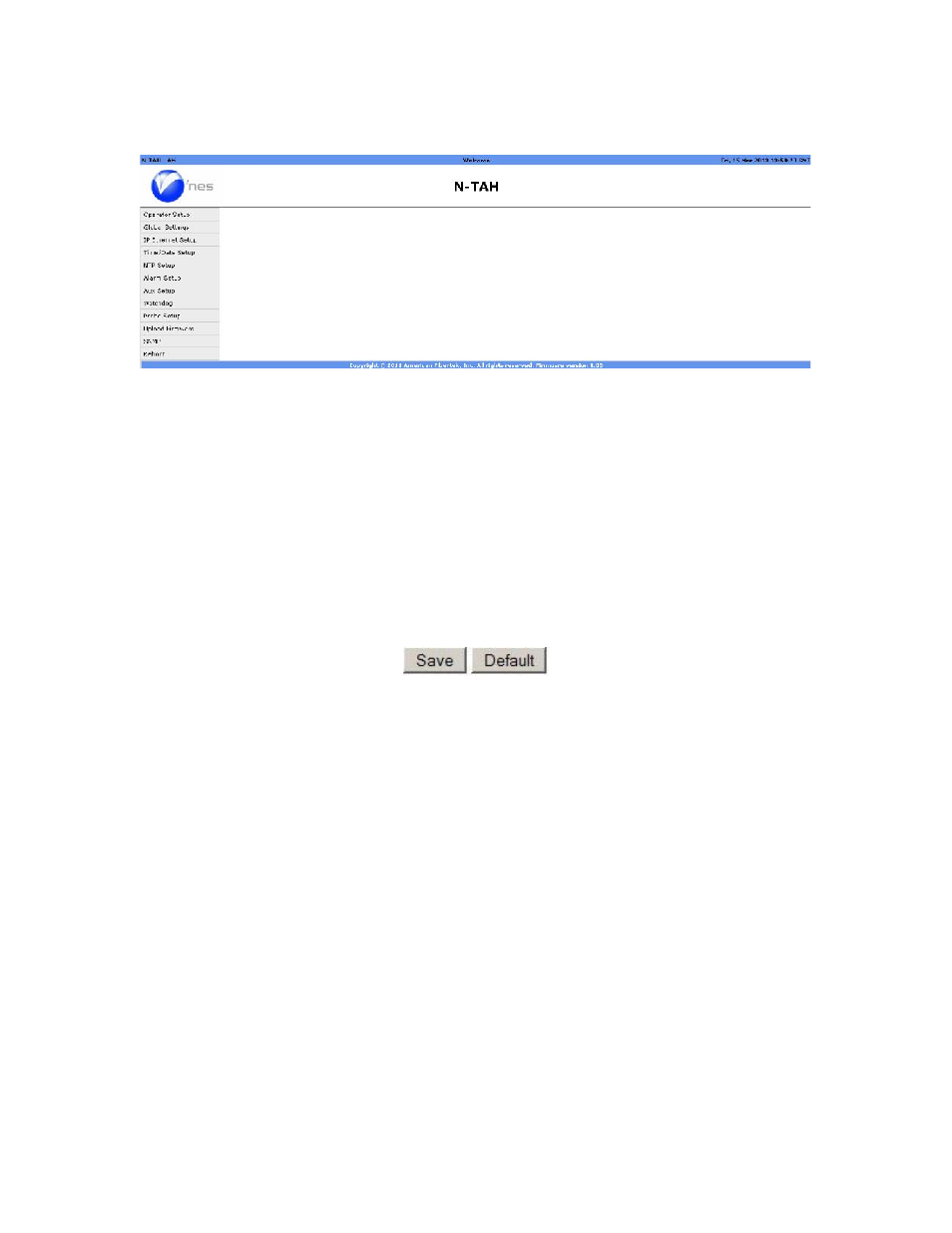
20
Interface layout
The N-TAH web interface screens use a common design in which the screen is divided
into three sections. Across the top of the screen is a title bar which contains the user-
settable device name and device location strings, and the current time and date setting.
Down the left side of each screen is a menu used to access the configuration sub-pages.
Clicking on one of the selections in that menu will bring up that configuration sub-page.
The name of currently selected sub-page will be indicated in bold.
When an individual sub-page has been selected, that sub-page will display in the main
part of the interface screen. The name of that sub-page will be shown in a header just
below the main title bar. Controls specific to each sub-page will be shown below that,
and at the bottom of the screen will be buttons labeled “Save” and “Default”
The Save button at the bottom of each screen will cause the specific settings on that
screen to be saved to the N-TAH’s nonvolatile configuration files, and then will return the
user to the main configuration screen.
The Default button will cause all settings on that screen to be reset back to their factory
defaults. It will also save the default settings to the nonvolatile configuration memory
and return the user to the main configuration screen. These changes will take place
immediately.
