General, Service, Important information – Brewer LiftMate User Manual
Page 3: Left right front orientation
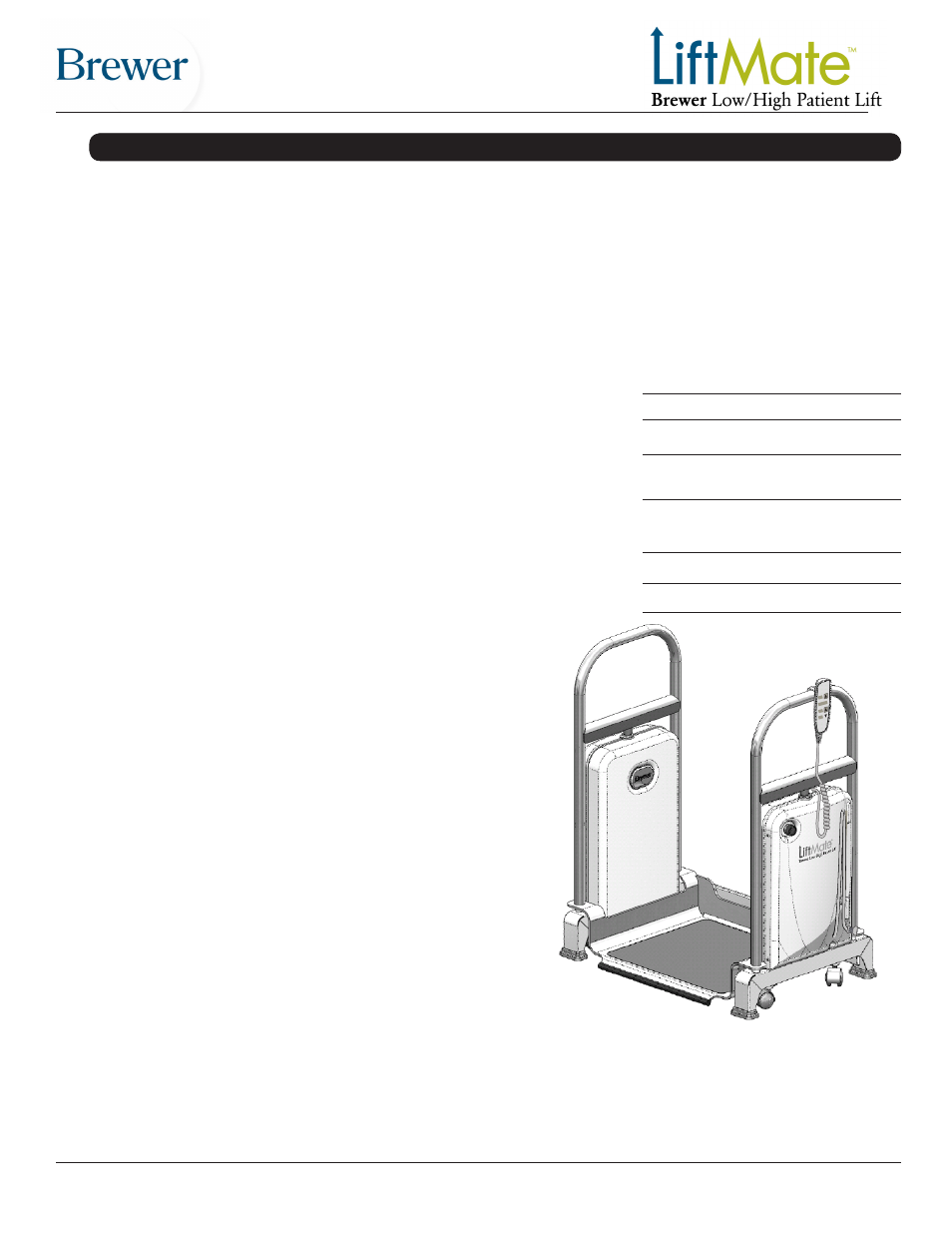
3
Document # 2102196 RevA
General
The Brewer LiftMate Patient Lift is designed to safely assist
patients onto and off of exam tables, beds and other medical
devices without the need for manual lifting. The LiftMate is to
be operated by qualified medical professionals trained in its
use. Read and understand all operating instructions, safety
information, and maintenance requirements contained in this
manual prior to operating the LiftMate. Become familiar with
all of the LiftMate’s functions before using it with a patient.
The Brewer LiftMate Patient Lift is primarily used in examina-
tion rooms for safely lifting patients with mobility issues onto
exam tables. The LiftMate is easily operated with a hand
pendant. The platform height can be raised and lowered
from 1” to 10”.
The LiftMate is easily moved from room to room on cast-
ers. The casters are extended by the operator when moving
the LiftMate is required. Casters are extended by pressing
and holding the “Push And Hold To Move” button. Once the
LiftMate is in the desired position, releasing the “Push And
Hold To Move” button will cause the casters to retract. When
the casters retract the LiftMate will be lowered, and rest on
four rubber feet for stability. NEVER ALLOW THE PATIENT
ONTO THE LIFTMATE WITH THE CASTERS EXTENDED.
Once the casters have retracted and the LiftMate is resting
on all four feet, the patient may then step onto the platform.
The patient then turns around so his/her back is toward the
table. Once the patient is secure, the operator can then raise
the patient to a height where he/she can be seated. The op-
erator can then either extend the casters to roll the LiftMate
away from the table, or LiftMate may be left in place depend-
ing on the type of exam and physician’s preference.
When the examination is complete the LiftMate can be rolled
back into position. Once the casters have retracted and the
LiftMate is resting on all four feet, the platform can be raised
to a height that is comfortable for the patient to step onto
the LiftMate platform. NEVER ALLOW THE PATIENT ONTO
THE LIFTMATE WITH THE CASTERS EXTENDED. Once
the patient is on the LiftMate the platform can then be fully
lowered allowing the patient to easily step back onto the
floor.
To provide untethered mobility the LiftMate can be oper-
ated via battery power. However it is recommended that the
LiftMate be plugged into a 120VAC wall receptacle whenever
possible to maintain optimal battery power and life. Note:
only plug the LiftMate into a receptacle capable of providing
a minimum of 4 amps of current. Some pieces of medical
equipment having auxiliary receptacles are not capable of
providing enough power and will result in blown fuses. See
the “Battery” section of this manual for more information on
getting the most out of your LiftMate battery.
Service
If you require assistance with the installation or operation of
your Brewer LiftMate Patient Lift, call the Brewer Customer
Service Department at
1-888-Brewer1 (1-888-273-9371). Our
trained staff will attempt to assist you in correcting the problem
directly over the phone. If service is required, a factory autho-
rized technician will be sent to your location.
Please fill in the following information for use when calling the
Brewer Company or your distributor with questions regarding
your unit. See Figure 1 for model and serial number location.
Date of Purchase
Serial Number
Model Number
Authorized
Dealer Name
Dealer
Phone Number
Dealer Address
IMPORTANT INFORMATION
Figure 2. LiftMate Orientation
LEFT
RIGHT
Front
Orientation
Left and right orientation on the LiftMate are designated by
how the patient approaches the unit to step onto the platform.
Front is the entry area, and back is the area that is positioned
against the exam table. See Figure 2.
