Emergency stops – Brewer LiftMate User Manual
Page 10
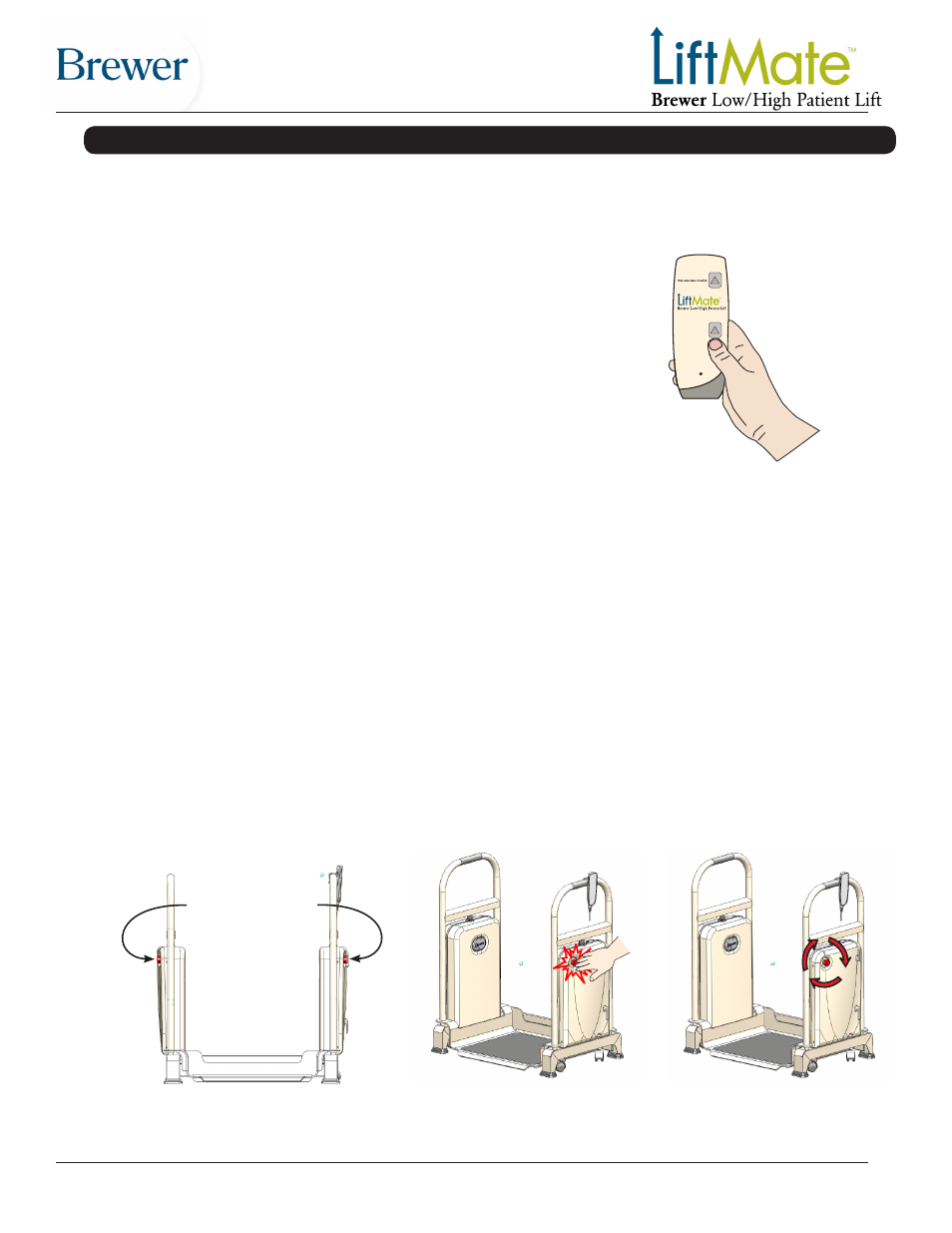
10
Document # 2102196 RevA
UP
DOWN
LOW BATTERY
OPERATION (continued)
Patient Handling with the LiftMate
(Lowering the Patient)
1. Roll the back of the LiftMate against foot end or side
of exam table, depending on position of patient on
the table.
2. Ensure patient’s feet are clear of the platform and
any portion of the exam table as it is raised.
3. Make sure the platform is raised by pushing the “UP”
button, Figure 8.
4. Have patient slide forward to stabilize feet onto
platform.
5. Patient can then come to a standing position on
platform and grasp handrail.
6. Lower platform all the way down, Figure 9, and assist
patient off of LiftMate.
Emergency Stops
Emergency Stops are located on the outer right-hand and outer left-hand Shrouds, Figure 10. In the unlikely event of
unintended movement of the Platform, depressing the Emergency Stop, Figure 11, will cause all Platform movement
to cease. Have a qualified technician inspect the unit prior to using. Rotating the Emergency Stop Switch clockwise,
Figure 12, will reset it to normal operation. Note: The Emergency Stops only deactivate the Platform. The casters will
still deploy with the Emergency Stop button depressed.
Figure 10. Emergency
Stop Locations
Figure 11. Activating the
Emergency Stop
Figure 12. Resetting the
Emergency Stop
Figure 9.
Emergency Stops
