Replacing a system fan – Acer Altos R720 Series User Manual
Page 82
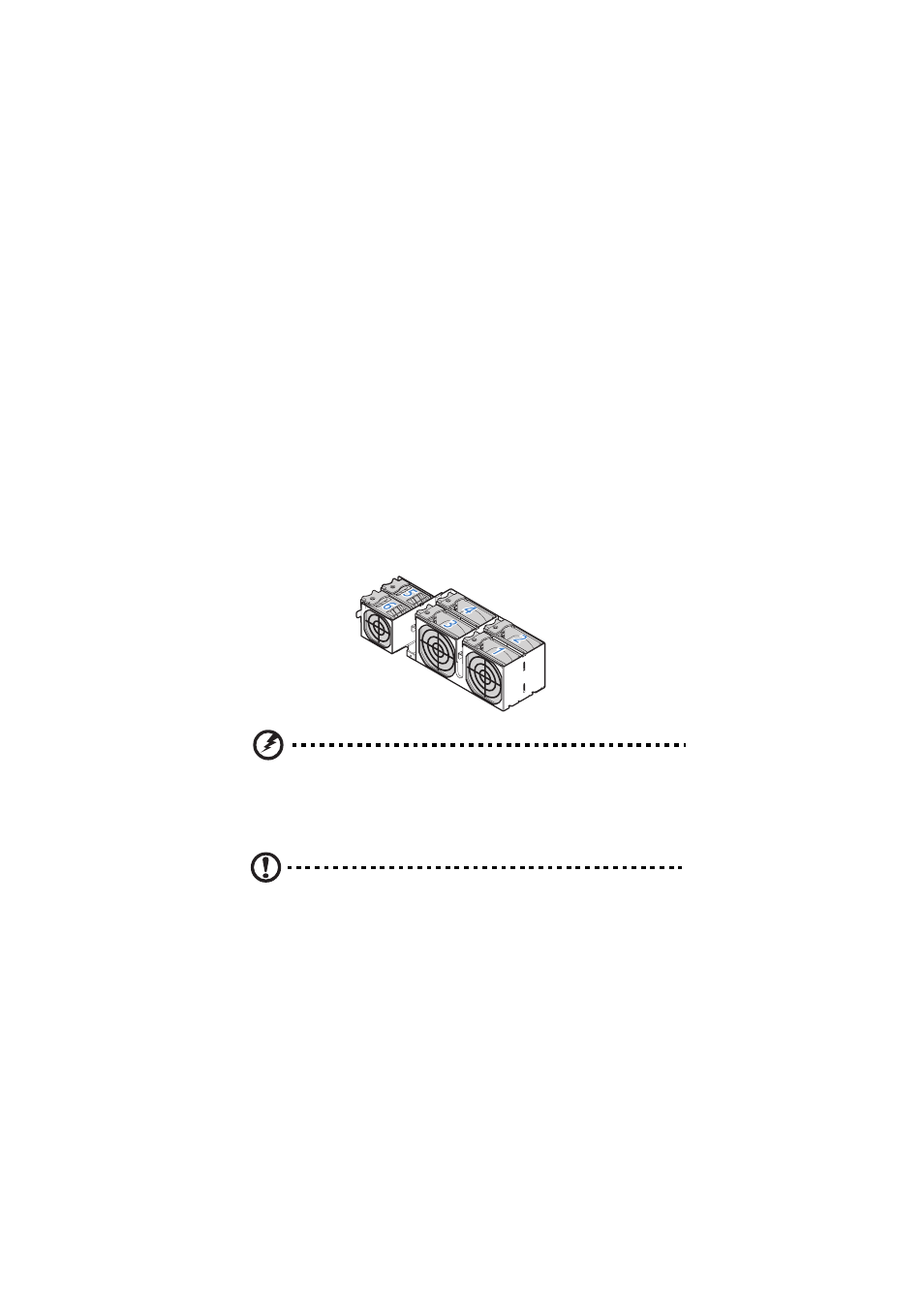
3 System upgrade
72
Replacing a system fan
The system fans on the server can be individually replaced or hot-
swapped in the event of failure. To provide adequate cooling in the
chassis, at least 3 fans must be installed to the server. Each fan is
equipped with an LED to indicate a fan failure condition. If the system
fan LED is on, the fan assembly needs to be replaced. The system fan
LED remains off during normal operation.
The system ships out with only three system fans installed. The server
allows for installation of 3 more additional system fans in the event of
a fan failure.
System fans must be installed in the following order:
•
First - Fan 2, fan 4, and fan 5
•
Second - Fan 1, fan 3, and fan 6
Warning! To ensure proper system cooling, the replacement
of a failed system fan should be completed within one
minute.
To replace the system fan
Caution! Hot-swap operations should be performed only if a
failure occurs in the system fan assembly.
1
Observe the ESD precautions described on page 35.
2
Identify the defective fan. If a fan has failed the system fan LED
will be lit.
