Removing and installing the raid bbu – Acer Altos R720 Series User Manual
Page 104
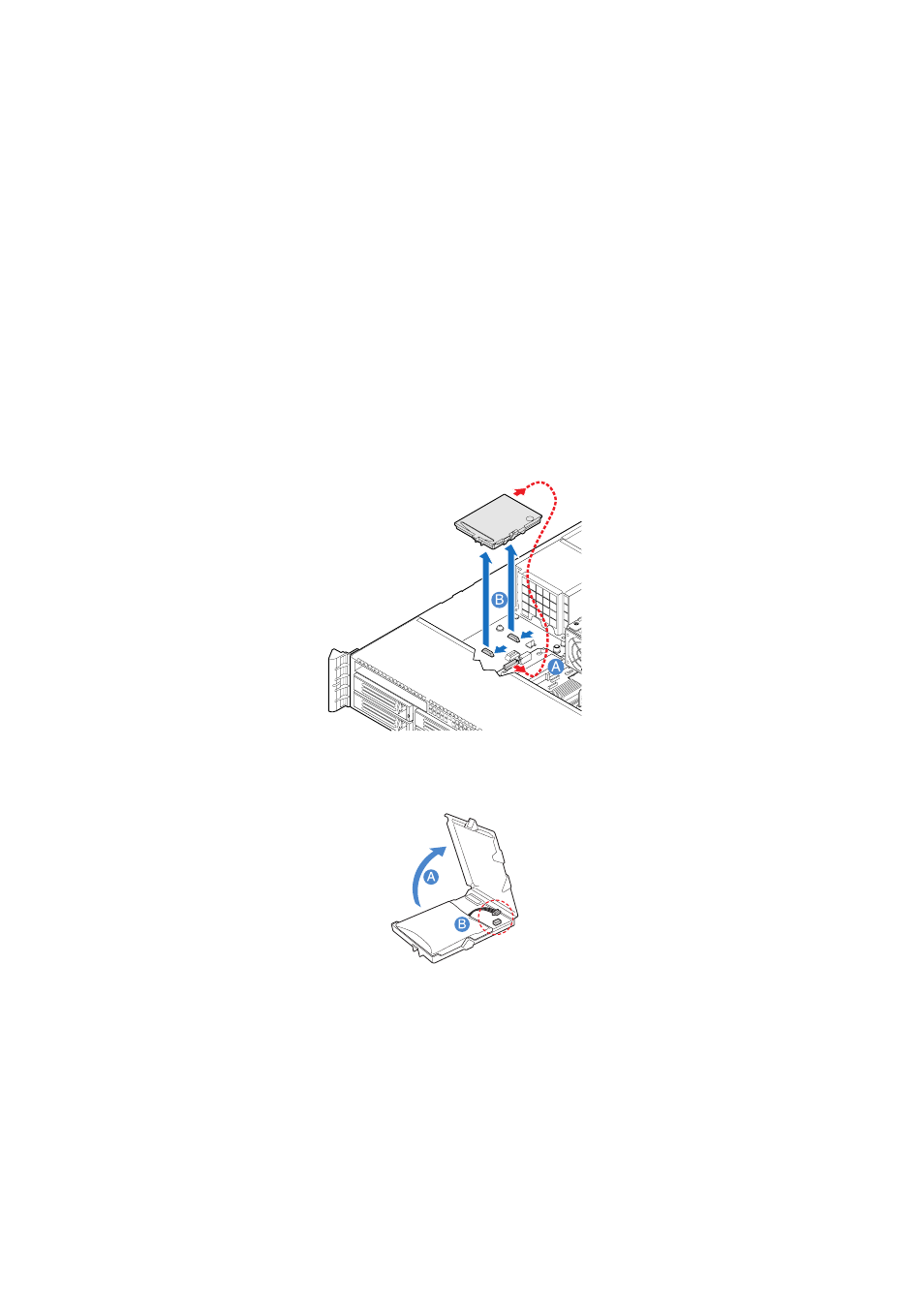
3 System upgrade
94
Removing and installing the RAID BBU
To remove the RAID BBU:
1
Observe the ESD precautions and pre-installation instructions
described on page 35.
2
Remove the air baffles. See “Removing and installing the air
baffles” section on page 42.
3
Disconnect the battery cable from the SAS mid-plane board (A)
and detach it from the chassis (B).
4
Remove the battery holder from the chassis.
5
Open the battery holder (A), then detach the cable inside the
battery pack (B).
6
Remove the RAID BBU from the chassis.
7
Replace the air baffles and CPU air duct.
This manual is related to the following products:
