HP Deskjet 642c Printer User Manual
Page 39
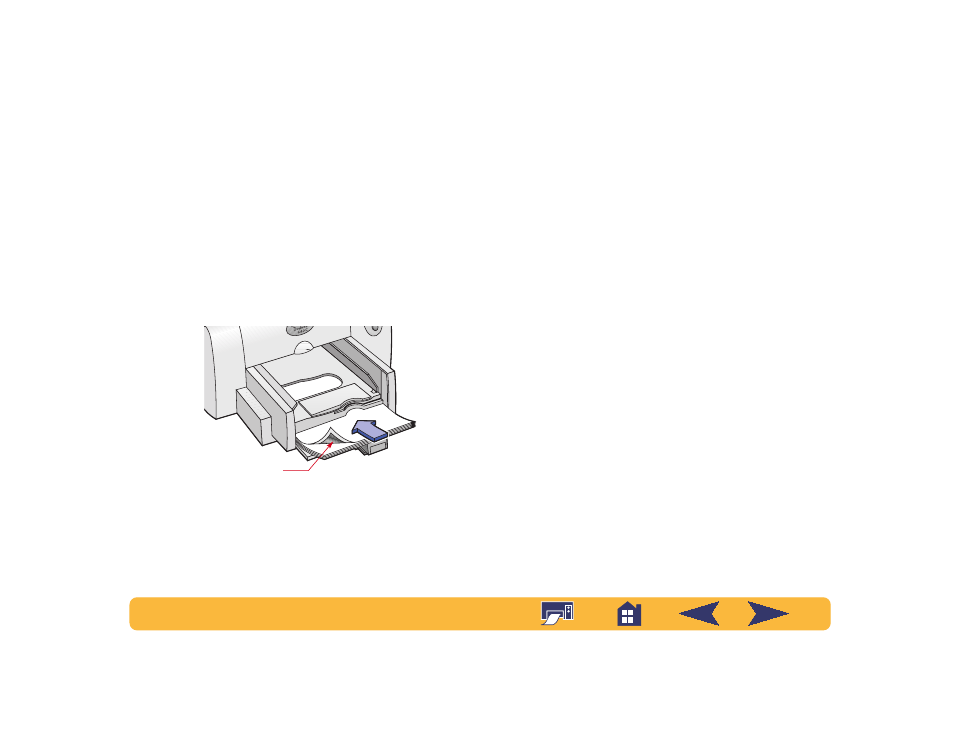
39
7
Align the cartridges. See “Aligning the print cartridges” on
page 63 for instructions.
8
In the
Setup
tab of the HP print settings box, select a photo
paper for the Paper Type. (See “Finding the HP print settings
box” on page 26.)
9
Make sure
Best
print quality is selected. When you select an
HP photo paper, this option is automatically selected.
10
Check
HP Photo Cartridge
.
11
Load the paper as you would for normal printing.
Make sure you insert the paper printable side down.
12
Print the document.
For the best results, remove each sheet promptly after
printing, and allow it to dry printable side up. (The drying
time will vary depending on the humidity.)
After printing, remember to:
•
Remove any special paper you’ve used from the IN tray and
replace it with whatever you’ll be printing on next.
•
Remove the photo cartridge and replace it with the black
print cartridge. Store the photo cartridge in the storage
container.
•
Reset the software for the paper you’ll be printing on next.
Printable side down
- Laserjet p1606dn (152 pages)
- LaserJet 1320 (9 pages)
- LaserJet 1320 (184 pages)
- LaserJet 1320 (4 pages)
- LaserJet 1320 (2 pages)
- Deskjet 6940 (150 pages)
- LaserJet P2035n (148 pages)
- LaserJet 4250 (304 pages)
- LaserJet P2055dn (176 pages)
- Deskjet 5650 (165 pages)
- LASERJET PRO P1102w (158 pages)
- LaserJet P2015 (158 pages)
- DesignJet 500 (268 pages)
- DesignJet 500 (16 pages)
- Officejet Pro 8000 - A809 (140 pages)
- Officejet 6100 (138 pages)
- Officejet 6000 (168 pages)
- LASERJET PRO P1102w (2 pages)
- 2500c Pro Printer series (66 pages)
- 4100 mfp (164 pages)
- 3600 Series (6 pages)
- 3392 (10 pages)
- LASERJET 3800 (18 pages)
- 3500 Series (4 pages)
- Photosmart 7515 e-All-in-One Printer - C311a (62 pages)
- PSC-500 (40 pages)
- 2500C/CM (65 pages)
- QMS 4060 (232 pages)
- 2280 (2 pages)
- 2430dtn (4 pages)
- 1500 (13 pages)
- 1000 Series (1 page)
- TOWERFEED 8000 (36 pages)
- Deskjet 3848 Color Inkjet Printer (95 pages)
- 2100 TN (184 pages)
- B209 (24 pages)
- Designjet 100 Printer series (1 page)
- QM2-111 (35 pages)
- 2100 (5 pages)
- 2000CP series (2 pages)
- 2300L (4 pages)
- 35000 (2 pages)
- 3015 (2 pages)
- Color LaserJet CM3530 Multifunction Printer series (302 pages)
- StudioJet (71 pages)
