While you’re printing – HP Deskjet 642c Printer User Manual
Page 29
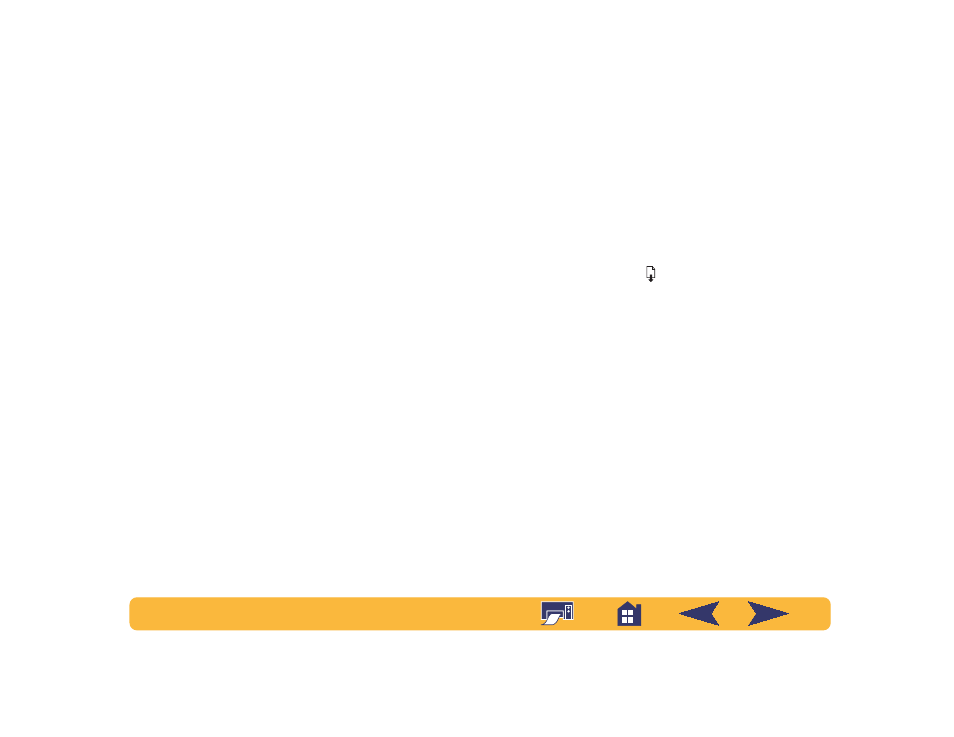
29
2
Click
OK
in the Print box of your software program to save
your settings and start printing.
The next time you want to print this document, you can use
the Print button at the top of the screen in your software
program — simply click it to print one copy using the same
print settings.
That’s all there is to it. The printer prints one page at a time until
it finishes, delivering each printed page neatly into the printer’s
OUT tray.
While you’re printing
It takes a few moments for the printing to start, because the
printer is receiving information from the computer. During
printing, the printer might pause occasionally to receive more
information. (Don’t worry, it’s normal.)
If you run out of paper before you’re finished
The printer prompts you to add more paper. Load the paper in
the IN tray and press Resume .
If something goes wrong
Sometimes, in spite of your best efforts, something goes wrong
during printing. Maybe a sheet of paper jams in the printer or
nothing happens at all. See “Solving Common Problems” in
your Reference Manual.
