9 troubleshooting, Logs, Log files on the client – HP Neoview Release 2.3 Software User Manual
Page 67: Logging to the console, The ems log, Job recovery, Troubleshooting
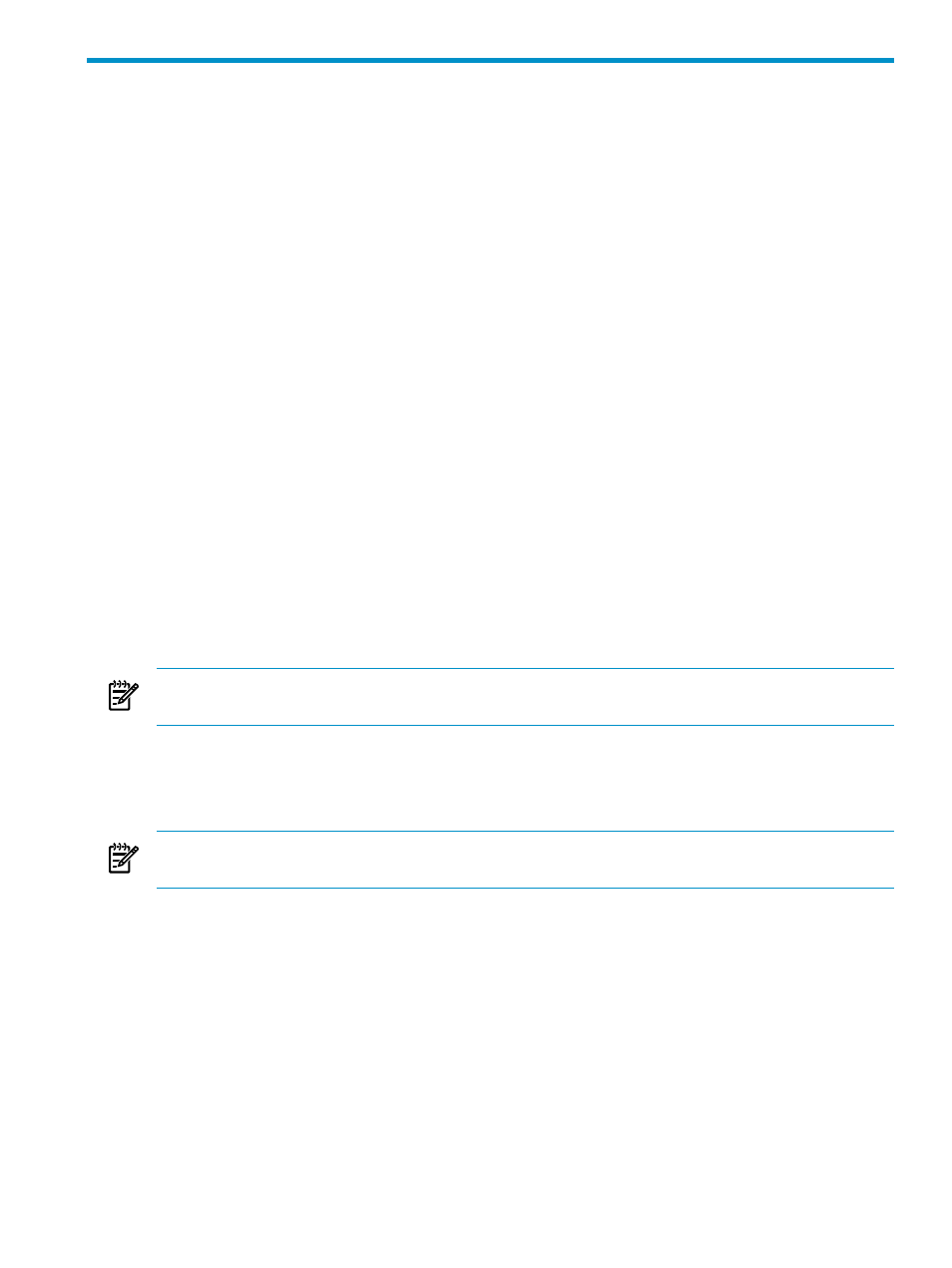
9 Troubleshooting
This section covers job recovery and solutions to problems you might encounter.
•
•
•
“Job Statistics on the Neoview Platform ” (page 68)
Logs
If errors occur during a data movement operation, Transporter logs appropriate messages to log
files on the client, describing the errors encountered. Important messages are also logged to the
console and EMS log on the Neoview platform. Check these log files when a job fails:
$NVTHOME/log/java
Log files on the client
“Job Statistics on the Neoview Platform ” (page 68)
Log Files on the Client
Log files on the Transporter client reside in the $NVTHOME/log/java directory. A new log file
is created daily, and is named DBTransporter.log. Log files for past days have the date
appended to the filename extension: DBTransporter.log.YYYY-MM-DD.
Logging to the Console
INFO messages are sent to standard out.
WARN, ERROR and FATAL messages are sent to standard error.
NOTE:
If Transporter encounters a problem writing to the console, a warning message is
written to the client log file, once per client invocation.
The EMS Log
All FATAL messages are duplicated to the EMS log on the Neoview platform. You can access
Transporter EMS log entries with the OSM Event Viewer.
NOTE:
If Transporter encounters a problem writing to the EMS log, a warning message is
written to the client log file, once per client invocation.
Job Recovery
“The Transporter Job” (page 58)
is the smallest control file unit for data movement in Transporter,
and when a failure occurs, the job is the only unit that can be recovered. Suppose your control
file consists of 5 jobs and processing fails on job 3. If you resubmit the operation with the
-recover
command line option, job 3 is recovered from the point of failure, while jobs 4 and 5
are started from the beginning. What Transporter actually recovers is the one job that was started
but did not complete.
Logs
67
