HP LaserJet 4000 Printer series User Manual
Page 96
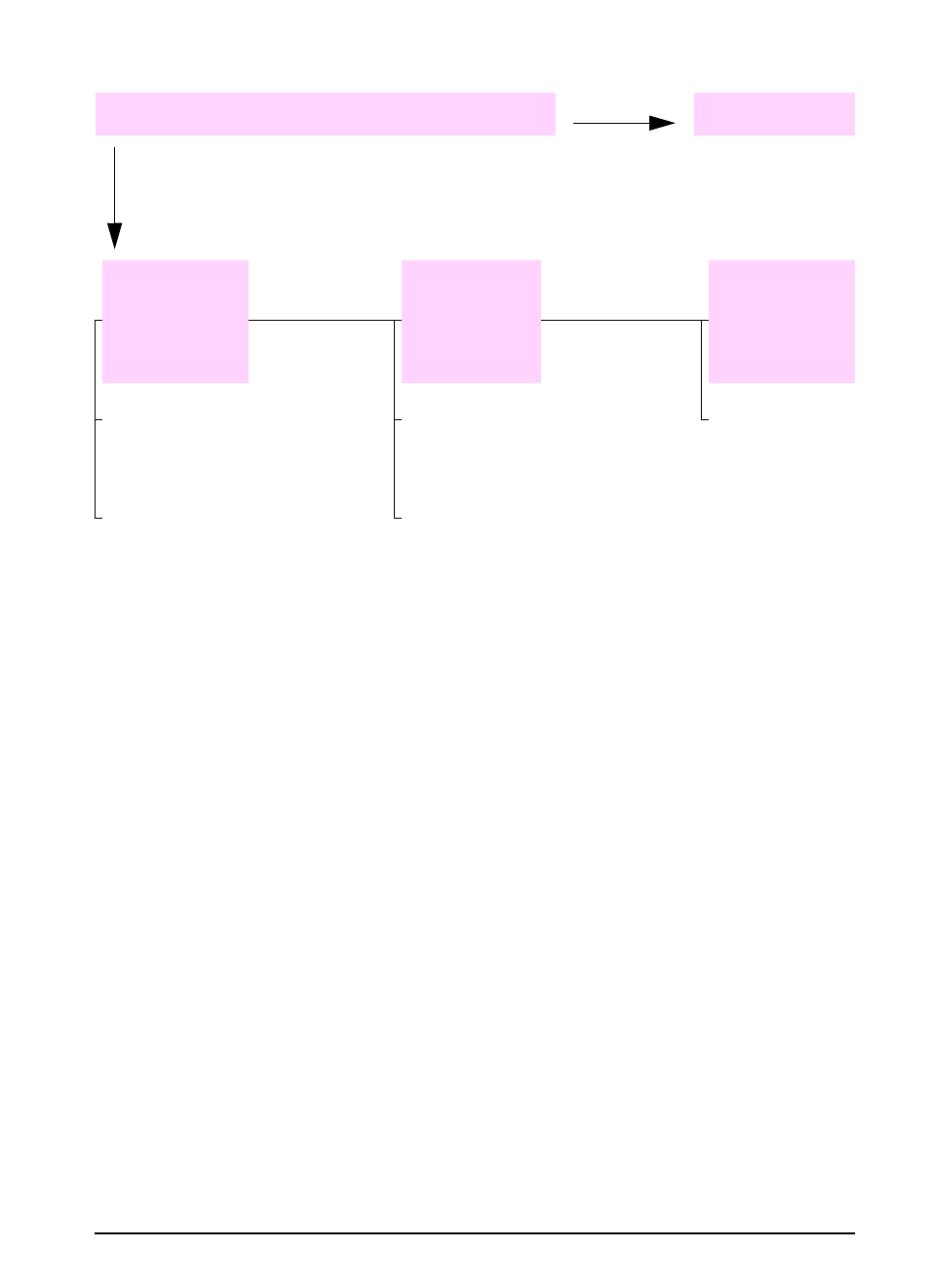
EN
Chapter 4: Problem Solving
85
2
Can you print a configuration page?
YES
Go to step
3
.
Print a configuration page to
verify that the printer is feeding
paper correctly (page 94).
A
configuration
page does not
print.
A blank
page prints.
A message other
than
4'#&;
or
24+06+0)
%10(+)74#6+10
is displayed.
Check that all trays are properly
loaded, adjusted, and installed in the
printer.
From the computer, check the print
queue or print spooler to see if the
printer has been paused. If there are
problems with the current print job,
or if the printer is paused, a
configuration page will not print.
(Press
[Cancel Job]
and try Step 2
again.)
Check that the sealing tape is not still
in the toner cartridge. (See the getting
started guide or the instructions that
came with the toner cartridge.)
The toner cartridge might be empty.
Install a new toner cartridge.
Go to page 72.
NO
- Laserjet p1606dn (152 pages)
- LaserJet 1320 (4 pages)
- LaserJet 1320 (2 pages)
- LaserJet 1320 (9 pages)
- LaserJet 1320 (184 pages)
- Deskjet 6940 (150 pages)
- LaserJet P2035n (148 pages)
- LaserJet 4250 (304 pages)
- LaserJet P2055dn (176 pages)
- Deskjet 5650 (165 pages)
- LASERJET PRO P1102w (158 pages)
- LaserJet P2015 (158 pages)
- DesignJet 500 (16 pages)
- DesignJet 500 (268 pages)
- Officejet Pro 8000 - A809 (140 pages)
- Officejet 6100 (138 pages)
- Officejet 6000 (168 pages)
- LASERJET PRO P1102w (2 pages)
- 2500c Pro Printer series (66 pages)
- 4100 mfp (164 pages)
- 3600 Series (6 pages)
- 3392 (10 pages)
- LASERJET 3800 (18 pages)
- 3500 Series (4 pages)
- Photosmart 7515 e-All-in-One Printer - C311a (62 pages)
- PSC-500 (40 pages)
- 2500C/CM (65 pages)
- QMS 4060 (232 pages)
- 2280 (2 pages)
- 2430dtn (4 pages)
- 1500 (13 pages)
- 1000 Series (1 page)
- TOWERFEED 8000 (36 pages)
- Deskjet 3848 Color Inkjet Printer (95 pages)
- 2100 TN (184 pages)
- B209 (24 pages)
- Designjet 100 Printer series (1 page)
- QM2-111 (35 pages)
- 2100 (5 pages)
- 2000CP series (2 pages)
- 2300L (4 pages)
- 35000 (2 pages)
- 3015 (2 pages)
- Color LaserJet CM3530 Multifunction Printer series (302 pages)
- StudioJet (71 pages)
