Resetting the printer to the factory defaults, Here – HP Deskjet 5850 Color Inkjet Printer User Manual
Page 58
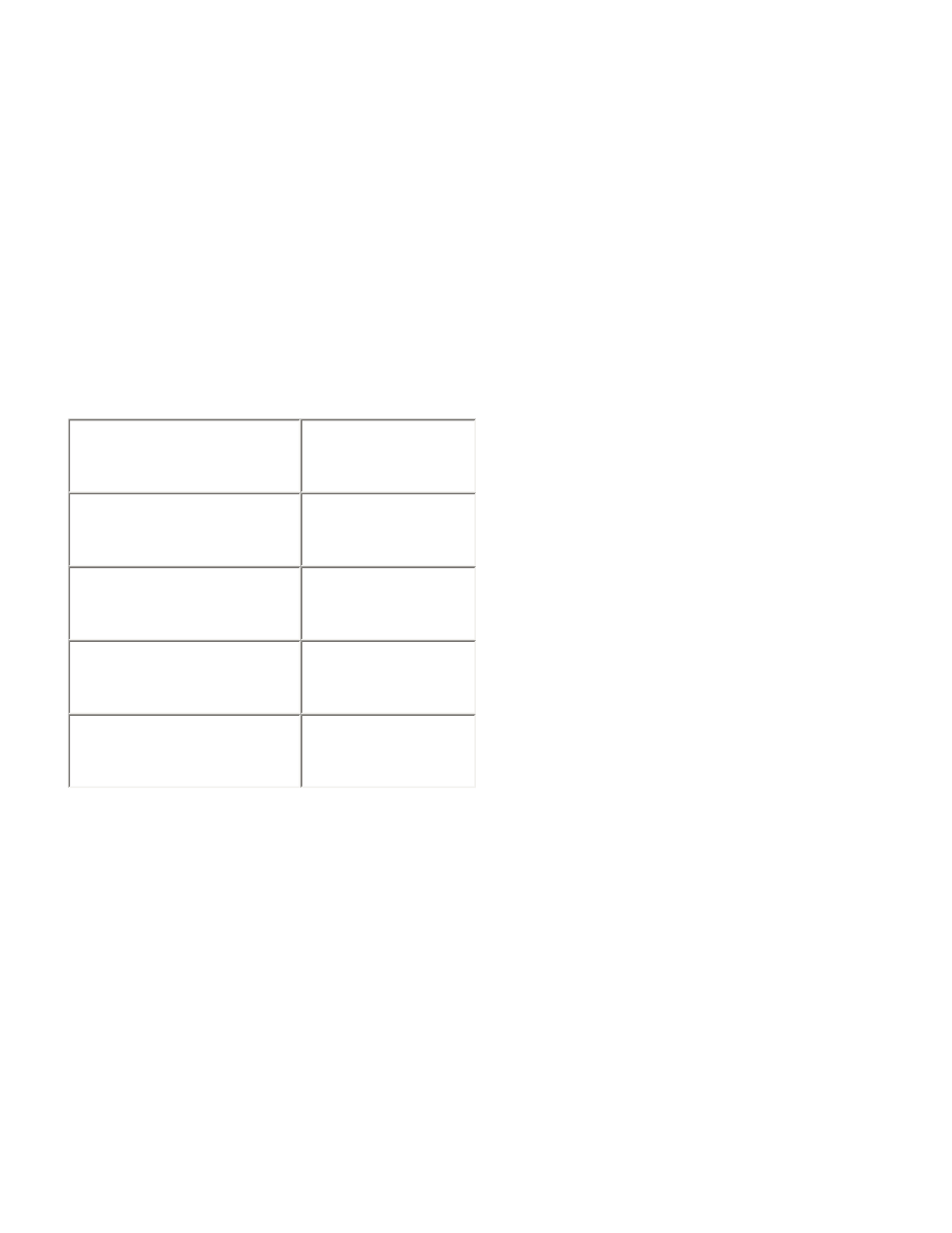
resetting the printer to the factory default settings
Once the printer is configured for a network, its configuration settings are saved in its
memory.
Resetting the printer to its factory default settings will clear all the settings from the
printer's memory for your network. This should only be done as a last resort when
troubleshooting the printer.
Resetting the printer to its factory default settings may require you to reinstall the
printer software. Additionally, you will also have to reconfigure the printer's security
settings.
The printer's default settings are:
option
default setting
communication mode
Ad hoc
Network Name (SSID) [blank]
Encryption
None
Wireless Radio
On
Follow these steps to reset the printer to the factory default settings:
1. Verify that the printer is powered on.
2. Press and hold down the
Power
button.
3. While holding down the
Power
button, press the
Cancel
button six times.
4. Release the
Power
button.
- Laserjet p1606dn (152 pages)
- LaserJet 1320 (184 pages)
- LaserJet 1320 (4 pages)
- LaserJet 1320 (2 pages)
- LaserJet 1320 (9 pages)
- Deskjet 6940 (150 pages)
- LaserJet P2035n (148 pages)
- LaserJet 4250 (304 pages)
- LaserJet P2055dn (176 pages)
- Deskjet 5650 (165 pages)
- LASERJET PRO P1102w (158 pages)
- LaserJet P2015 (158 pages)
- DesignJet 500 (16 pages)
- DesignJet 500 (268 pages)
- Officejet Pro 8000 - A809 (140 pages)
- Officejet 6100 (138 pages)
- Officejet 6000 (168 pages)
- LASERJET PRO P1102w (2 pages)
- 2500c Pro Printer series (66 pages)
- 4100 mfp (164 pages)
- 3600 Series (6 pages)
- 3392 (10 pages)
- LASERJET 3800 (18 pages)
- 3500 Series (4 pages)
- Photosmart 7515 e-All-in-One Printer - C311a (62 pages)
- PSC-500 (40 pages)
- 2500C/CM (65 pages)
- QMS 4060 (232 pages)
- 2280 (2 pages)
- 2430dtn (4 pages)
- 1500 (13 pages)
- 1000 Series (1 page)
- TOWERFEED 8000 (36 pages)
- Deskjet 3848 Color Inkjet Printer (95 pages)
- 2100 TN (184 pages)
- B209 (24 pages)
- Designjet 100 Printer series (1 page)
- QM2-111 (35 pages)
- 2100 (5 pages)
- 2000CP series (2 pages)
- 2300L (4 pages)
- 35000 (2 pages)
- 3015 (2 pages)
- Color LaserJet CM3530 Multifunction Printer series (302 pages)
- StudioJet (71 pages)
