HP Deskjet 5850 Color Inkjet Printer User Manual
Page 10
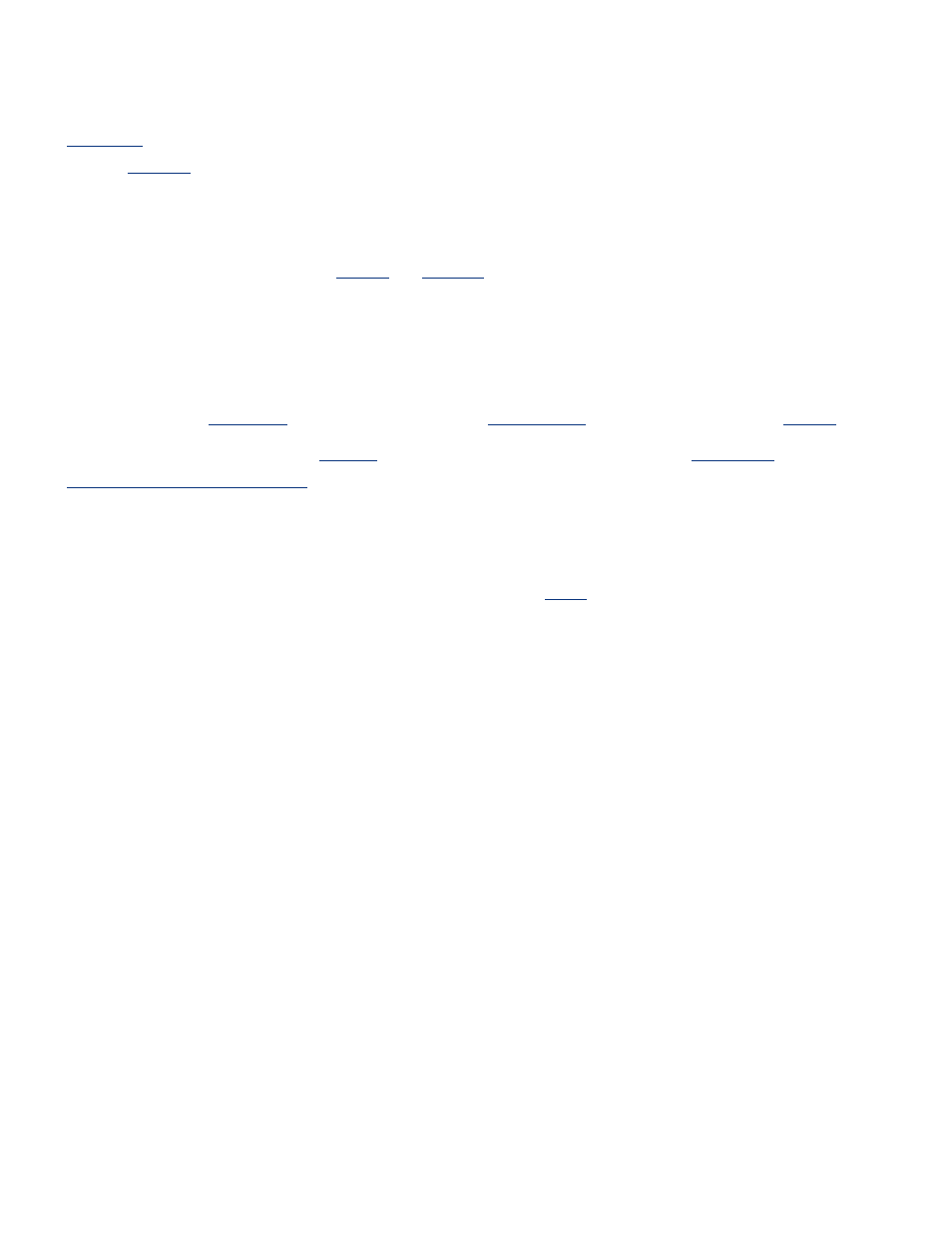
TCP/IP
Devices on a network communicate with one another using a “language” called a
. The printer is designed to operate on networks that use a popular protocol
called
.
IP Address
Each device on a network identifies itself with a unique IP address. Most networks
use a software tool, such as
or
, to automatically assign IP addresses.
internet connections
Networks may or may not be connected to the Internet.
If you place the printer on a network connected to the Internet, it is recommended
that you use a
so that the printer's
is assigned through
A gateway can either be a
. For more information about ICS, see the documentation
that came with the Windows computer.
ethernet network examples
To see some examples of Ethernet networks, click
.
printing
Computers on the network send print jobs directly to the printer, which prints them in
the order received.
The printer can accept print jobs sent simultaneously from four users.
For example, if five users each send a print job to the printer at the same time, the
printer accepts four of the print jobs and rejects the fifth. The user who sent the fifth
print job should wait a few minutes and then resend the print job.
