HP LaserJet Pro 300 Color MFP M375 User Manual
Page 215
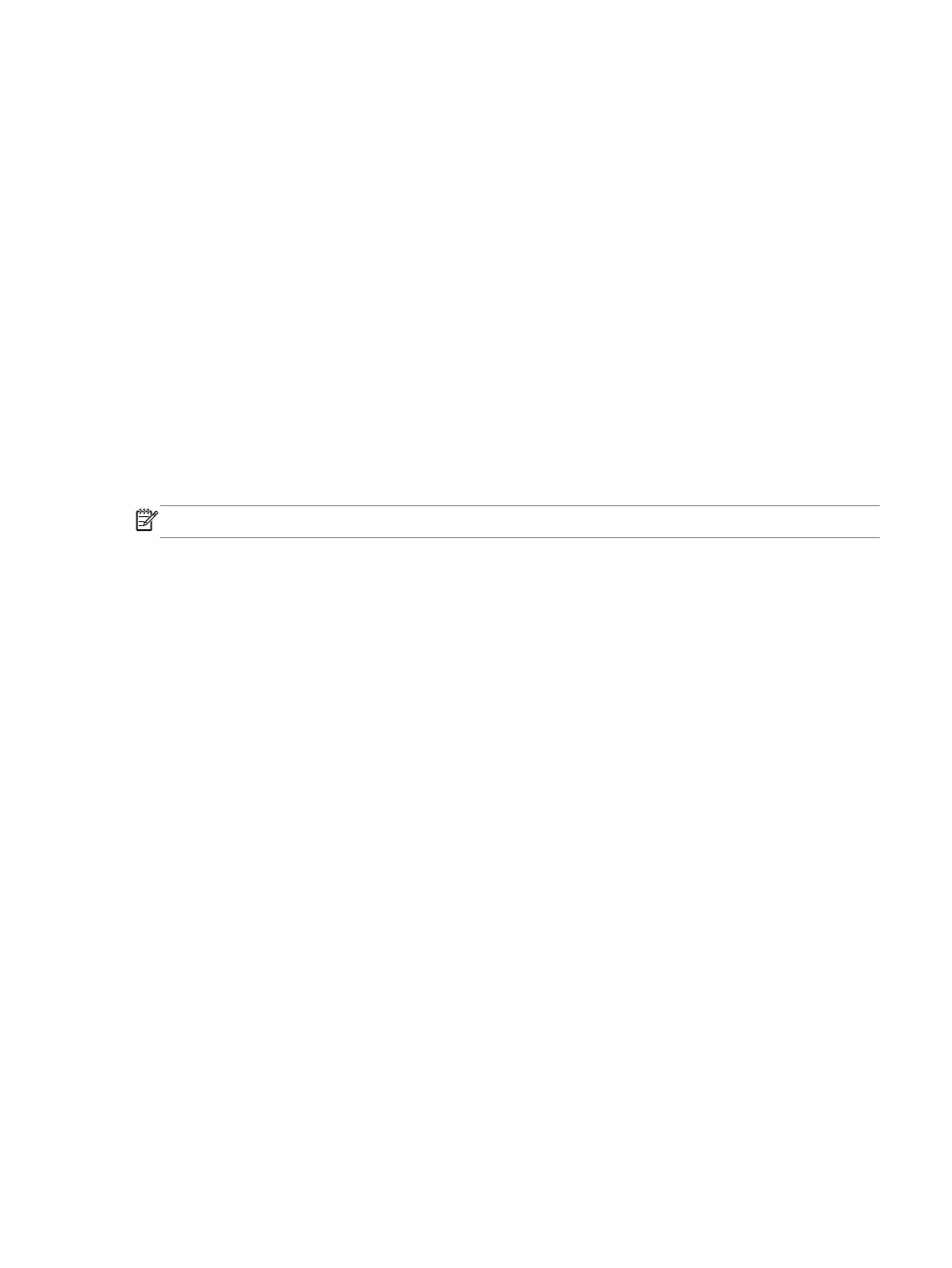
Reprint faxes
1.
From the Home screen, touch the
Fax
button.
2.
Touch the
Fax Menu
button.
3.
Touch the
Receive Options
button.
4.
Touch the
Reprint Faxes
button.
5.
Touch the entry for the fax that you want to reprint.
Receive faxes when fax tones are audible on the phone line
If you have a telephone line that receives both fax and telephone calls, and you hear fax tones when
you answer the telephone, you can start the receiving process in one of two ways:
●
If you are close to the product, press the
Start Fax
button on the control panel.
●
If not, press 1-2-3 in sequence on the telephone keypad, listen for fax transmission sounds, and
then hang up.
NOTE:
In order for the second method to work, the
Extension Phone
setting must be set to
Yes
.
ENWW
Use fax
199
