Agilent Technologies 83438A User Manual
Page 29
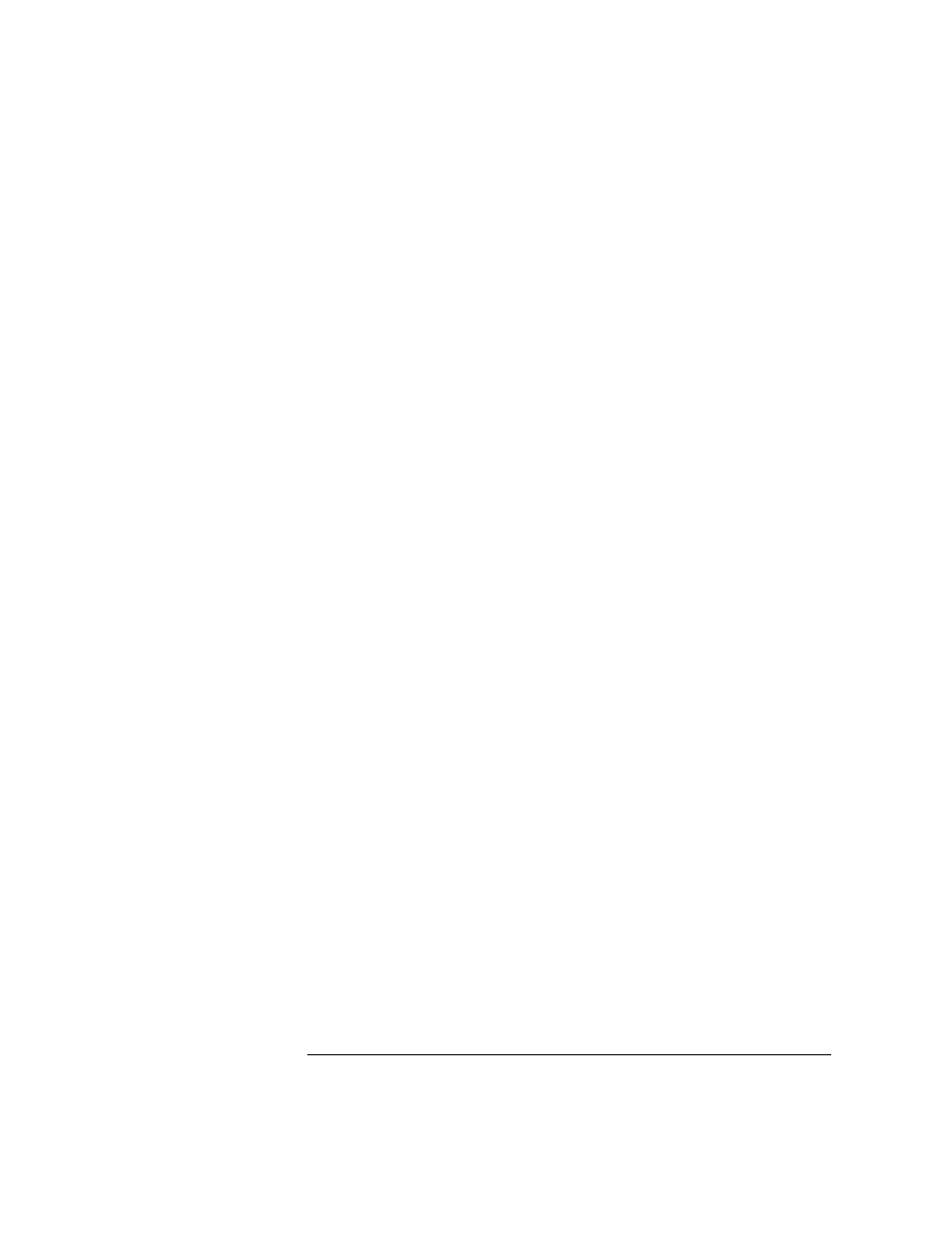
2-9
Making Measurements
Ambient Light Suppression
5
Press
REF LEVEL, and set the reference level to –10 dBm.
6
Press
Amptd, LOG dB/DIV, and enter 5 dB.
7
Press
MORE, CHOP On Off so that Off is underlined.
8
Press
BW,Swp, SWPTIME AutoMan, and set the sweep time to 10 seconds.
9
Press
MORE, MORE, adc trigger, and then ADCTRIG AC.
10
Press
ADCTRIG DELAY, and enter a value of 1 ms.
11
The display should now show the proper amplitude values with the effect of the
ambient light subtracted out.
