To suppress ambient light – Agilent Technologies 83438A User Manual
Page 28
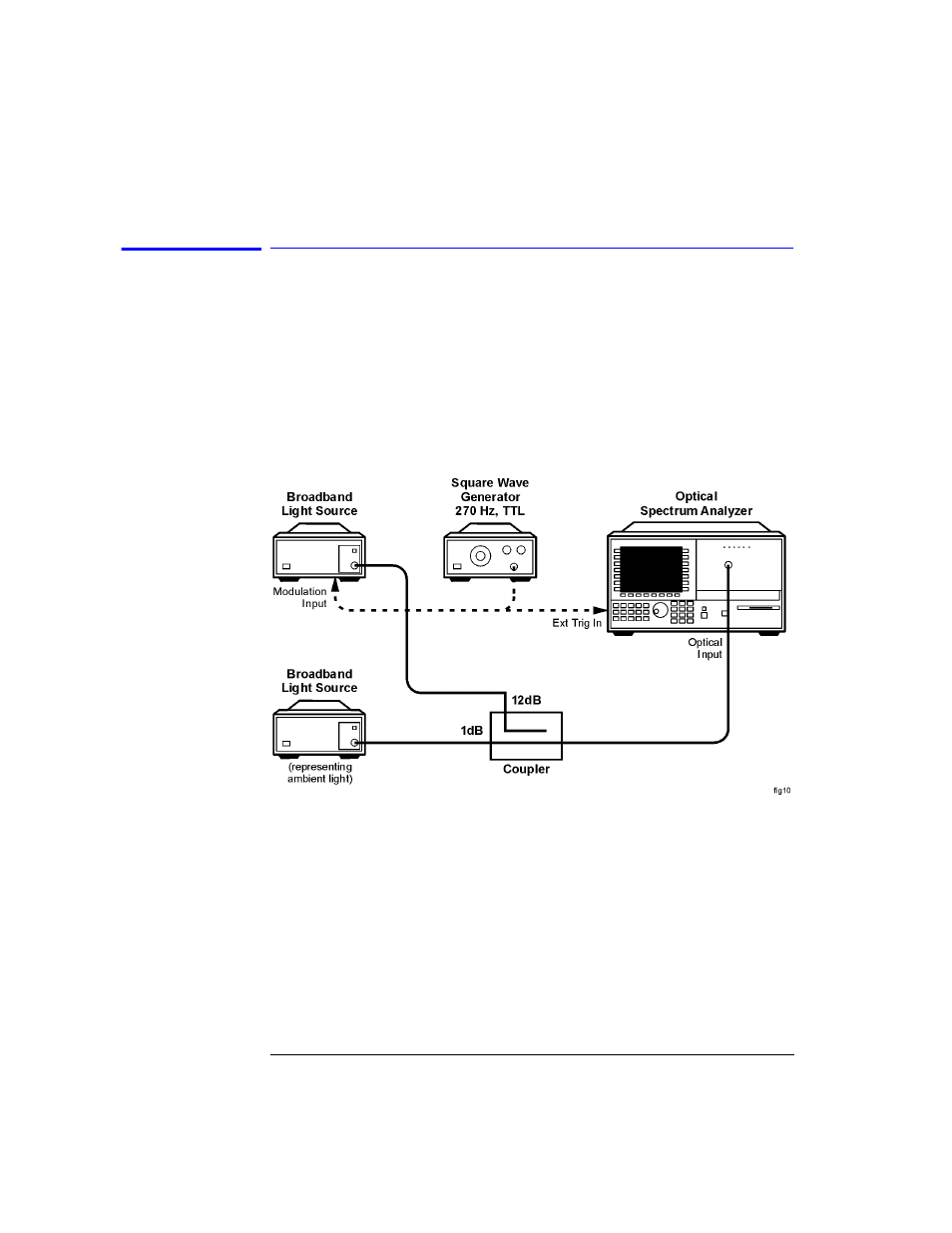
2-8
Making Measurements
Ambient Light Suppression
To suppress ambient light
This example uses specific equipment and settings to demonstrate how to
make accurate measurements in the presence of ambient light. As shown in
the equipment setup drawing, two Agilent 83438As are used. One
Agilent 83438A represents the broadband contribution of ambient light.
Because a 12 dB coupler is used, the ambient light contributes approximately
10 dB more power to the optical spectrum analyzer than the desired source.
1
Connect the equipment as shown in the following figure.
2
Set the square-wave generator for a frequency of 270 Hz. Set its voltage output
to TTL levels.
The TTL low state is defined to be within 0 to 0.8 Vdc. The TTL high state is
defined to be within 2.0 to 5 Vdc. If you use a different modulation frequency,
set the optical spectrum analyzer’s resolution bandwidth to a value that is at
least six times greater than the modulation frequency.
3
On the optical spectrum analyzer, press
INSTR PRESET.
4
Use the
START and STOP keys to set the wavelength range from 1500 nm to
1600 nm.
