A device driver must be reinstalled – HP Compaq Presario CQ42-210AU Notebook PC User Manual
Page 66
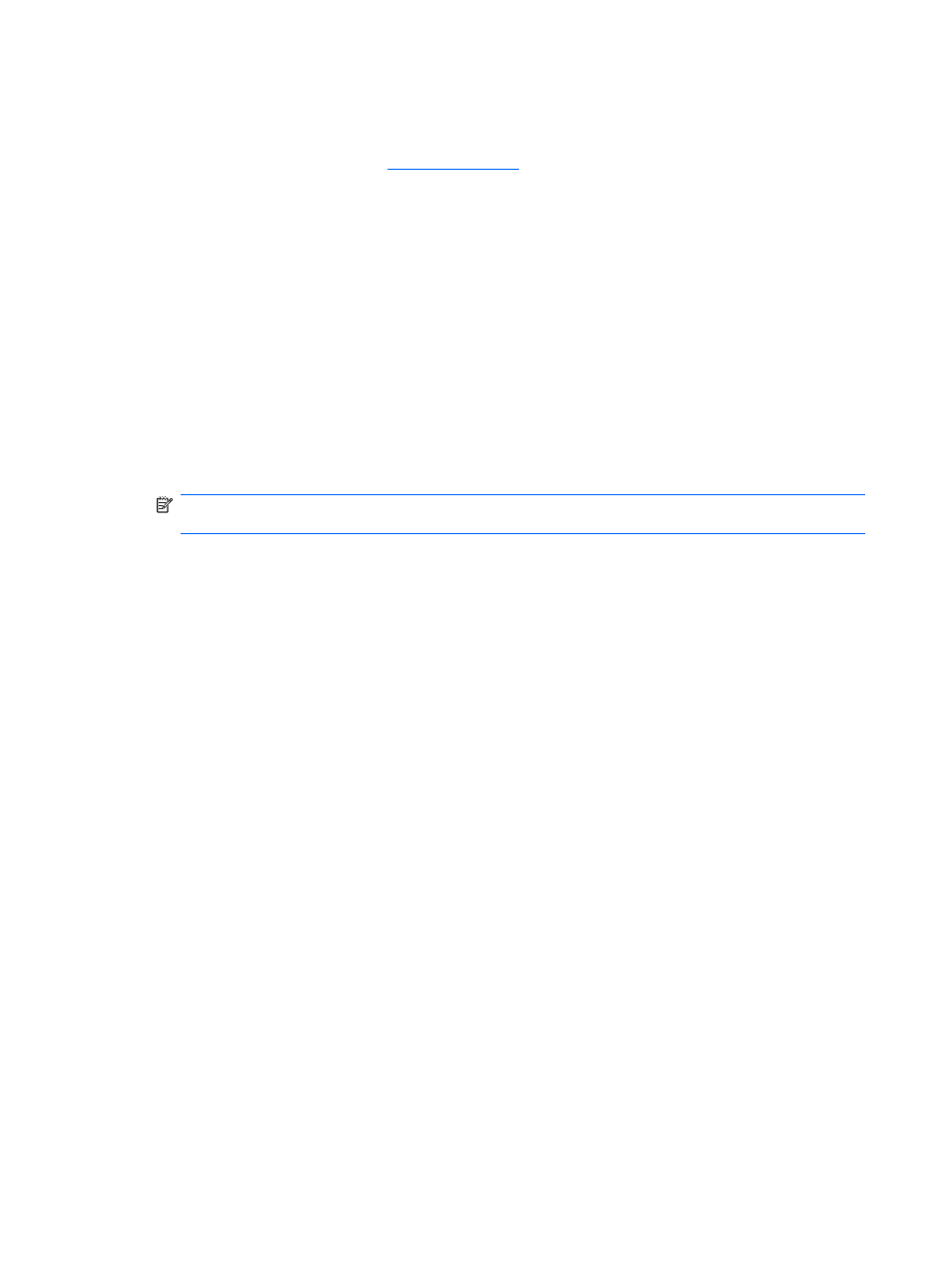
A DVD playing in Windows Media Player produces no sound or display
Use CyberLink PowerDVD to play a DVD. CyberLink PowerDVD is installed on the computer and is also
available from the HP Web site at
.
A device driver must be reinstalled
1.
Remove any discs from the optical drive.
2.
Select Start > Control Panel > System and Security. Then in the System area, click Device
Manager.
3.
In the Device Manager window, click the arrow next to the type of driver you want to uninstall and
then reinstall (for example, DVD/CD-ROMs, Modems, and so on).
4.
Right-click the device listing and click Uninstall. When prompted, confirm that you want to delete
the device, but do not restart the computer. Repeat for any other drivers you want to delete.
5.
In the Device Manager window, click Action, and then click Scan for hardware changes.
Windows scans your system for installed hardware and installs default drivers for any devices
requiring drivers.
NOTE:
If you are prompted to restart the computer, save all open files, and then continue with
the restart.
6.
Reopen Device Manager, if necessary, and then verify that the drivers are once again listed.
7.
Try running your program again.
If uninstalling and reinstalling the device drivers does not correct the problem, you may need to update
your drivers using the procedures in the following sections.
56
Chapter 4 Multimedia
