Cannot connect to a preferred wireless network, Network icon is not displayed, Current network security codes are unavailable – HP Compaq Presario CQ42-210AU Notebook PC User Manual
Page 30
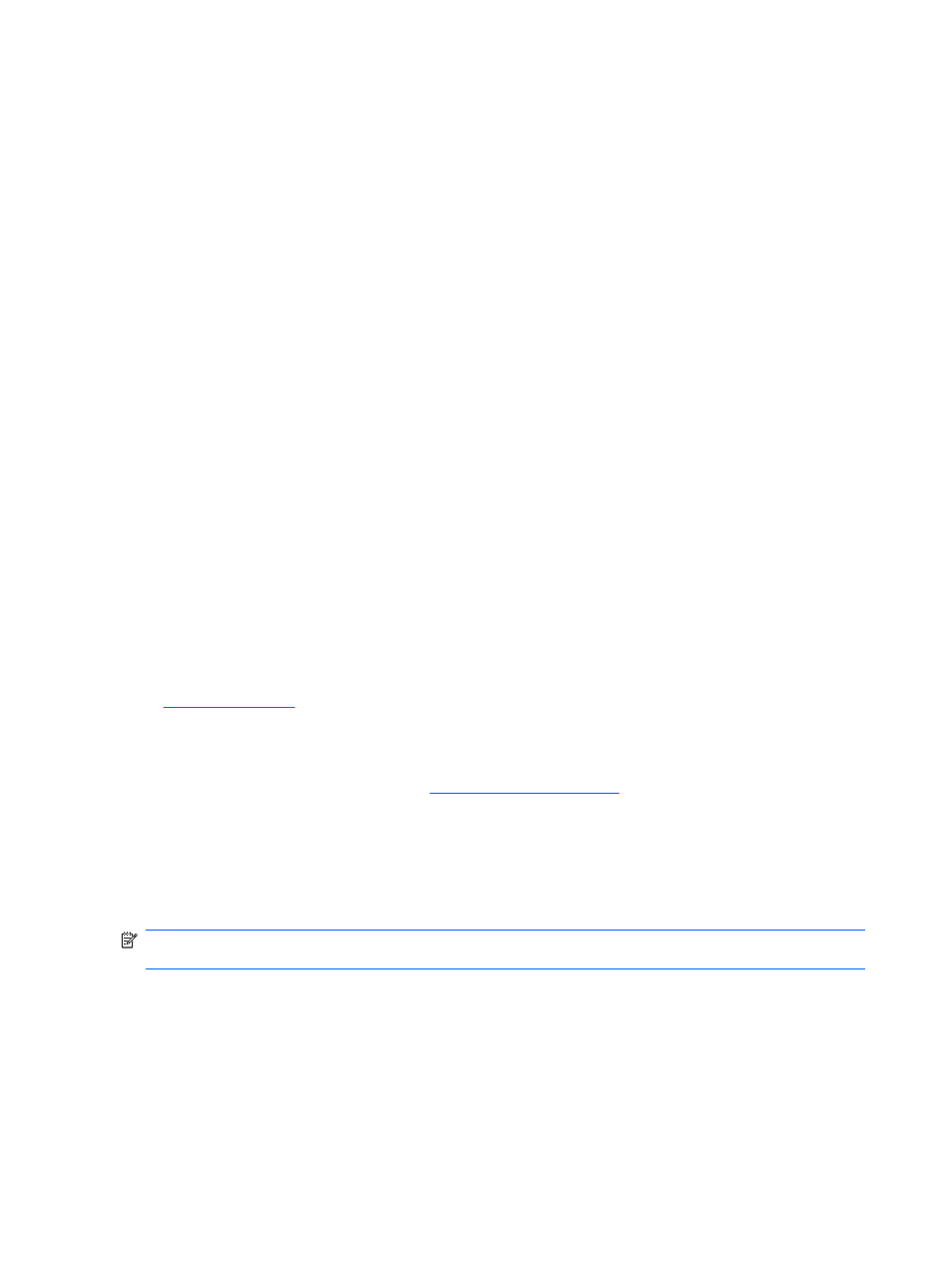
3.
Click the arrow next to Network adapters to expand the list and show all adapters.
4.
Identify the WLAN device from the Network adapters list. The listing for a WLAN device may include
the term wireless, wireless LAN, WLAN, Wi-Fi, or 802.11.
If no WLAN device is listed, either your computer does not have an integrated WLAN device, or
the driver for the WLAN device is not properly installed.
For more information on troubleshooting WLANs, refer to the Web site links provided in Help and
Support.
Cannot connect to a preferred wireless network
Windows can automatically repair a corrupted WLAN connection:
●
If there is a network icon in the notification area, at the far right of the taskbar, right-click the icon,
and then click Troubleshoot problems.
Windows resets your network device and attempts to reconnect to one of the preferred networks.
●
If there is no network icon in the notification area, follow these steps:
1.
Select Start > Control Panel > Network and Internet > Network and Sharing Center.
2.
Click Troubleshoot problems and select the network you wish to repair.
Network icon is not displayed
If the network icon is not displayed in the notification area after you configure the WLAN, the software
driver is either missing or corrupted. A Windows “Device not Found” error message may also be
displayed. The driver must be reinstalled.
Get the latest version of the WLAN device software and drivers for your computer from the HP Web site
at
. If the WLAN device you are using was purchased separately, consult the
manufacturer's Web site for the latest software.
To get the latest version of the WLAN device software for your computer, follow these steps:
1.
Open your Web browser and go to
2.
Select your country or region.
3.
Click the option for software and driver downloads, and then type your computer model number in
the search box.
4.
Press
enter
, and then follow the on-screen instructions.
NOTE:
If the WLAN device you are using was purchased separately, consult the manufacturer's Web
site for the latest software.
Current network security codes are unavailable
If you are prompted for a network key or a name (SSID) when connecting to a WLAN, the network is
protected by security. You must have the current codes to make a connection on a secure network. The
20
Chapter 2 Wireless, local area network, and modem
