HP TouchSmart 9100 All-in-One-PC User Manual
Page 24
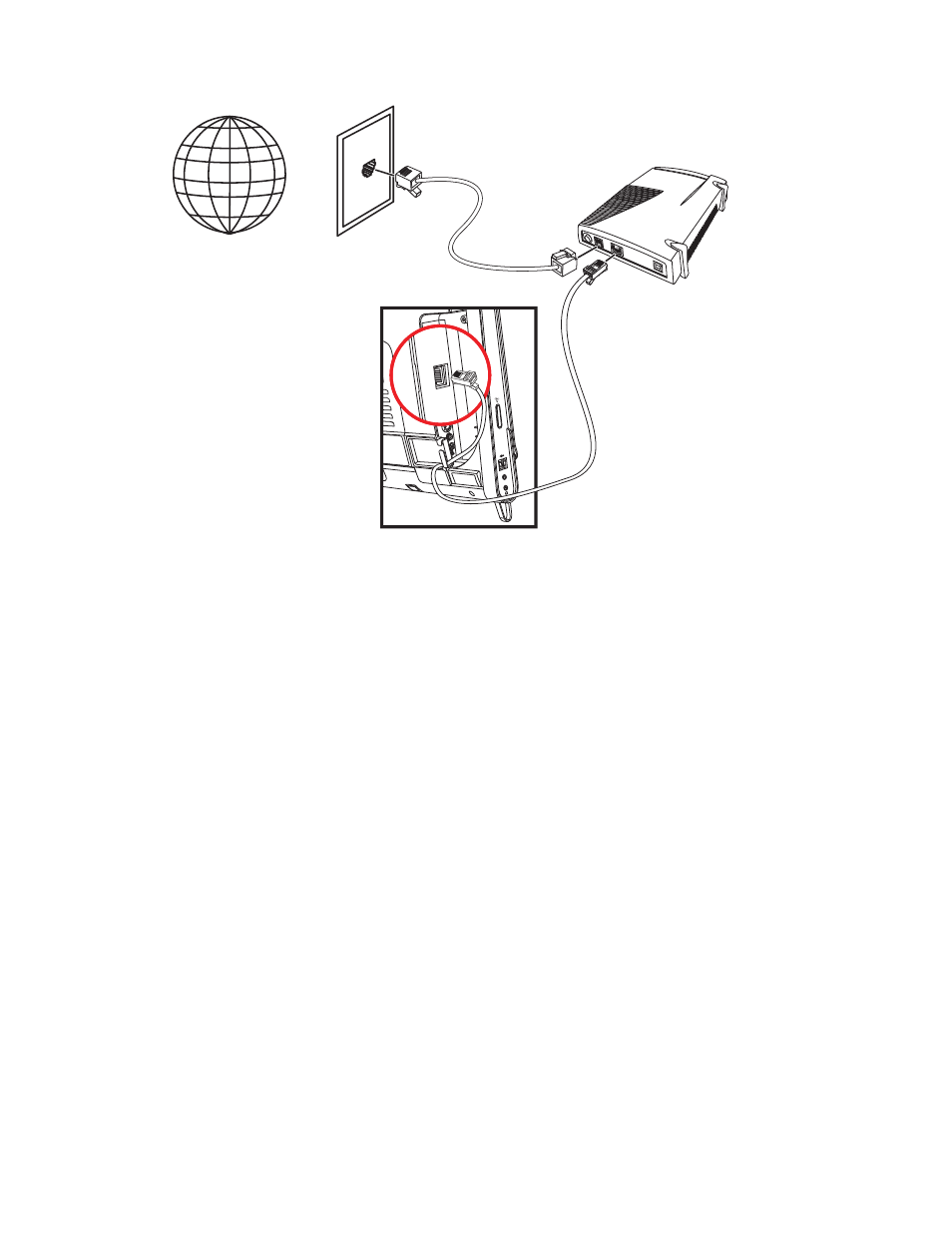
18
User Guide (Features may vary by model)
The Ethernet port on the HP TouchSmart 9100 is located on the back of the computer, behind the
connector cover.
6
Add other computers or devices to your wired network:
a
Disconnect power from the broadband modem and the router, and then shut down your
HP TouchSmart 9100 and the computers you want to add to your network.
b
For each wired computer, connect one end of an Ethernet cable to the LAN connector on the
computer, and then connect the other end of the cable to any available Ethernet connector on
the router.
c
Reconnect power to the modem, and wait until the modem has completed its startup cycle.
Reconnect power to the router. Then, turn on the wired computers and your HP TouchSmart 9100.
d
Test the network connection for each wired computer by opening your Web browser and
accessing any Web site.
- UX B6941-90001 (548 pages)
- A3661B (95 pages)
- C100/110 (252 pages)
- L1702 (45 pages)
- 576X-B (1 page)
- rx5670 (13 pages)
- ProLiant PC2-6400 (38 pages)
- PC (120 pages)
- S3240 (2 pages)
- LC 2000R (194 pages)
- GS80 (41 pages)
- COMPAQ DX2710 MT (107 pages)
- TOUCHSMART 9100 (62 pages)
- BC1500 (13 pages)
- Proliant DL580 (48 pages)
- Proliant DL580 (53 pages)
- DX2200 (31 pages)
- ProLiant Server Blade BL460c (31 pages)
- P6000 (105 pages)
- d530 Series (2 pages)
- dc5700 (216 pages)
- RX7620-16 (43 pages)
- ProLiant ML370 G5 (46 pages)
- PROLIANT ML350 G6 (54 pages)
- BL35P (22 pages)
- COMPAQ DC5750 (214 pages)
- Agent-Desktop-Laptop Computer (23 pages)
- DL380 G7 (126 pages)
- xw8600 (73 pages)
- Pavilion A6140 (2 pages)
- Z800 (55 pages)
- 8080 ELITE BUSINESS (284 pages)
- VECTRA VL800 (72 pages)
- Vectra XE320 (82 pages)
- Vectra XE320 (32 pages)
- AA-RTDRB-TE (146 pages)
- BL465C (66 pages)
- DM4 (113 pages)
- PROLIANT 580554-001 (87 pages)
- ProLiant ML330 (34 pages)
- ProLiant ML330 (44 pages)
- PROLIANT BL465C G7 (30 pages)
- LH 3r (23 pages)
- Compaq dc7900 (3 pages)
- T5000 (41 pages)
