HP XP Cache LUN Software User Manual
Page 15
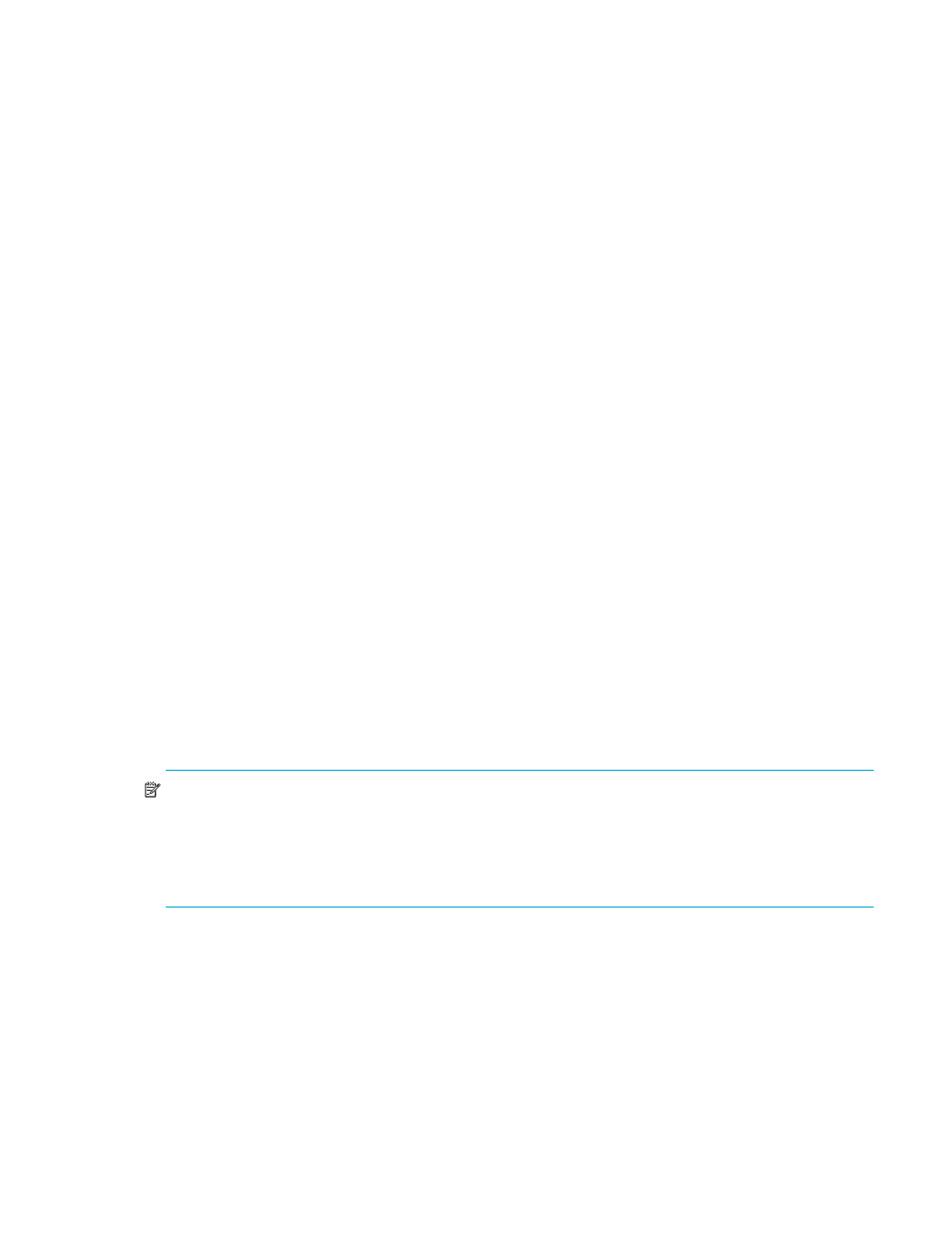
Cache LUN XP user guide for the XP12000/XP10000/SVS200
15
Setting value of ending address (HH) is the value entered in the operations box on the Cache
LUN pane
Converted value of starting address = 0
Converted value of ending address = Setting value of ending address (CC) × 15 + Setting value of
ending address (HH)
Setting value of ending address (CC) and Setting value of ending address (HH) are the values
entered in the operations box on the Cache LUN pane
For specified volumes:
Converted value of starting address = Setting value of starting address (CC) × 15 + Setting value of
starting address (HH)
Setting value of ending address (CC) and Setting value of ending address (HH) are the values
entered in the operations box on the Cache LUN pane
Converted value of ending address = Setting value of ending address (CC) × 15 + Setting value of
ending address (HH)
Setting value of ending address (CC) and Setting value of ending address (HH) are the values
entered in the operations box on the Cache LUN pane
2.
Calculate the number of addresses between the starting and ending addresses calculated in
.
Number of addresses = Converted value of ending address - Converted value of starting
address +1
Calculate the number of addresses of cache used by the user data
3.
Calculate the required cache size according to the operation modes, or RAID levels, to use Cache
LUN XP.
a. Bind mode
RAID-1:
Required cache size = (Number of addresses Ч ( (128 Ч (512 + 16) ) Ч 2) ч 1,024
Units are KB
RAID types other than RAID-1:
Required cache size = (Number of addresses Ч (128 Ч (512 + 16) ) Ч 3) ч 1,024
Units are KB
b. Priority mode
Required cache size = (Number of addresses Ч (128 Ч (512 + 16) ) ) ч 1,024
Units are KB
NOTE:
If a RAID-5 or RAID-6 volume area is changed from priority mode to bind mode and no cache is
added, only 33 percent of the user data fits into the area previously assigned for priority mode. The
remaining 67 percent is used to save read/write data. If a RAID-1 volume area is changed from priority
mode to bind mode and no cache is added, only 50 percent of the user data fits in the area previously
assigned for priority mode. The remaining 50 percent is used to save read/write data. Changing the mode
without cache extension requires Cache LUN XP reconfiguration.
