Unit of cache area allocation, Number of cache areas allowed, Restrictions – HP XP Cache LUN Software User Manual
Page 10: Table 2 restrictions
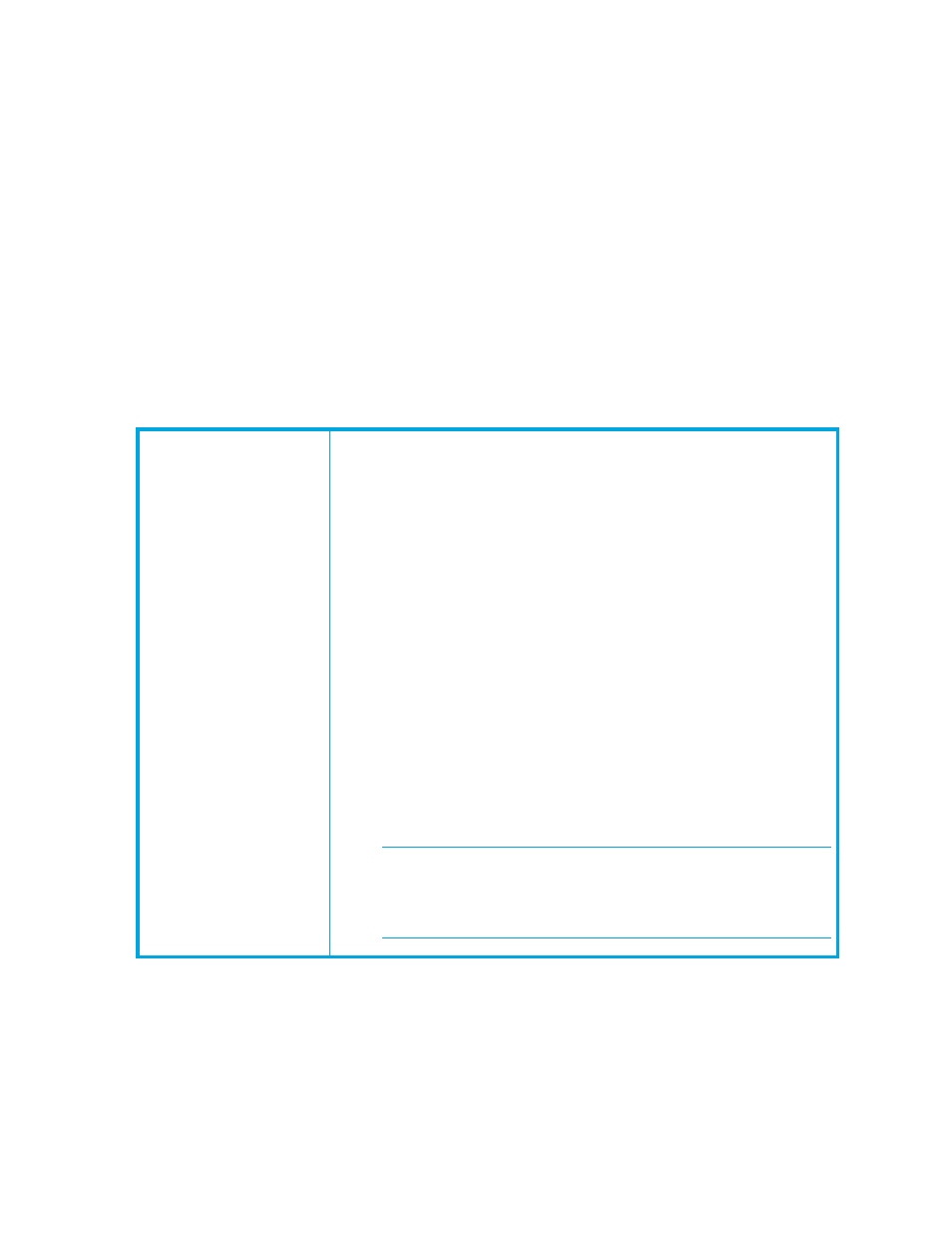
10
Cache LUN Introduction
Unit of cache area allocation
A Cache LUN XP extent is a range of logical blocks within an LDEV. A logical block is 512 bytes.
For OPEN-V, a cache extent must have at least 128 Logical Block Addresses (LBAs), or 66 KB. For all other
supported open system emulation types, a cache extent must have at least 96 LBAs, or 49.5 KB. This is
known as a cache slot. A cache extent can have a maximum size of an entire LDEV, up to the limits of
Cache LUN XP cache memory. Allocate data to Cache LUN XP with a minimum size of 128 LBAs for
OPEN-V and 96 LBAs for other than OPEN-V.
For mainframe systems, a cache extent must be at least one cache slot or track (48 KB or 64 KB). Its
maximum size may be an entire LDEV, up to the limits of Cache LUN XP cache memory. Allocate data to
Cache LUN XP in units of cylinders and tracks.
Number of cache areas allowed
•
In DKC: 1,024
•
In LDEV: 1,024
Restrictions
Table 2
Restrictions
Configuration Restrictions
•
Do not exceed the capacity of the Cache LUN XP cache.
•
Do not configure an Auto LUN reserved volume for Cache LUN XP.
•
Do not place an LDEV in cache twice.
•
You cannot allocate Cache LUN XP cache space for an on-demand LDEV.
•
If you allocate Cache LUN XP on the Volume Management Area (VMA) volume
for LUN Security XP Extension, set 10,240 LBAs (5 MB or larger) for the starting
logical block address of the user data. To do this, add 10,240 LBAs to the LBA
value recognized on the host side.
•
To apply Cache LUN XP to a LUSE volume using
Select All Area, you must
apply it to all the LDEVs that form the LUSE volume.
•
If you want to set Cache LUN XP for an LDEV within a LUSE volume using LBAs,
you must know the exact number of LBAs in each LDEV in the LUSE volume.
The number of LBAs listed in the Cache LUN XP panel is only for a single LDEV
and does not match the number of LBAs recognized by the host if the mounted
volume is a LUSE volume.
To identify the exact number of LBAs in an LDEV, display the Basic Information
Display pane, and determine the parity group to which the LDEV belongs.
Next, display the Customized Volume panel and find the exact number of LBAs
in the LDEV.
NOTE:
For more information about the Basic Information Display pane,
refer to the
HP StorageWorks XP Remote Web Console user guide. For
more information about customized volumes, refer to the
HP StorageWorks
LUN Configuration and Security Manager XP user guide.
