Cd operation, Remote control – Alpine MDA-W890 User Manual
Page 116
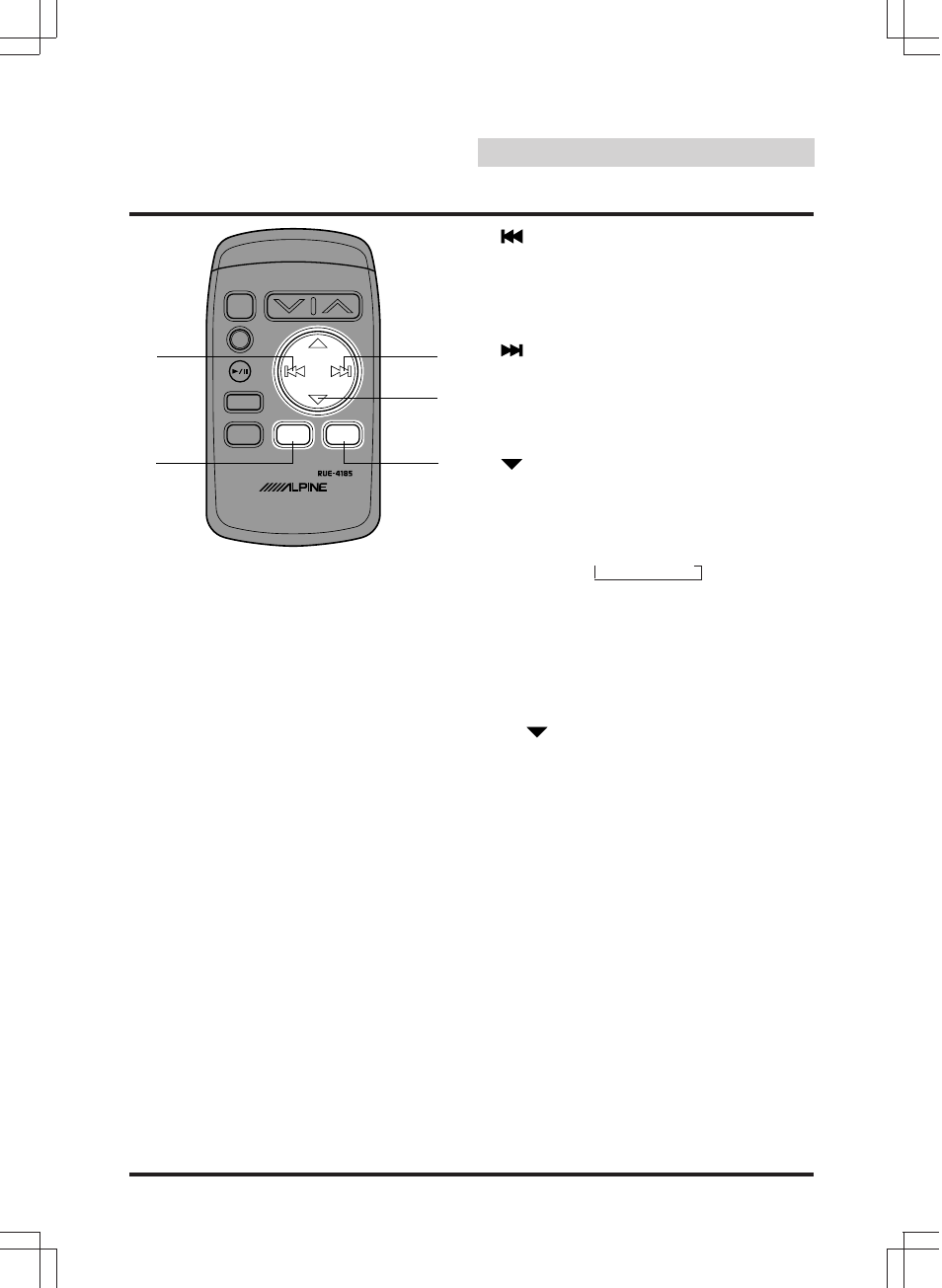
116
English
CD Operation
English
Remote Control
8
Button
Radio mode: SEEK (DN) Button
3D/MD/CD Shuttle mode: Press the
button to go back to the beginning of the
current track.
9
Button
Radio mode: SEEK (UP) Button
3D/MD/CD Shuttle mode: Press the
button to advance to the beginning of the
next track.
Button
Radio mode: Pressing the button will
select, in descending order, stations
programmed into the radio's presets as
shown below.
3D/CD Shuttle mode: DISC Select (DN)
Button
Press the button to select a disc in
descending order.
Equalizer/Surround mode: After calling
each mode with the A. PROC button, press
the button to select each mode.
Audio Processor Button
Press the button to switch between the
Equalizer/Surround modes.
Audio Select Button
Press to select the audio source.
→
6
→
5
• • •
1
REMOTE CONTROL UNIT
BAND
PROG
SOURCE
A.PROC
CD-CHG
ENT
PWR
MUTE
VOLUME
9
8
- cdm7835 (48 pages)
- CDE-9872 (89 pages)
- CDA-9847 (34 pages)
- TDA-7587R (44 pages)
- KH 2279 (30 pages)
- CDA-7838 (72 pages)
- CVA-1003R (58 pages)
- DVD/VIDEO CD/ DVA-5205E (72 pages)
- CDA-9833 (45 pages)
- CDM-7854E (19 pages)
- CDA-W560EG (36 pages)
- CDA-7977 (36 pages)
- 68-04123Z09-A (43 pages)
- CDA-9815 (43 pages)
- CDA-9855 (55 pages)
- CDE-9843 (72 pages)
- CDM-7871 (22 pages)
- CDA-9813 (43 pages)
- IVA-D300 (78 pages)
- CDA-9883 (39 pages)
- CDM-7859R (24 pages)
- CDA-9857 (38 pages)
- 68-14470Z51-A (56 pages)
- CDM-9823 (22 pages)
- CDM-9823 (22 pages)
- CDA-7867 (32 pages)
- CDE-9872E (60 pages)
- CRA-1667RF (23 pages)
- CDA-7894 (43 pages)
- CDE-9881 (88 pages)
- CDE-9842 (27 pages)
- CDA-7897 (51 pages)
- CDA-9887 (2 pages)
- CHM-S665RF (40 pages)
- CDA-7998 (52 pages)
- CDA-9827 (40 pages)
- PMD-DOK1 (2 pages)
- CDE-9870 (84 pages)
- CDA-9807 (41 pages)
- CDA-7892E (32 pages)
- CDE-9841 (27 pages)
- CDA-7876 (36 pages)
- CDA-7865R (32 pages)
- CDA-7990 (52 pages)
