Cd operation, Clock operation – Alpine MDA-W890 User Manual
Page 112
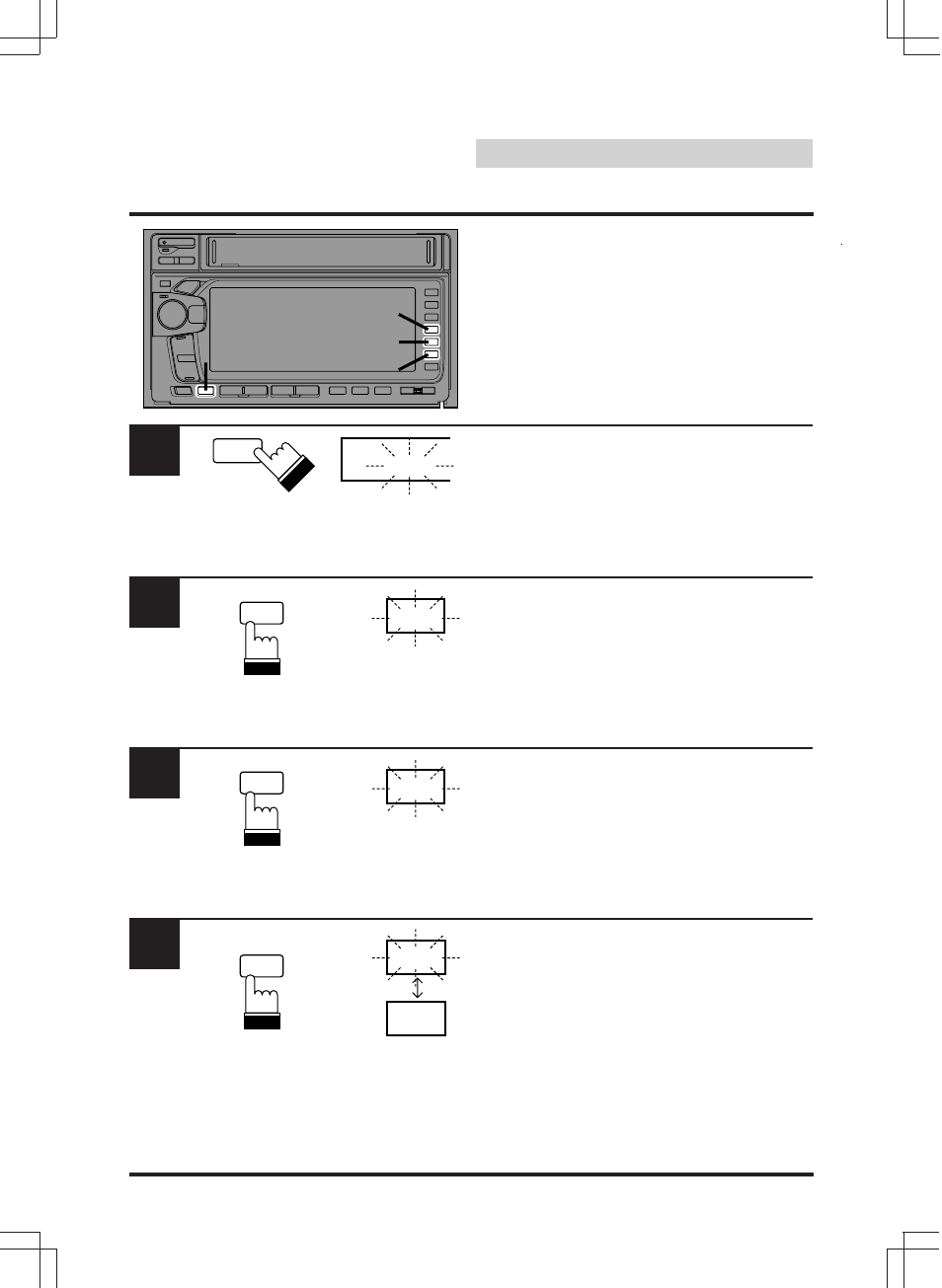
112
English
CD Operation
English
Clock Operation
1
2
3
4
Setting Time
Make sure you are in the Clock mode by
pressing the Clock button (see page 110).
Then, press and hold the CLK (Clock) button for
at least 3 seconds. The time indication will
begin to blink.
To set the time to the nearest hour, press the
CT button while the time indication is blinking.
For example, if the time shown in the display is
9:35, the CT function will change it to 10:00. If
the display shows 9:29, the CT function will set
the time to 9:00.
Example: To adjust to 9:35
Press the "H" button to adjust the hours while
the time indication is blinking.
Press the "M" button to adjust the minutes while
the time indication is blinking.
The time automatically sets after 5 seconds of
inactivity. It can be manually set by pressing the
CLK button immediately after making adjust-
ments. The time display stops blinking when
set.
1
3
2
4
CLK
TITLE
CT
4
H
5
M
6
12:30
9:00
9:35
9:35
12:00
- cdm7835 (48 pages)
- CDE-9872 (89 pages)
- CDA-9847 (34 pages)
- TDA-7587R (44 pages)
- KH 2279 (30 pages)
- CDA-7838 (72 pages)
- CVA-1003R (58 pages)
- DVD/VIDEO CD/ DVA-5205E (72 pages)
- CDA-9833 (45 pages)
- CDM-7854E (19 pages)
- CDA-W560EG (36 pages)
- CDA-7977 (36 pages)
- 68-04123Z09-A (43 pages)
- CDA-9815 (43 pages)
- CDA-9855 (55 pages)
- CDE-9843 (72 pages)
- CDM-7871 (22 pages)
- CDA-9813 (43 pages)
- IVA-D300 (78 pages)
- CDA-9883 (39 pages)
- CDM-7859R (24 pages)
- CDA-9857 (38 pages)
- 68-14470Z51-A (56 pages)
- CDM-9823 (22 pages)
- CDM-9823 (22 pages)
- CDA-7867 (32 pages)
- CDE-9872E (60 pages)
- CRA-1667RF (23 pages)
- CDA-7894 (43 pages)
- CDE-9881 (88 pages)
- CDE-9842 (27 pages)
- CDA-7897 (51 pages)
- CDA-9887 (2 pages)
- CHM-S665RF (40 pages)
- CDA-7998 (52 pages)
- CDA-9827 (40 pages)
- PMD-DOK1 (2 pages)
- CDE-9870 (84 pages)
- CDA-9807 (41 pages)
- CDA-7892E (32 pages)
- CDE-9841 (27 pages)
- CDA-7876 (36 pages)
- CDA-7865R (32 pages)
- CDA-7990 (52 pages)
