Installing dimms, Fibre channel mezzanine option – HP ProLiant BL25p G2 Server-Blade User Manual
Page 29
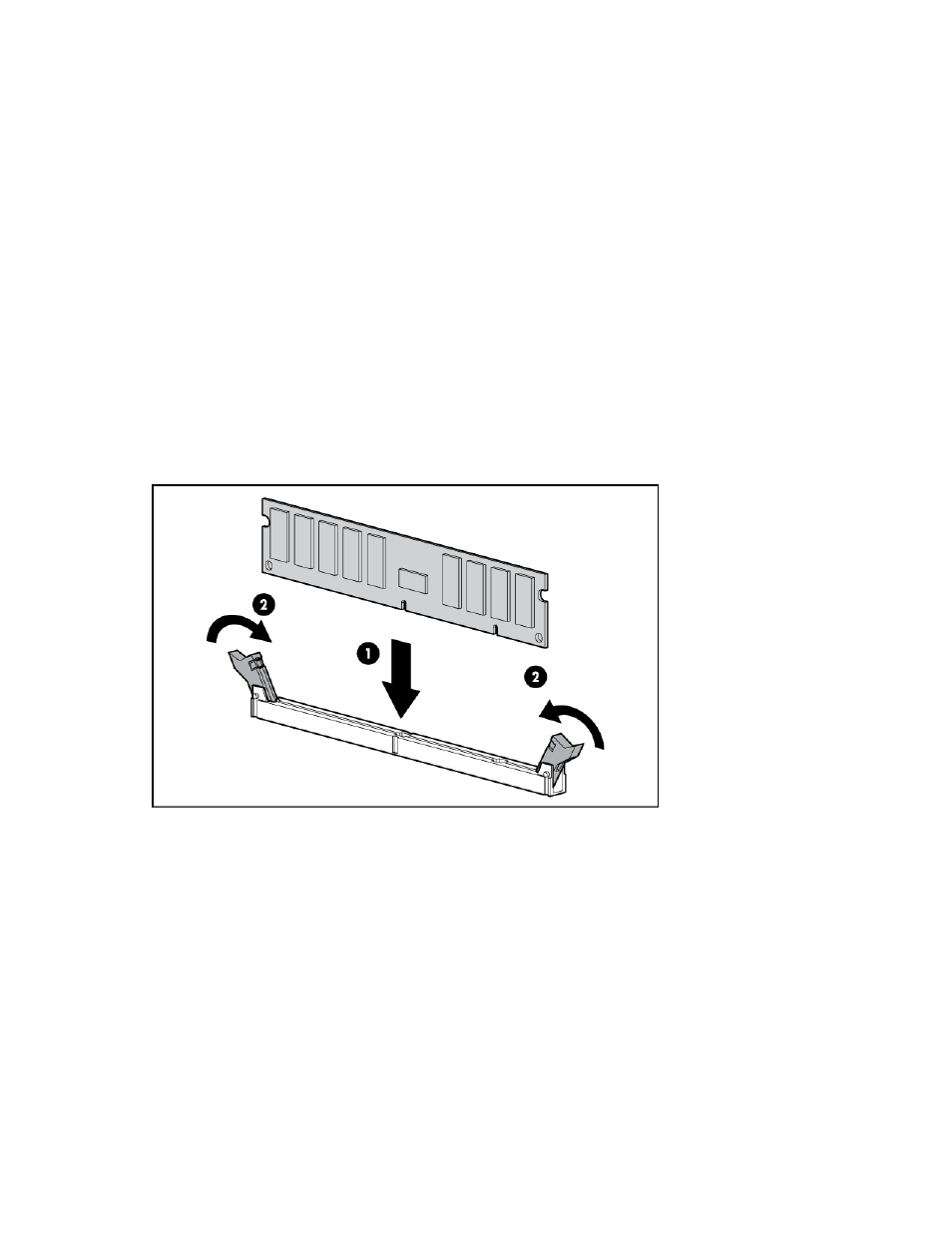
Hardware options installation 29
•
Both DIMM slots in a memory bank must be populated.
•
Both DIMMs in a memory bank must be identical.
•
Processor 1 memory bank A must always be populated.
•
DIMM banks are active only when the corresponding processor socket is populated.
•
If installing only one bank on a processor, populate the bank physically farthest from the processor.
•
If mixing DIMM sizes on the same processor, the largest capacity DIMMs must be populated in the
bank farthest from the processor. The smallest capacity DIMMs must be populated in the bank closest
to the processor.
•
For optimal performance in most applications, populate the first memory bank for each populated
processor socket.
Installing DIMMs
1.
Power down the server blade (on page
2.
Remove the server blade (on page
3.
Remove the access panel (on page
4.
Open the DIMM slot latches.
5.
Install the DIMM.
Fibre Channel mezzanine option
An optional dual port FC mezzanine enables FC support for clustering capabilities and SAN connection
when used in conjunction with interconnect devices that support a SAN connection. For more information
about connecting to the SAN, refer to “SAN configuration (on page
44
)".
Server blades can be configured for SAN connectivity when used with the following components:
•
FC mezzanine
•
Supported p-Class server blades
•
SAN-compatible interconnect
•
SFP transceivers (included in certain FC mezzanine option kits. See the FC mezzanine option
documentation.)
•
Optical FC cables (not included)
