Device disconnected – HP Officejet Pro 8000 - A809 User Manual
Page 92
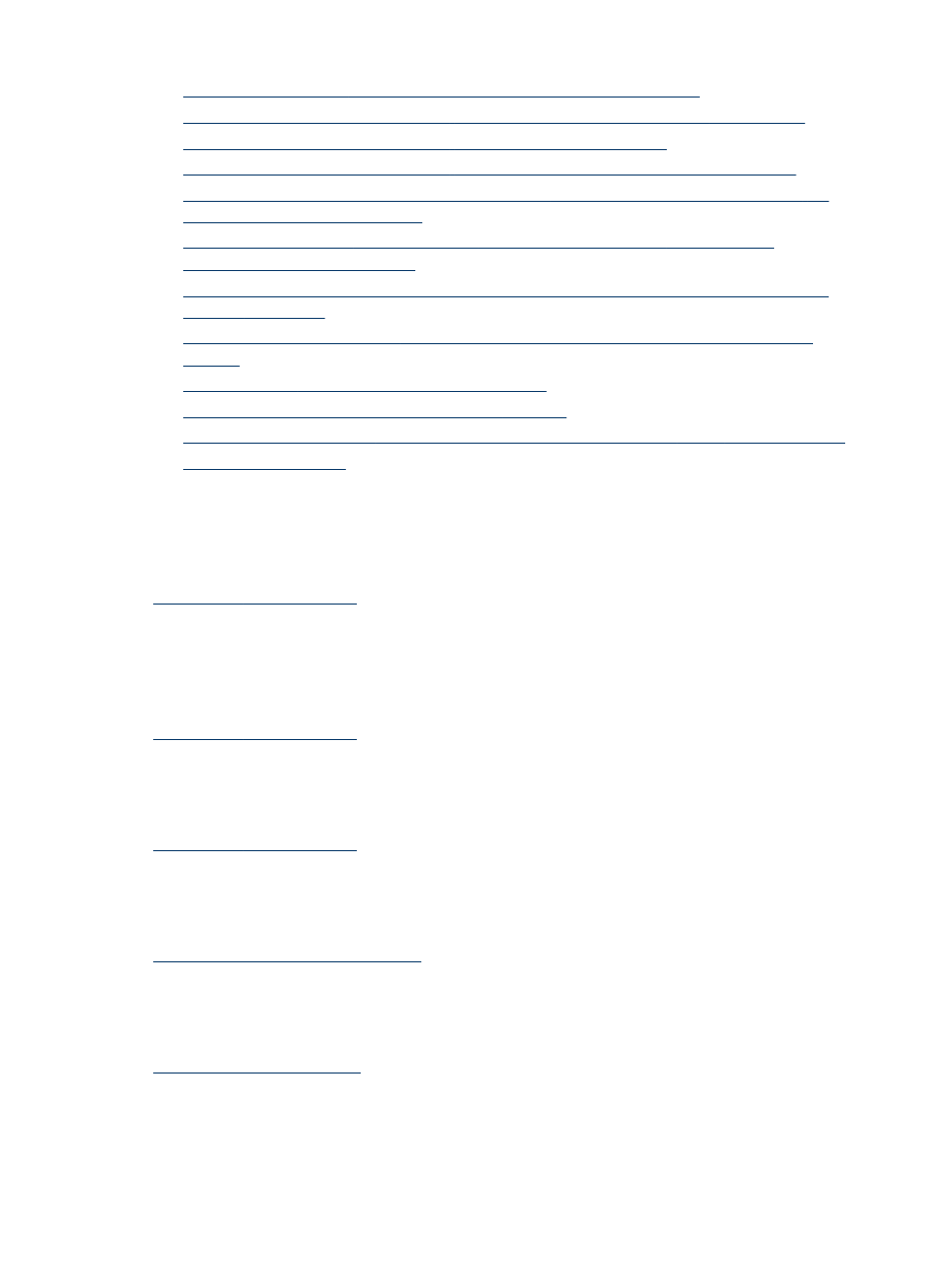
•
Replace Cartridge(s) Soon - Replace the following cartridge soon
•
Cartridge Problem - The following cartridge appears to be missing or damaged
•
Cartridge Problem - The following cartridge must be replaced
•
Paper Mismatch - Paper detected does not match paper size or type selected
•
•
•
The printer is out of paper. Load more paper and press the Resume button on the
front of the printer
•
Incompatible Cartridge(s) - The following cartridge is not intended for use in this
printer.
•
Printer Offline - Your printer is currently offline
•
Printer Paused - Your printer is currently paused
•
Document failed to print - The job failed to print due to an error in the printing system
•
Printhead(s) Missing - The following printhead appears to be missing, not
detected, or incorrectly installed
Use the following to correct the error:
Incompatible Printhead - The following printhead is not intended for use in this
printer
Use the following to correct the error:
Printhead problem - The following printhead has a problem
Use the following to correct the error:
Device Disconnected
Use the following to correct the error:
Hardware installation suggestions
Replace Cartridge(s) Soon - Replace the following cartridge soon
Use the following to correct the error:
Chapter 5
88
Maintain and troubleshoot
