To calibrate the linefeed, To replace the printheads – HP Officejet Pro 8000 - A809 User Manual
Page 68
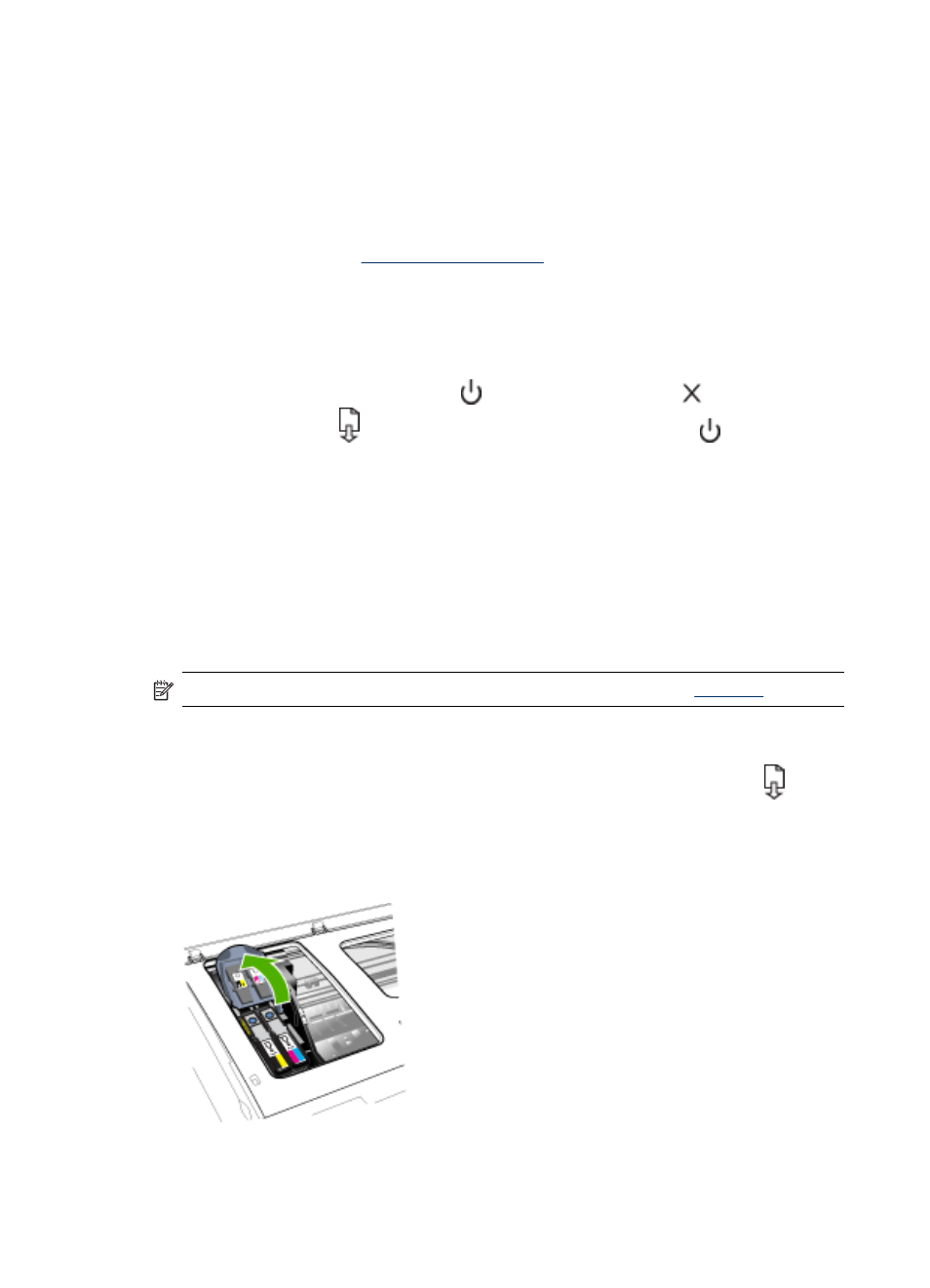
12. Close the cover.
13. If the printhead light is still blinking, repeat the cleaning procedure described above
for the printhead which corresponds to the blinking printhead light.
14. If the printhead light continues to blink, replace the printhead which corresponds to
the blinking printhead light.
15. Wait while the device initializes the printheads and prints the alignment pages. If
the device does not print the pages, start the alignment process manually. For
more information, see
.
To calibrate the linefeed
If your printout shows bandings (dark or light lines across colored block) or staggered
lines, calibrate the printer's linefeed.
•
Control panel: Press and hold the Power button, press the
Cancel button
14 times, press the Resume button six times, and release the Power button.
•
Embedded Web server: Click the Settings tab, click Device Services in the left
pane, select Calibrate Linefeed from the drop-down list in the Print Quality
section, and then click Run Diagnostic.
•
HP Toolbox (Windows): Click the Services tab, click Calibrate Linefeed and
follow the onscreen instructions.
•
HP Printer Utility (Mac OS X): Click Calibrate Linefeed from the Information
and Support panel.
To replace the printheads
NOTE: To find out which printheads work with your printer, see
.
1. Open the cover.
2. Make sure paper is loaded in Tray 1.
3.
If the carriage does not move to the left automatically, press and hold the
Resume button until the carriage moves to the left. Wait for the carriage to stop
moving.
4. Lift the printhead latch.
Chapter 5
64
Maintain and troubleshoot
