Drying time settings, None (default), Manual – HP DesignJet 500 User Manual
Page 26: Automatic
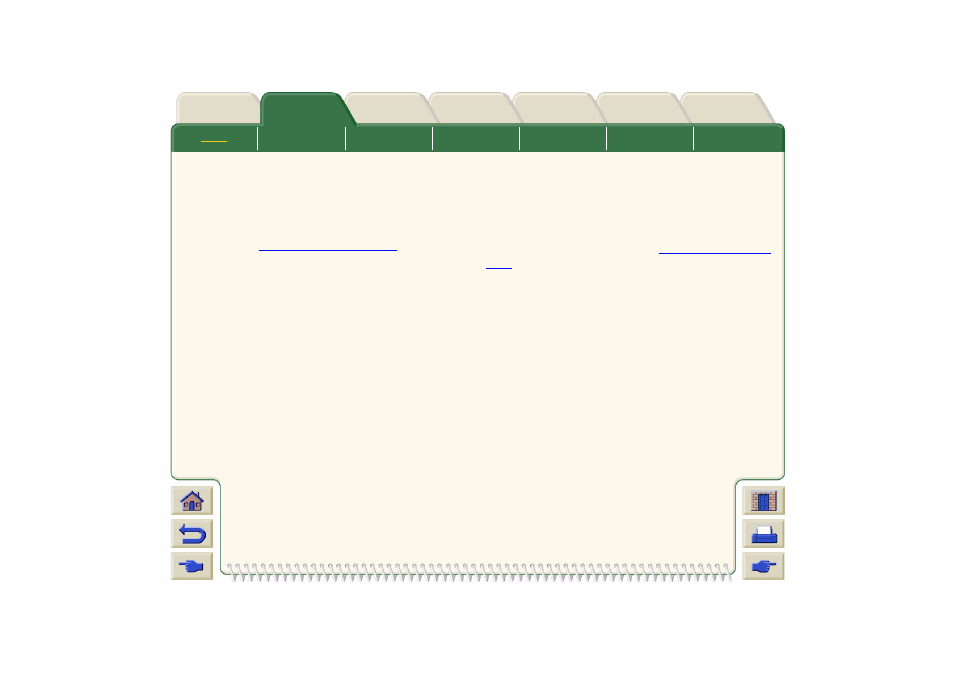
Drying Time Settings
With some media types and environmental conditions
the ink needs some time to dry before the media is
unloaded. If you experience ink drying problems with
your printed image, try changing the drying time to
Automatic.see
for an
animation to show you how to change setting in the
front panel.
None (Default)
With this setting, when the printer has finished printing
an image the media will be released from the printer. It
is the quickest settings, but you must handle the printed
image with care, the image may not necessarily be
ready for use.
Manual
In some cases with this setting the drying time may not
be sufficient, the ink may not be dry, so care is needed
when handling the media. This setting is changeable by
you through the front panel. See
Automatic
The printer automatically determines the appropriate
drying time, based on the type of media you have
selected and the current temperature and humidity. If
there is any drying time, a “drying time to go”
countdown will be displayed on the front panel.
