Media profile downloading, Open system maintenance application, Media – HP DesignJet 500 User Manual
Page 25: Profile downloading
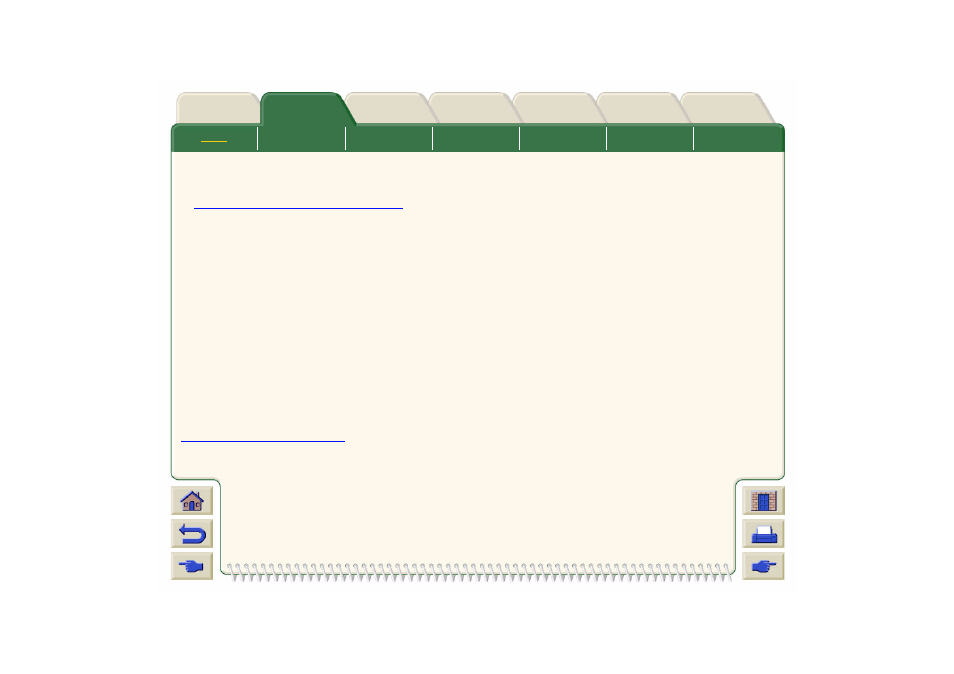
Media Profile Downloading
Each supported media has it own characteristics; refer
to
Physical Characteristics of Media Types
. For
optimum image quality the printer changes the way it
prints onto each different media. Some may need more
ink and some may require a longer drying time for
example. So the printer must be given a description of
how each media should be printed upon. This
description is called the “Media Profile”. Existing media
profiles for your printer’s media are already installed in
the printers’ software.
However, from time to time new media types will
become available and the printer will not have their
media profiles. You must obtain the profiles and add
them to the printer.
Using Hewlett-Packard provided media profiles for your
media assures optimal color reproduction from your
printer. These profiles can be obtained from
Click on the CD icon for drivers and select “Printing
Material”. This will lead you to the drivers and
profiles for your particular printer. Follow the
on-screen instructions.
In addition to the HP range there are other
manufacturers of media that HP recommend for use
with your printer. The media profiles for these can also
be downloaded from the Internet or CD-ROM.
Open System Maintenance Application
When you have the media profile(s) downloaded to
your PC or Apple Macintosh, open the HP application:
“System Maintenance Application”.
Select the media profile download option and follow the
on-screen commands.
This program takes the media profile which you
previously downloaded from the web page and installs
it onto the printer’s software. The System Maintenance
Application is supplied on a CD-ROM which is
delivered with your printer.
