Application storage volumes, Disk groups, Application storage volumes disk groups – HP Command View EVA Software User Manual
Page 20: Disk group types
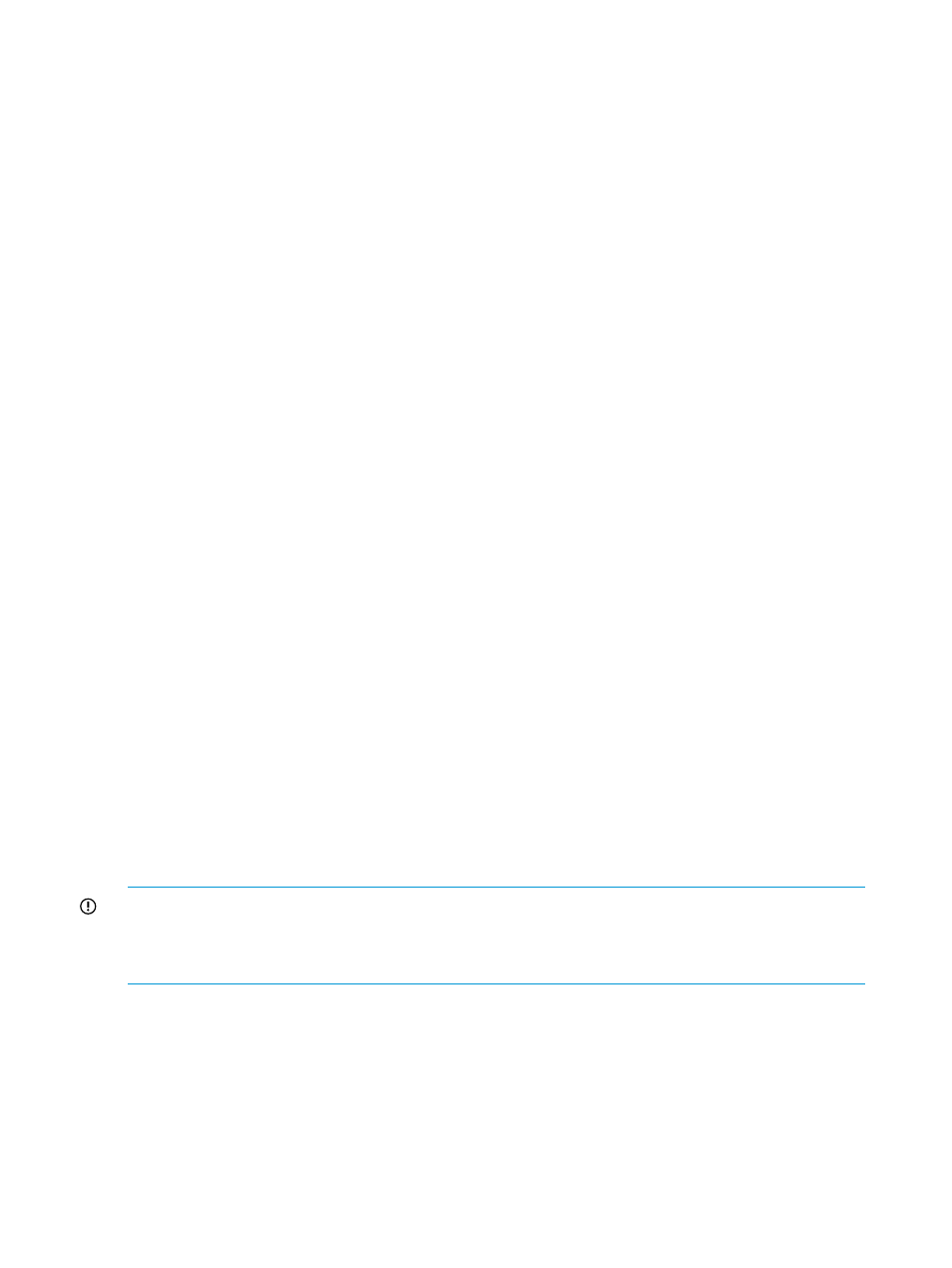
The following is a brief summary of requirements for using HP P6000 SmartStart with an application
server. Detailed requirements are in HP SPOCK. See
.
•
Supported server operating system
•
DVD/CD drive, keyboard, video monitor, mouse (or KVM switch) for installing software from
DVDs or CDs.
•
Network (LAN) adapter
•
Supported Fibre Channel host bus adapter and software, or iSCSI adapter and software
•
Supported multipath software (optional)
Application storage volumes
The following briefly describes how HP P6000 SmartStart automates the tasks for provisioning and
mounting storage volumes on application servers.
•
Virtual disk creation. HP P6000 SmartStart uses HP P6000 Command View to create a virtual
disk on the selected HP P6000 storage system with the specified properties for size, Vraid,
and disk group.
•
Presentation to server. HP P6000 SmartStart uses HP P6000 Command View to present the
virtual disk to the application server that you are configuring.
•
Scan of I/O bus by server. HP P6000 SmartStart instructs the server OS to scan the server's
I/O bus to detect the presented virtual disk. The presented virtual disk can now be considered
a storage volume on the server.
•
Partitioning by server. HP P6000 SmartStart instructs the server OS to partition the storage
volume. This prepares the storage volume for use by the OS.
•
Formatting by server. HP P6000 SmartStart instructs the server OS to establish the appropriate
file system on the storage volume.
•
Mounting by server. Finally, HP P6000 SmartStart instructs the server OS to mount the storage
volume using the specified mount point or driver letter. This makes the storage volume (and
underlying virtual disk) available for use by applications on the server.
Disk groups
An HP P6000 disk group is a logical group, or pool, of physical disks from which you can create
Newly installed HP P6000 storage systems are not pre-configured with disk groups. When you
initialize a storage system using HP P6000 SmartStart, one or more disk groups are created. After
initialization you can manage disk groups using HP P6000 Command View.
IMPORTANT:
When HP P6000 SmartStart initializes a storage system, it automatically includes
all physical disks in one or two disk groups by disk type. If you need to control how disk groups
are created, do not use HP P6000 SmartStart for
. Instead, use HP P6000 Command
View.
Important characteristics of a disk group include:
•
The disk groups's physical disks composition, or disk type.
•
The disk group's disk group type.
Disk types
The disk type specifies the type of physical disk drives that can be included in a disk group. The
types are:
•
Online. The online disk type is available in all HP P6000 models and provides high
performance and reliability. The online disk type consists of Fibre Channel physical disks. In
20
HP P6000 SmartStart concepts
