HP Designjet L25500 Printer series User Manual
Page 36
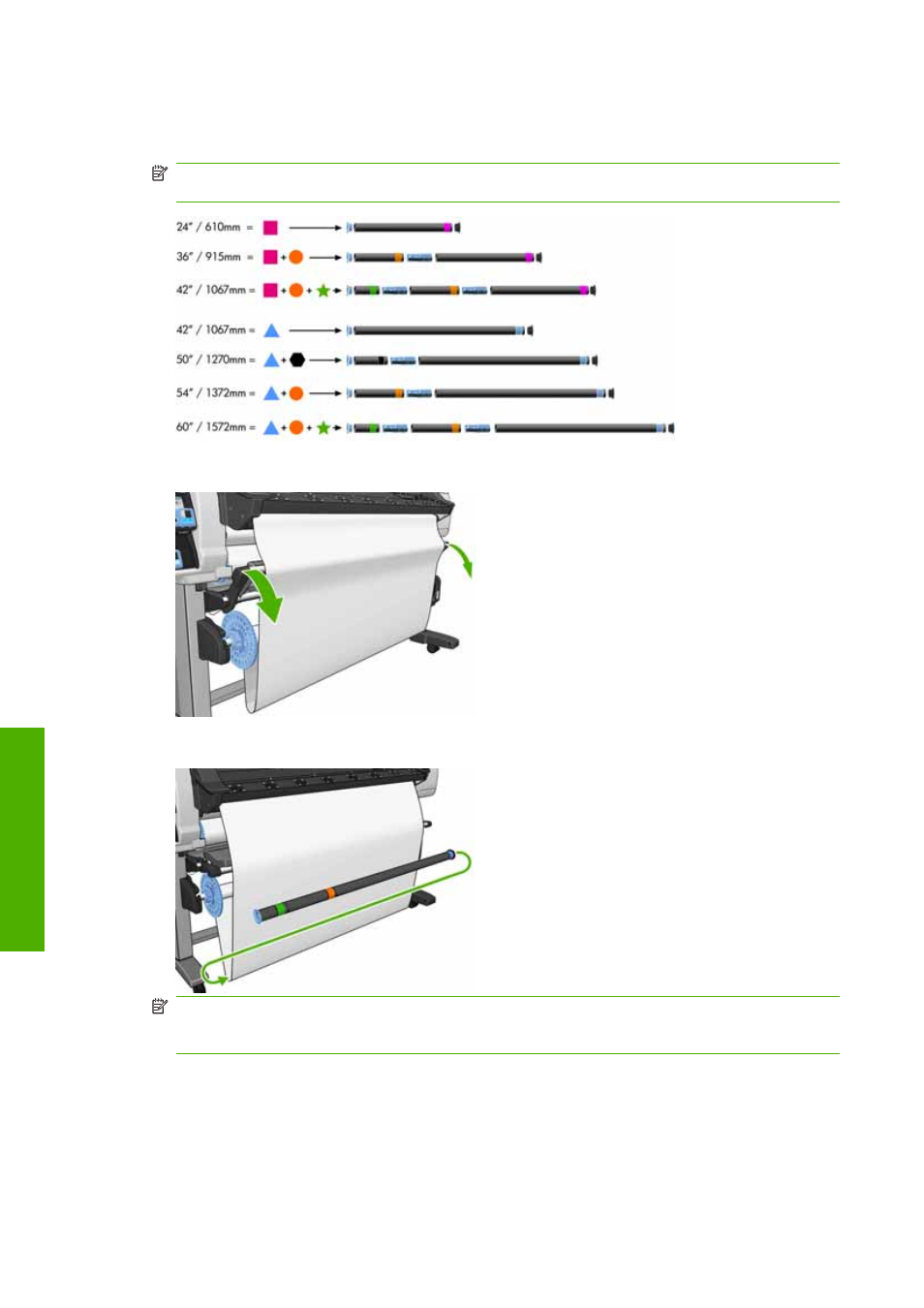
17.
Assemble a loop-shaping core by matching the shape-coded and color-coded lengths of plastic
tubing. The loop-shaping core must be the same width as the substrate that you are using. Make
sure that both end caps are firmly fitted on the ends of the loop-shaping core.
NOTE:
The front-panel display shows the required length of the loop-shaping core based on the
width of the roll that you have loaded into the printer.
18.
Gently lower the loading table, to avoid wrinkles and improve winding.
19.
Carefully insert the loop-shaping core.
NOTE:
Make sure that you insert the loop-shaping core. The take-up reel will not function
correctly without it. The loop-shaping core must have end caps. Make sure that the end caps extend
over the edges of the substrate.
32
Chapter 4 Handle the substrate
ENWW
Handle the su
bstrate
- Laserjet p1606dn (152 pages)
- LaserJet 1320 (184 pages)
- LaserJet 1320 (4 pages)
- LaserJet 1320 (2 pages)
- LaserJet 1320 (9 pages)
- Deskjet 6940 (150 pages)
- LaserJet P2035n (148 pages)
- LaserJet 4250 (304 pages)
- LaserJet P2055dn (176 pages)
- Deskjet 5650 (165 pages)
- LASERJET PRO P1102w (158 pages)
- LaserJet P2015 (158 pages)
- DesignJet 500 (16 pages)
- DesignJet 500 (268 pages)
- Officejet Pro 8000 - A809 (140 pages)
- Officejet 6100 (138 pages)
- Officejet 6000 (168 pages)
- LASERJET PRO P1102w (2 pages)
- 2500c Pro Printer series (66 pages)
- 4100 mfp (164 pages)
- 3600 Series (6 pages)
- 3392 (10 pages)
- LASERJET 3800 (18 pages)
- 3500 Series (4 pages)
- Photosmart 7515 e-All-in-One Printer - C311a (62 pages)
- PSC-500 (40 pages)
- 2500C/CM (65 pages)
- QMS 4060 (232 pages)
- 2280 (2 pages)
- 2430dtn (4 pages)
- 1500 (13 pages)
- 1000 Series (1 page)
- TOWERFEED 8000 (36 pages)
- Deskjet 3848 Color Inkjet Printer (95 pages)
- 2100 TN (184 pages)
- B209 (24 pages)
- Designjet 100 Printer series (1 page)
- QM2-111 (35 pages)
- 2100 (5 pages)
- 2000CP series (2 pages)
- 2300L (4 pages)
- 35000 (2 pages)
- 3015 (2 pages)
- Color LaserJet CM3530 Multifunction Printer series (302 pages)
- StudioJet (71 pages)
