The embedded web server, Main tab – HP Designjet L25500 Printer series User Manual
Page 12
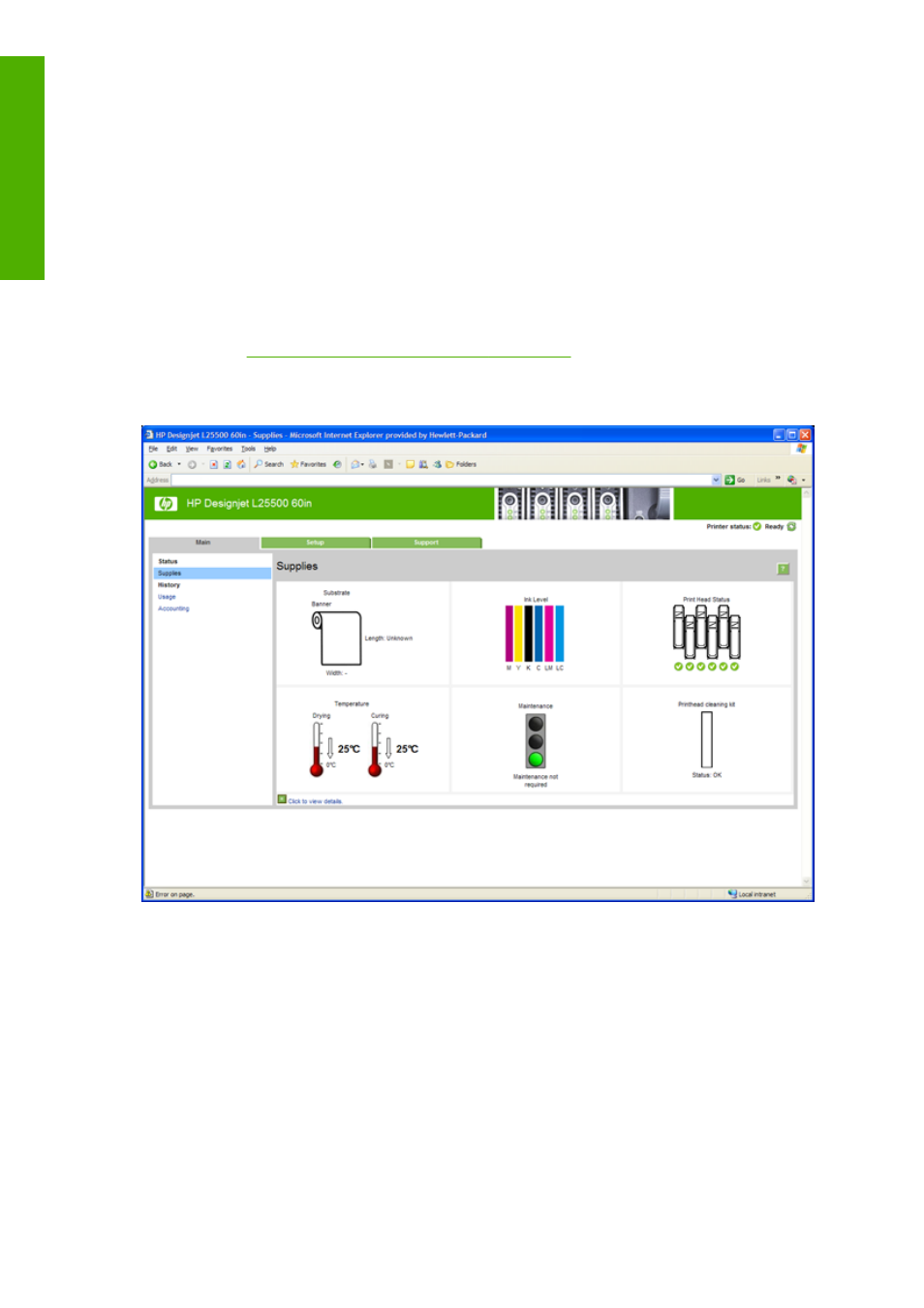
When this guide shows a series of front-panel display items like this: Item1 > Item2 > Item3, it means
that you should select Item1, then select Item2, then select Item3.
Information about specific uses of the front panel can be found throughout this guide.
The Embedded Web Server
The Embedded Web Server is a Web server running inside the printer. You can use it to obtain printer
information, manage settings and presets, align printheads, upload new firmware and troubleshoot
problems. Service engineers can use it to retrieve internal information that helps to diagnose printer
problems.
You can access the Embedded Web Server remotely by using an ordinary Web browser running on any
computer. See
Access the Embedded Web Server on page 13
The Embedded Web Server window displays three separate tabs. Buttons near the top of each page
provide access to online help and supplies reordering.
Main tab
The Main tab provides information about the following items:
●
Substrate, ink, printhead and maintenance status
●
Temperatures of the drying and curing modules
●
Substrate and ink usage and accounting
8
Chapter 1 Introduction
ENWW
Introduction
