Figures – HP StoreVirtual 4000 Storage User Manual
Page 8
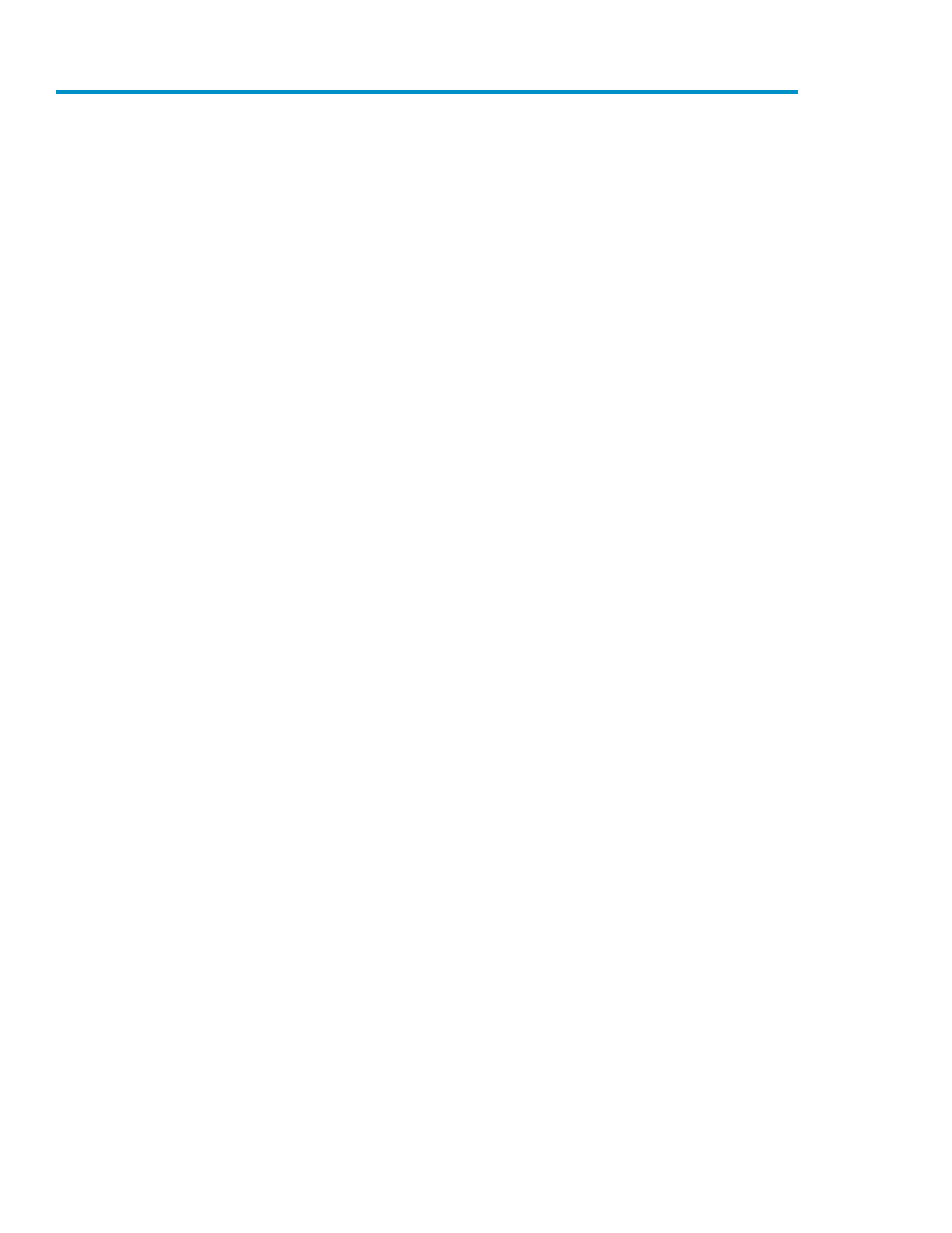
Figures
P4000 G2 Unified NAS Gateway front panel components ........................................... 11
P4000 G2 Unified NAS Gateway front panel LEDs ..................................................... 12
P4000 G2 Unified NAS Gateway rear panel components ........................................... 12
P4000 G2 Unified NAS Gateway rear panel LEDs ..................................................... 13
P4000 G2 Unified NAS Gateway network infrastructure .............................................. 25
P4000 G2 Unified NAS Gateway connections ........................................................... 27
Private connection status .......................................................................................... 28
Public connection status ........................................................................................... 28
Computer Name tab of System Properties .................................................................. 30
Computer Name Changes dialog box ....................................................................... 30
Initialize Disk 1 (the witness disk) .............................................................................. 31
Create new simple volume ....................................................................................... 31
Failover Cluster Management user interface ................................................................ 32
Select servers to be validated for the cluster ................................................................ 33
Validating the cluster configuration ............................................................................ 34
Entering cluster name .............................................................................................. 35
Select Service or Application .................................................................................... 36
AD LDS Role and Instance ........................................................................................ 55
AD LDS script execution help screen .......................................................................... 57
ADSI Edit Connection Settings dialog box .................................................................. 58
NFS-mapped users and groups in ADSI Edit ............................................................... 59
NFS Advanced Sharing dialog box ........................................................................... 61
NFS Share Permissions dialog box ............................................................................ 61
Permissions for NfsTest dialog box ............................................................................. 62
Advanced Security Settings for file.txt ........................................................................ 63
Select User or Group dialog box ............................................................................... 64
Replace owner on subcontainers and objects .............................................................. 65
Permissions for NfsTest dialog box ............................................................................. 65
System administrator view of Shadow Copies for Shared Folders ................................... 77
Shadow copies stored on a source volume ................................................................. 77
Shadow copies stored on a separate volume .............................................................. 78
Accessing shadow copies from My Computer ............................................................. 81
8
