Enabling and creating shadow copies, Shadow copies stored on a separate volume, Figure 31 – HP StoreVirtual 4000 Storage User Manual
Page 78
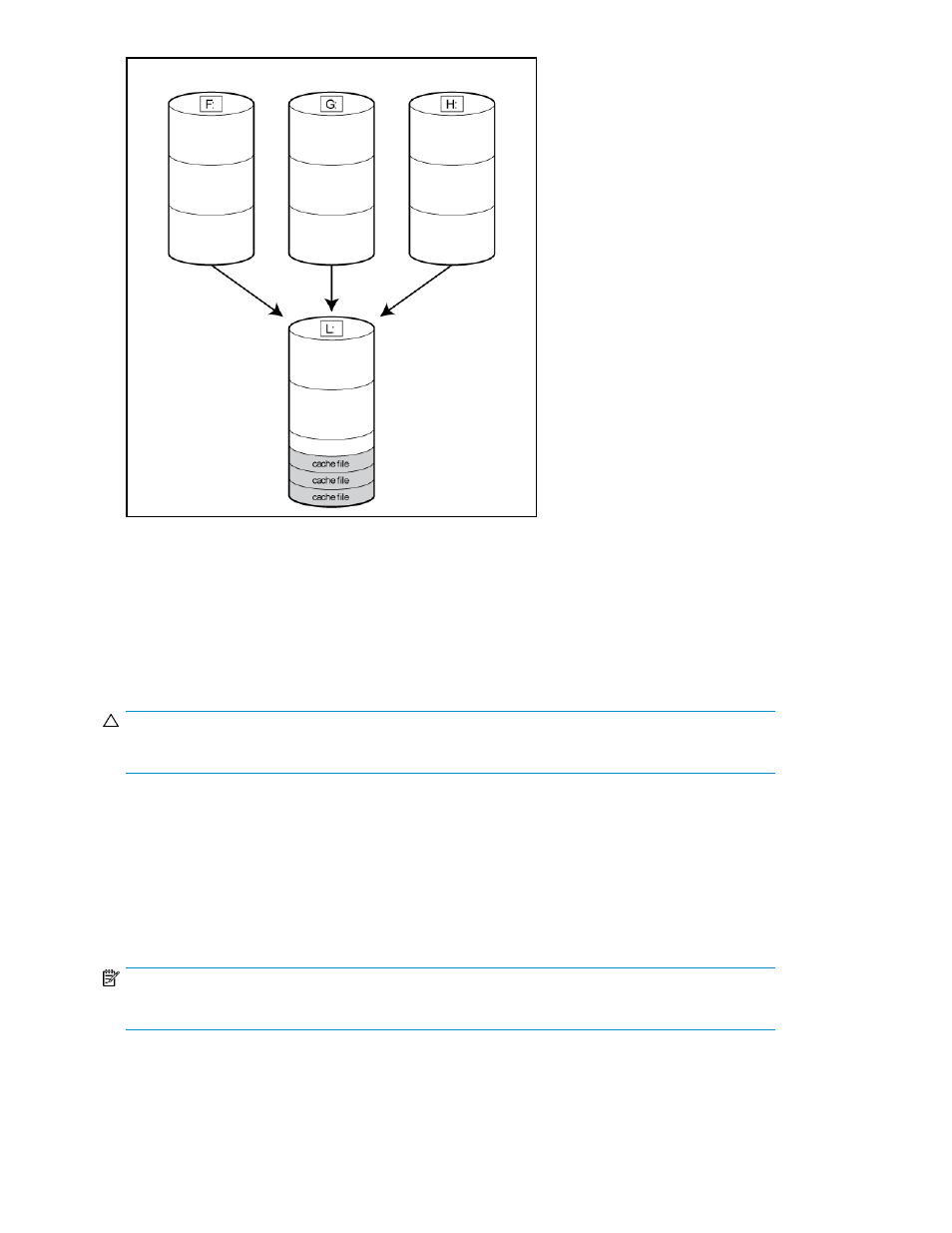
Figure 31 Shadow copies stored on a separate volume
.
The main advantage to storing shadow copies on a separate volume is ease of management and
performance. Shadow copies on a source volume must be continually monitored and can consume
space designated for file sharing. Setting the limit too high takes up valuable storage space. Setting
the limit too low can cause shadow copies to be purged too soon, or not created at all. By storing
shadow copies on a separate volume space, limits can generally be set higher, or set to No Limit.
See the online help for instructions on altering the cache file location.
CAUTION:
If the data on the separate volume L: is lost, the shadow copies cannot be recovered.
Enabling and creating shadow copies
Enabling shadow copies on a volume automatically results in several actions:
•
Creates a shadow copy of the selected volume.
•
Sets the maximum storage space for the shadow copies.
•
Schedules shadow copies to be made at 7 a.m. and 12 noon on weekdays.
NOTE:
Creating a shadow copy only makes one copy of the volume; it does not create a schedule.
File server management
78
