HP Netserver L Server series User Manual
Page 3
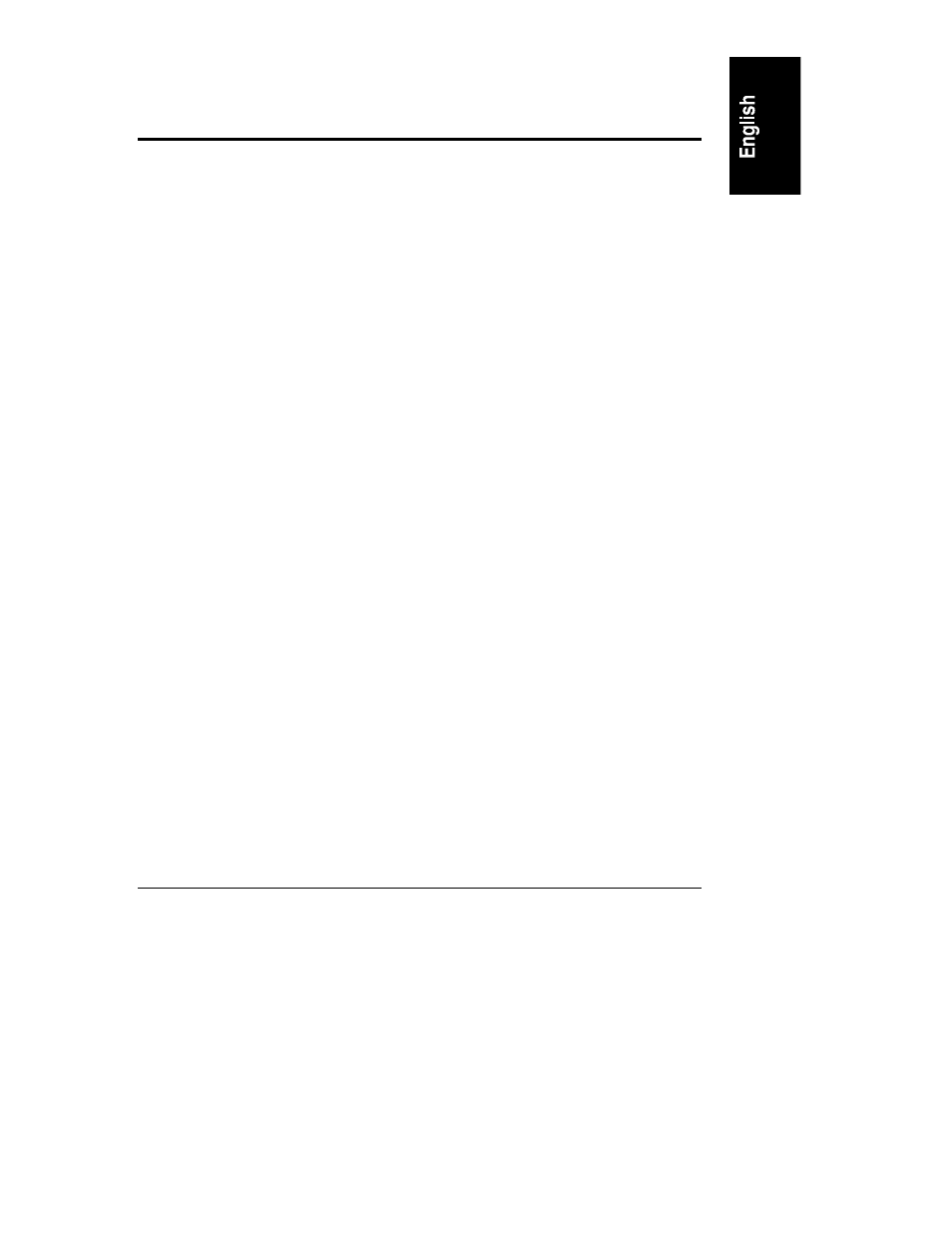
iii
Contents
1 Installation Overview ................................................................................... 1
Verify Contents .............................................................................................. 1
View the Readme File .................................................................................... 1
Test the System Hardware (Optional)............................................................. 2
Snap on the Anti-Tip Pedestal........................................................................ 2
Remove the Covers ....................................................................................... 2
Install Additional Memory ............................................................................... 5
Remove the System Board ........................................................................ 6
Reinsert the System Board ........................................................................ 8
Install All Accessory Boards ........................................................................... 8
Raise the System Board ............................................................................ 8
Install Accessory Boards ............................................................................ 9
Install Additional Mass Storage Devices....................................................... 11
Replace All Covers and Connect All Cables ................................................. 11
Configure the HP NetServer ........................................................................ 13
Run SCSISelect Utility ............................................................................. 13
Reserve Resources for ISA Non-Plug-and-Play Board ............................. 14
Run Configuration Assistant and Installation Assistant ............................. 14
Install HP TopTools.................................................................................. 15
2 HP Navigator .............................................................................................. 17
Contents of the HP NetServer Navigator CD-ROM ...................................... 17
Readme File ................................................................................................ 17
Configuration Assistant and Installation Assistant......................................... 17
Express Configuration.............................................................................. 18
Custom Configuration .............................................................................. 20
Replicate Configuration............................................................................ 22
HP Management Solutions........................................................................... 22
TopTools for Servers ............................................................................... 23
Integrated Remote Assistant .................................................................... 24
pcANYWHERE ........................................................................................ 24
Information Assistant ................................................................................... 25
HP NetServer Utilities .................................................................................. 25
User Preferences ......................................................................................... 25
