HP EliteBook 8740w Mobile Workstation User Manual
Page 66
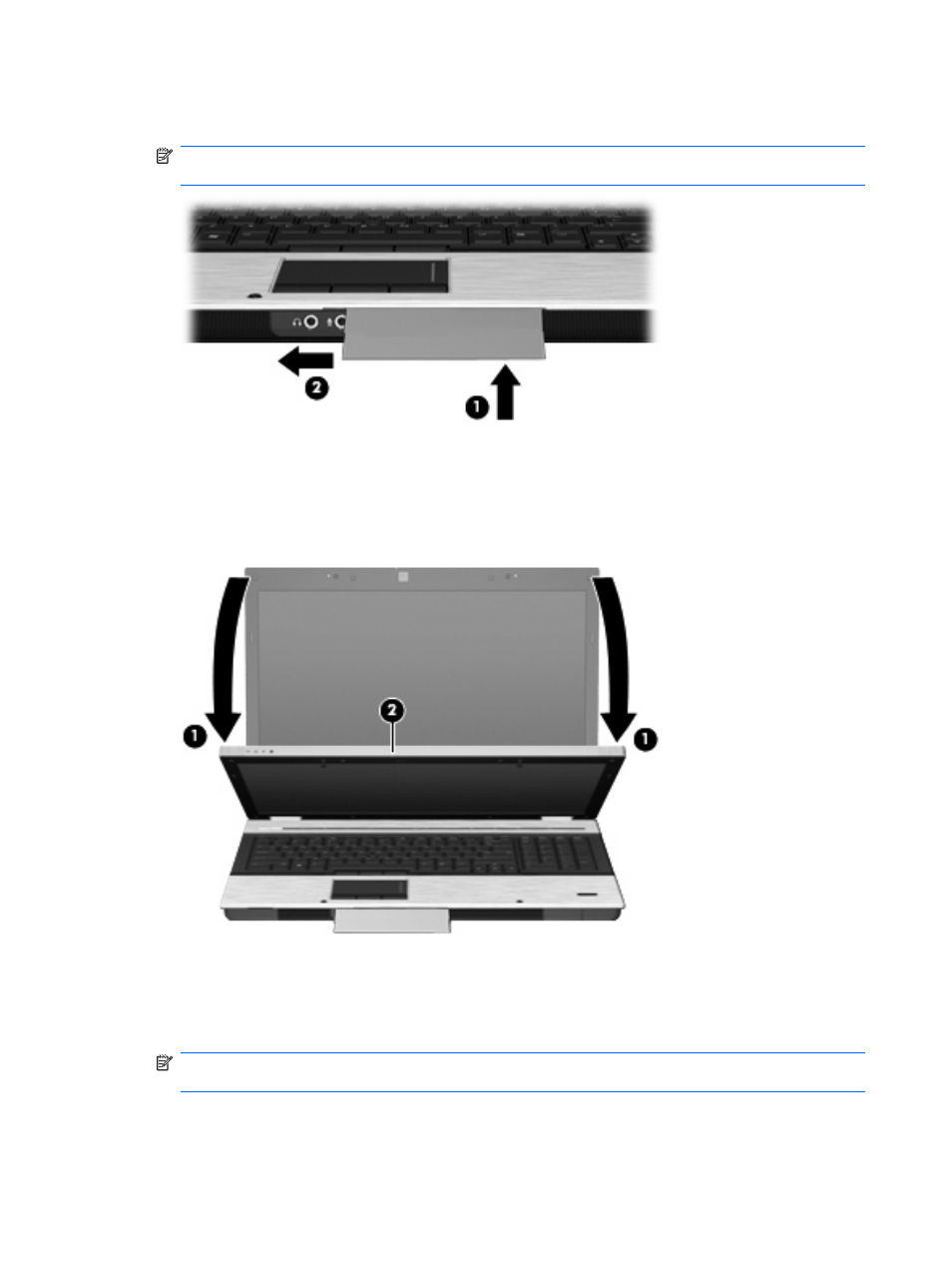
3.
Insert a business card into the business card slot on the front of the computer (1), and slide the
card to the left (2) to center it under the webcam.
NOTE:
If any text is obscured by the slot, rotate the card 180 degrees, with the text facing the
webcam.
4.
Slowly lower the display (1) until the webcam light (2) blinks and you hear a sound, which indicates
that the webcam is now in focus.
The webcam turns on, and the scanning process starts immediately. You will hear a camera shutter
sound when the image is captured, and the information from the card is filled in the fields
automatically.
5.
If you are capturing multiple business card images, remove the business card and insert another
one. The webcam light turns on when the card is in focus. The webcam then captures the business
card image and the webcam light turns off.
Repeat this step for additional business cards.
NOTE:
Do not move or raise the display until you have finished capturing all of the business
cards.
54
Chapter 4 Multimedia
- EliteBook 8440p (169 pages)
- XZ100 (104 pages)
- ZT1100 (58 pages)
- 110 (104 pages)
- ze2000 (213 pages)
- OmniBook 2000 Notebook PC (70 pages)
- XE3 (116 pages)
- 1103 (101 pages)
- ze4200 (126 pages)
- TC1 100 (17 pages)
- 15 (101 pages)
- XB4000 (43 pages)
- ze2300 (239 pages)
- Laptop Docking Station (70 pages)
- VXI E1432A (222 pages)
- V6115TU (22 pages)
- 210 (67 pages)
- zt3000 (186 pages)
- XB3000 (79 pages)
- xe310 (12 pages)
- COMPAQ TC4400 (219 pages)
- 367055-002 (26 pages)
- Compaq Tablet PC TC1 100 (23 pages)
- 463777-001 (42 pages)
- zx5000 (272 pages)
- VC133 (38 pages)
- USB Media Docking Station VY847AA#ABA (1 page)
- ze4100 (5 pages)
- 2000 (118 pages)
- ZE4900 (182 pages)
- V4200 (273 pages)
- Compaq Tablet PC TC1100HP (22 pages)
- EliteBook 6930p Notebook PC (35 pages)
- Chromebook 11 G2 (23 pages)
- EliteBook 2570p Notebook PC (106 pages)
- EliteBook Folio 9470M-Notebook-PC (33 pages)
- EliteBook 2570p Notebook PC (107 pages)
- ProBook 6470b Notebook-PC (113 pages)
- ProBook 6470b Notebook-PC (126 pages)
- EliteBook 2540p Notebook PC (177 pages)
- EliteBook 2540p Notebook PC (23 pages)
- EliteBook 2540p Notebook PC (175 pages)
- EliteBook 2540p Notebook PC (173 pages)
- ProBook 6460B Notebook-PC (45 pages)
- mt41 Mobile Thin Client (90 pages)
