Step 2: connecting to the computer, Step 3: prevent the computer from sleeping – HP USB 3.0 3005pr Port Replicator User Manual
Page 9
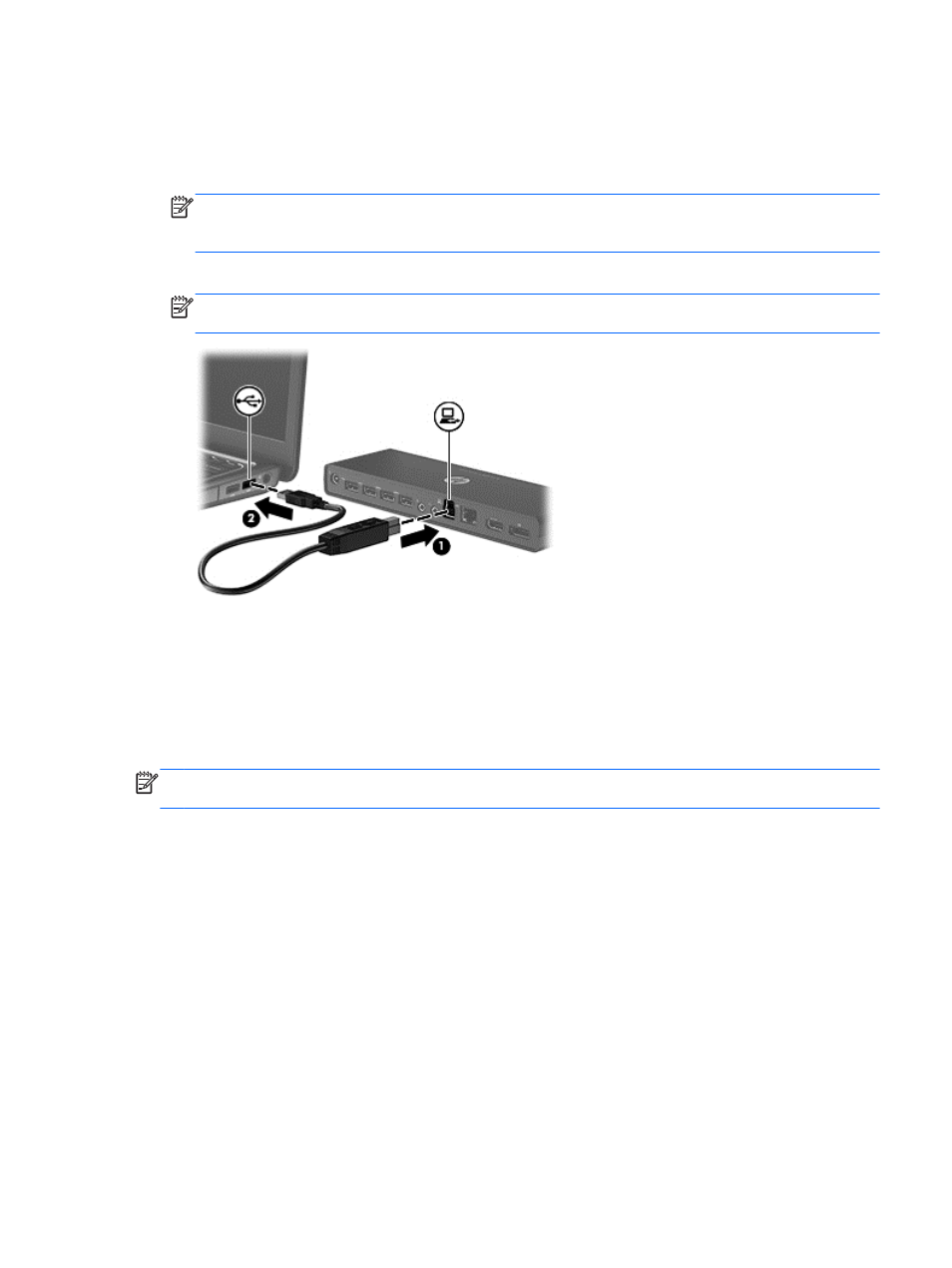
Step 2: Connecting to the computer
To connect the computer to the port replicator:
1.
Connect one end of the USB cable to the USB 3.0 port (1) on the rear of the port replicator.
NOTE:
Be sure to connect the USB cable to the USB 3.0 port (1) on the port replicator as
indicated below. The connection may not function properly if the USB cable is connected to one
of the other USB ports.
2.
Connect the other end of the USB cable to a USB port (2) on the computer.
NOTE:
The computer USB port identified below is a USB 2.0 port; however, for a faster
connection and better performance, use a USB 3.0 port on your computer if one is available.
Step 3: Prevent the computer from sleeping
To ensure that the computer does not initiate Sleep or Standby when the display is closed:
1.
Open the Windows Control Panel Power Options page, and then click the Advanced tab.
2.
In the Power Buttons section, click Do nothing from the When I close the lid of my portable
computer list, and then click OK.
NOTE:
For instructions on accessing the Power Options page, refer to Help and Support on the
computer.
Setting up the USB port replicator
5
