2 getting started with repository, Installation, Character set support in repository views – HP Neoview Release 2.4 Software User Manual
Page 17: Obtaining prepackaged queries, Enabling capture of session data, Chapter 2: getting started with repository
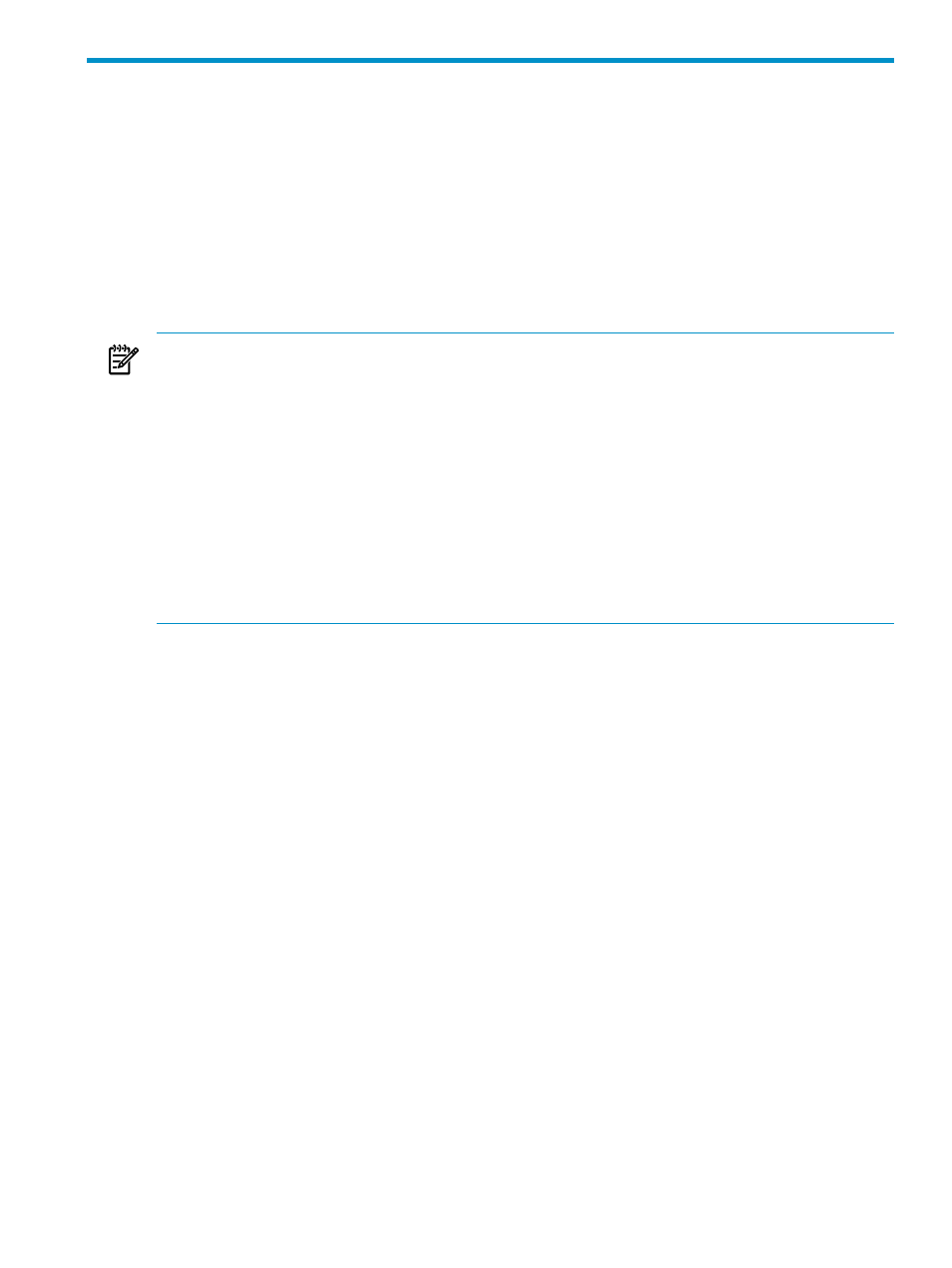
2 Getting Started with Repository
Installation
The Repository is initially installed on the Neoview platform by HP Manufacturing. Repository
upgrades are installed by HP Support in the context of Neoview platform upgrades.
If an earlier version of the Repository software is installed on the platform, the script removes
the existing Repository program files, then installs and starts the Repository 2.4 processes.
The upgrade from Release 2.3 to Release 2.4 archives the existing data on the platform. As a
result, the historical data will not be accessible after the upgrade completes. If you need to migrate
the historical data from Release 2.3 into the current Repository, please contact HP Support.
NOTE:
Although data collected in Release 2.3 is preserved by the installation script, no tools
are provided for migrating existing data to Release 2.4 tables.
Also, in certain cases HP Support might explicitly uninstall an older Repository version before
upgrading to Release 2.4. Conditions that might necessitate an uninstall include
•
System malfunctions affecting the database
•
Database malfunctions that cause tables to be corrupted
•
Missing prerequisite software
•
Mismatches between the database and Repository processes (for example, if a prior
installation of Repository software succeeded but the corresponding database upgrade
failed)
In such cases, accumulated data will not be retained. Please consult your HP representative prior
to a platform upgrade if you require preservation of old Repository data.
Character Set Support in Repository Views
The Repository installation script is aware of whether a Neoview platform is configured to
support the ISO8859-1, Japan Shift-JIS, or UTF-8 character set. If the Neoview platform is
configured for the ISO88591 configuration, then character fields in all Repository tables and
views will contain ISO8859-1 data. If the platform is configured for the SJIS or Unicode
configuration, character fields in some, but not all, Repository views contain double-wide
UCS2–encoded data. The description of each view in
indicates whether the
view supports UCS2–encoded data.
“Retrieving UCS2 Columns” (page 73)
discusses how to
retrieve UCS2 data from an ISO8859-1 workstation or “from a workstation configured for the
ISO8859-1 character set”).
Regardless of the character set used by the Neoview platform, column names in Repository views
are encoded using ISO8859-1, and segment names are not internationalized.
Obtaining Prepackaged Queries
Prepackaged queries against the Repository are distributed as part of the Neoview Reports
product.
Enabling Capture of Session Data
To allow session and query data to be captured and stored in the Repository, ensure that the
following Resource Statistics tab boxes are checked in the DB Admin data source configuration
for all data sources:
Neoview DB Admin -> Connectivity -> Data Source Configurations -> data
source name -> Resource Statistics
Installation
17
