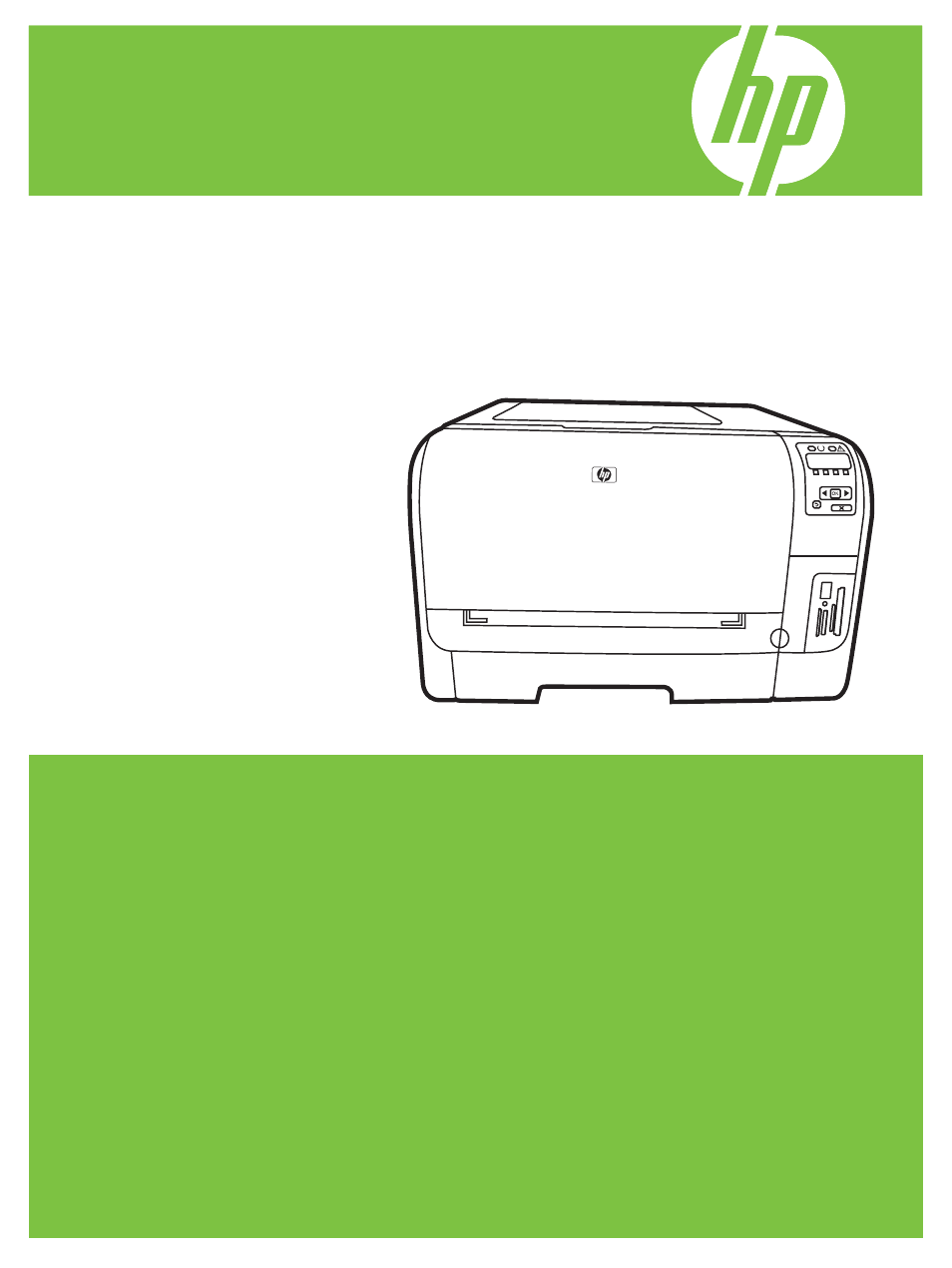HP Color LaserJet CP1515n Printer User Manual
HP Printers
Table of contents
Document Outline
- Basics
- Software
- Paper and print media
- I/O configuration
- Print tasks
- Use features in the Windows printer driver
- Change the print driver to match the media type and size
- Printer-driver Help
- Cancel a print job
- Create and use printing shortcuts in Windows
- Print booklets
- Print-quality settings
- Print on special media
- Resize documents
- Set the print orientation
- Use watermarks
- Print on both sides of the page (manual duplex)
- Print multiple pages on one sheet of paper in Windows
- Use features in the Macintosh printer driver
- Stop a print request
- Use features in the Windows printer driver
- Control panel
- Color
- Photo
- Manage and maintain
- Print information pages
- HP ToolboxFX
- Use the embedded Web server
- Configure the product using a Macintosh
- Manage supplies
- Replace print cartridges
- Work with memory
- Clean the product
- Upgrade firmware
- Solve problems
- Supplies and accessories
- Service and support
- Specifications
- Regulatory information
- FCC regulations
- Environmental product stewardship program
- Declaration of conformity
- Safety statements
- Index