Creating recovery discs, Creating – HP Z230 Tower-Workstation User Manual
Page 34
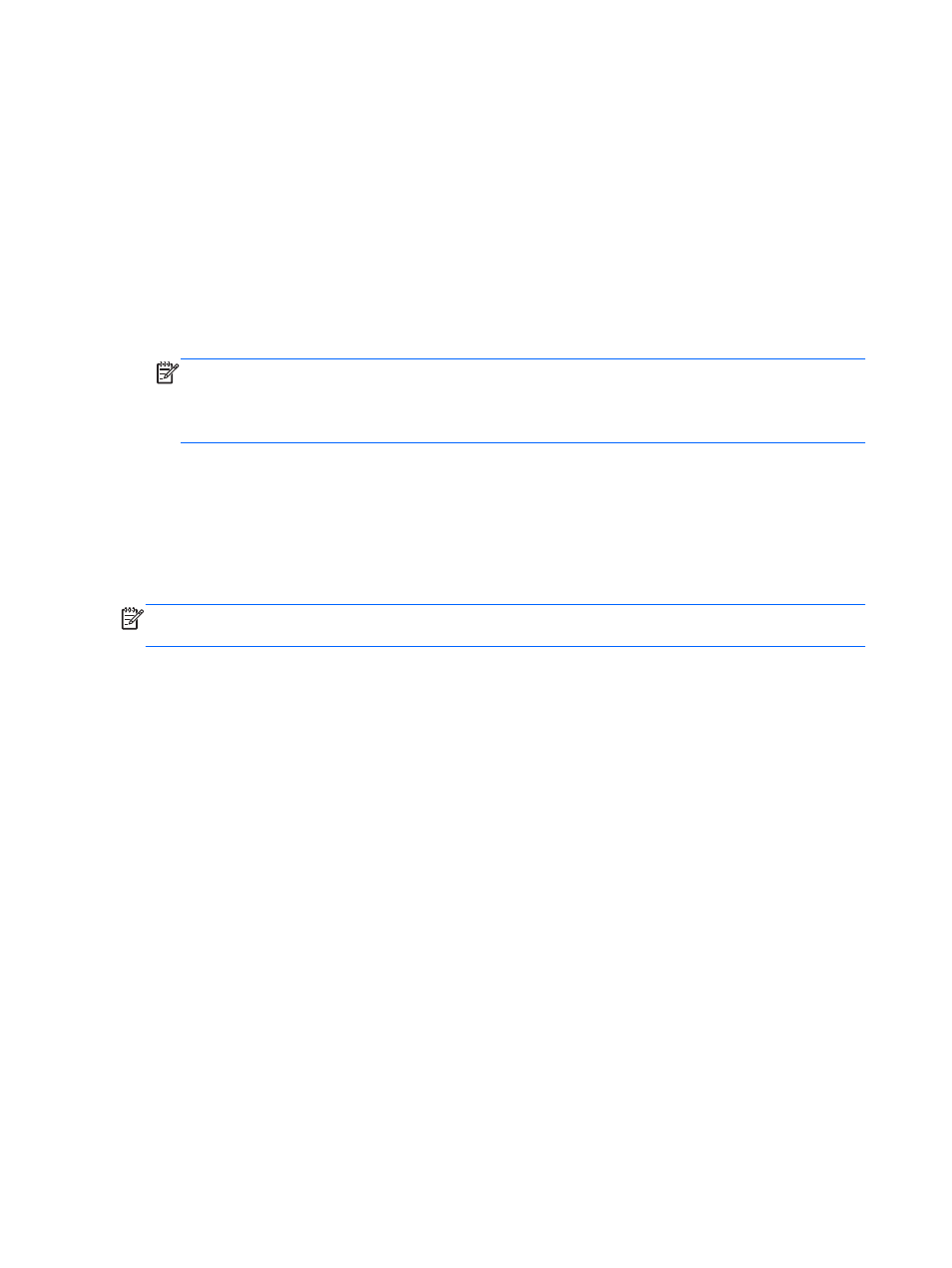
Creating recovery discs with HP Recovery Disc Creator on HP Workstations
After you successfully set up the computer, create recovery media. The media can be used to reinstall
the original operating system in cases where the hard drive is corrupted or has been replaced.
HP Recovery Disc Creator is a software program that offers a way to create recovery discs on HP
Workstations. After you successfully set up the computer, you can create recovery discs using HP
Recovery Disc Creator if the hard drive becomes corrupted. The recovery discs allow you to reinstall
your original operating system as well as select drivers and applications. HP Recovery Disc Creator
creates two recovery discs:
●
Windows 7 operating system DVD—Installs the operating system without additional drivers or
applications.
NOTE:
The Windows 7 operating system DVD created by HP Recovery Disc Creator can only
restore the same format of boot disc that shipped from the factory. For Windows 7 64 bit, the
operating system DVD must be booted in UEFI mode which will result in a GPT boot disk. If an
MBR boot disk is desired, order recovery media from HP support.
●
Driver DVD—Installs specific drivers and applications only.
To create recovery discs, your computer must have a DVD writer. The discs you use will depend on the
type of optical drive that you are using. Use any of the following types of discs (purchased separately):
DVD+R, DVD+R DL, DVD-R, DVD-R DL.
Creating recovery discs
NOTE:
The Windows 7 operating system DVD can be created only once. Thereafter, the option to
create that media will not be available.
To create the Windows operating system DVD:
1.
Insert a blank DVD into the DVD drive.
2.
Select Start > All Programs > Productivity and Tools > HP Recovery Disc Creator.
3.
Select Windows disc.
4.
From the drop-down menu, select the DVD drive.
5.
Click Create. After the disc is created, label it and store it in a secure place.
After the Windows 7 operating system DVD has been created, create the Driver DVD:
1.
Insert a blank DVD into the DVD drive.
2.
Select Start > All Programs > Productivity and Tools > HP Recovery Disc Creator.
3.
Select Driver disc.
4.
From the drop-down menu, select the DVD drive.
5.
Click Create. After the disc is created, label it and store it in a secure place.
26
Chapter 4 Setting up, backing up, restoring, and recovering Windows 7
