Ensuring proper ventilation – HP Z230 Tower-Workstation User Manual
Page 21
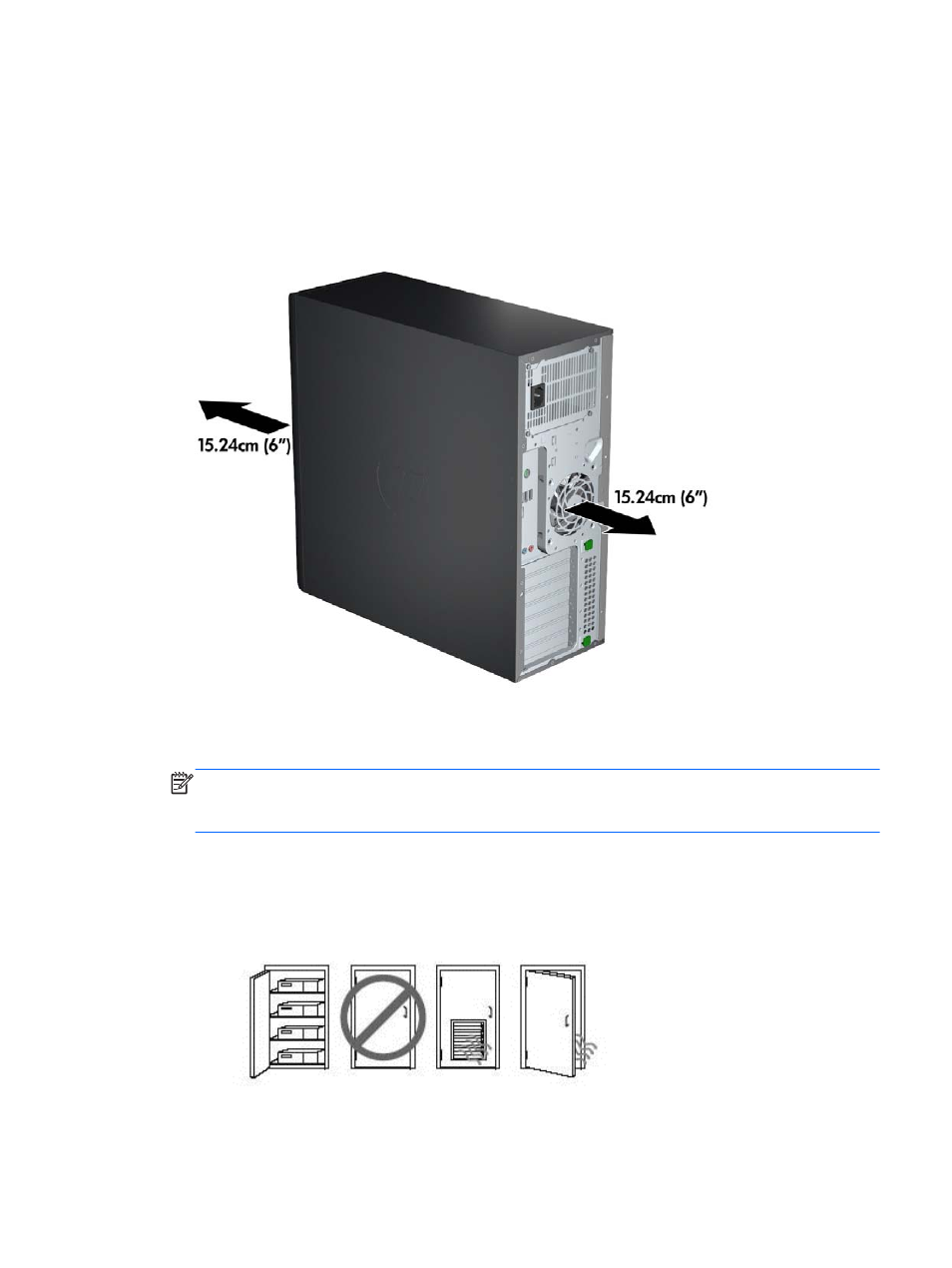
Ensuring proper ventilation
Proper ventilation for the system is important for workstation operation. Follow these guidelines:
●
Operate the workstation on a sturdy, level surface.
●
Provide at least 15.24 cm (6 inches) of clearance at the front and back of the workstation.
(Workstation models vary.)
●
Ensure that the ambient air temperature falls within the environmental specifications listed in this
document.
NOTE:
The ambient upper limit of 35°C (95°F) only good up to 1524 m (5000 ft) elevation.
There is a 1°C (33.8°F) per 304.8 m (1000 ft) derating above 1524 m (5000 ft). So, at 3,048 m
(10,000 ft), the upper ambient air temperature limit is 30°C (86°F).
●
For cabinet installation, ensure adequate cabinet ventilation and ensure that the ambient
temperature within the cabinet does not exceed specified limits.
●
Never restrict the incoming or outgoing airflow of the workstation by blocking any vents or air
intakes, as shown in the following figure.
Ensuring proper ventilation
13
