Installing optional components, Security, Product recycling – HP Z230 Tower-Workstation User Manual
Page 29
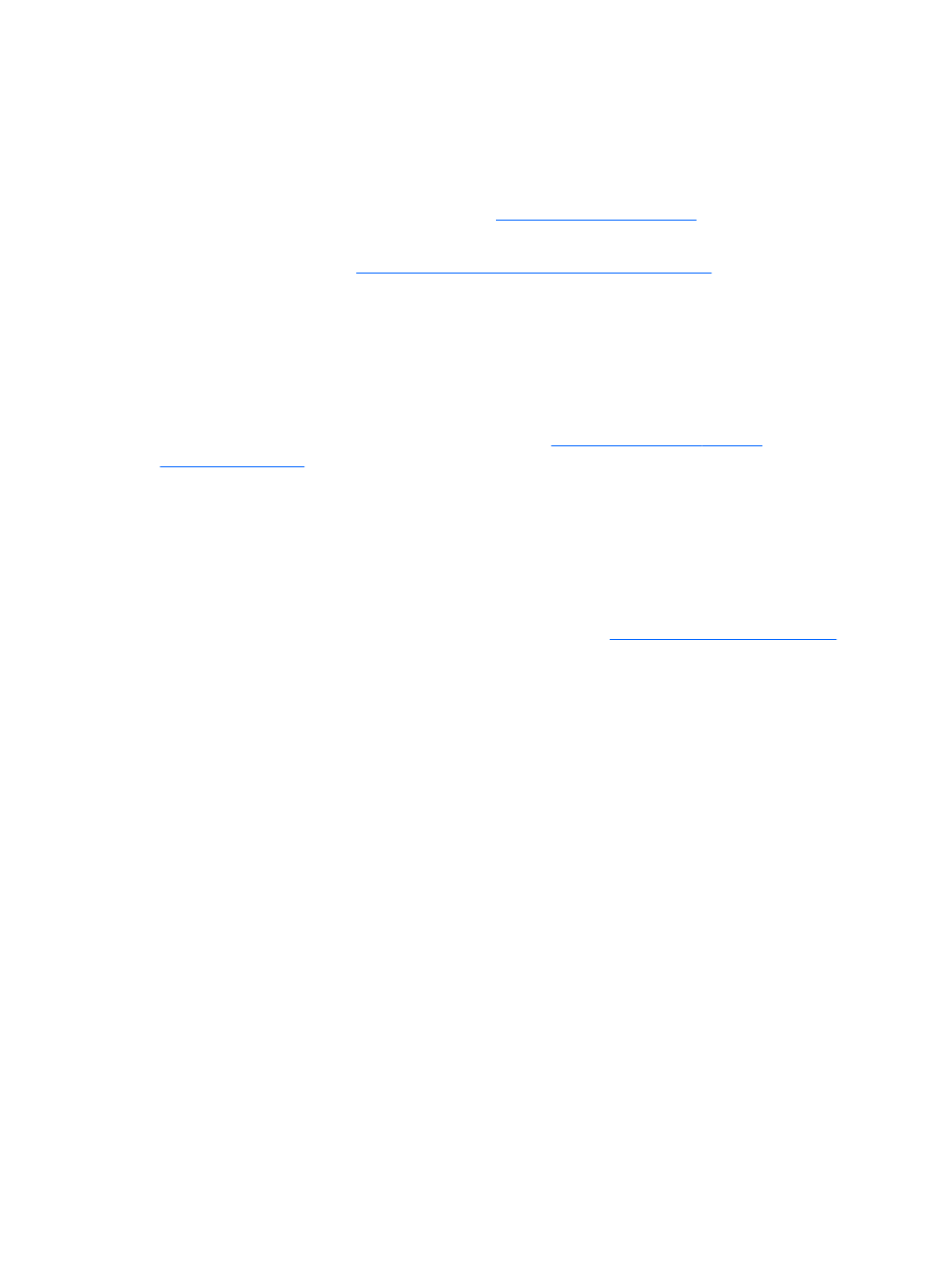
Installing optional components
Depending on the workstation model, additional components (such as memory, hard drives, optical
drives, PCIe cards, or second processor) can be installed on your workstation.
●
To view component installation videos, se
.
●
For installation guidelines and technical information, refer to the Maintenance and Service Guide
for your workstation at
Security
Some HP workstations have a lock on the side access panel. The key for this lock is shipped attached to
the back panel of the workstation chassis.
Additional security features reduce the risk of theft and warn of chassis intrusion. Refer to the
Maintenance and Service Guide for your workstation at
for information about additional hardware and software security features
available for your system.
Product recycling
HP encourages customers to recycle used electronic hardware, HP original print cartridges, and
rechargeable batteries.
For information about recycling HP components or prod
Installing optional components
21
