HP CD52 External CD-Writer Series User Manual
Page 93
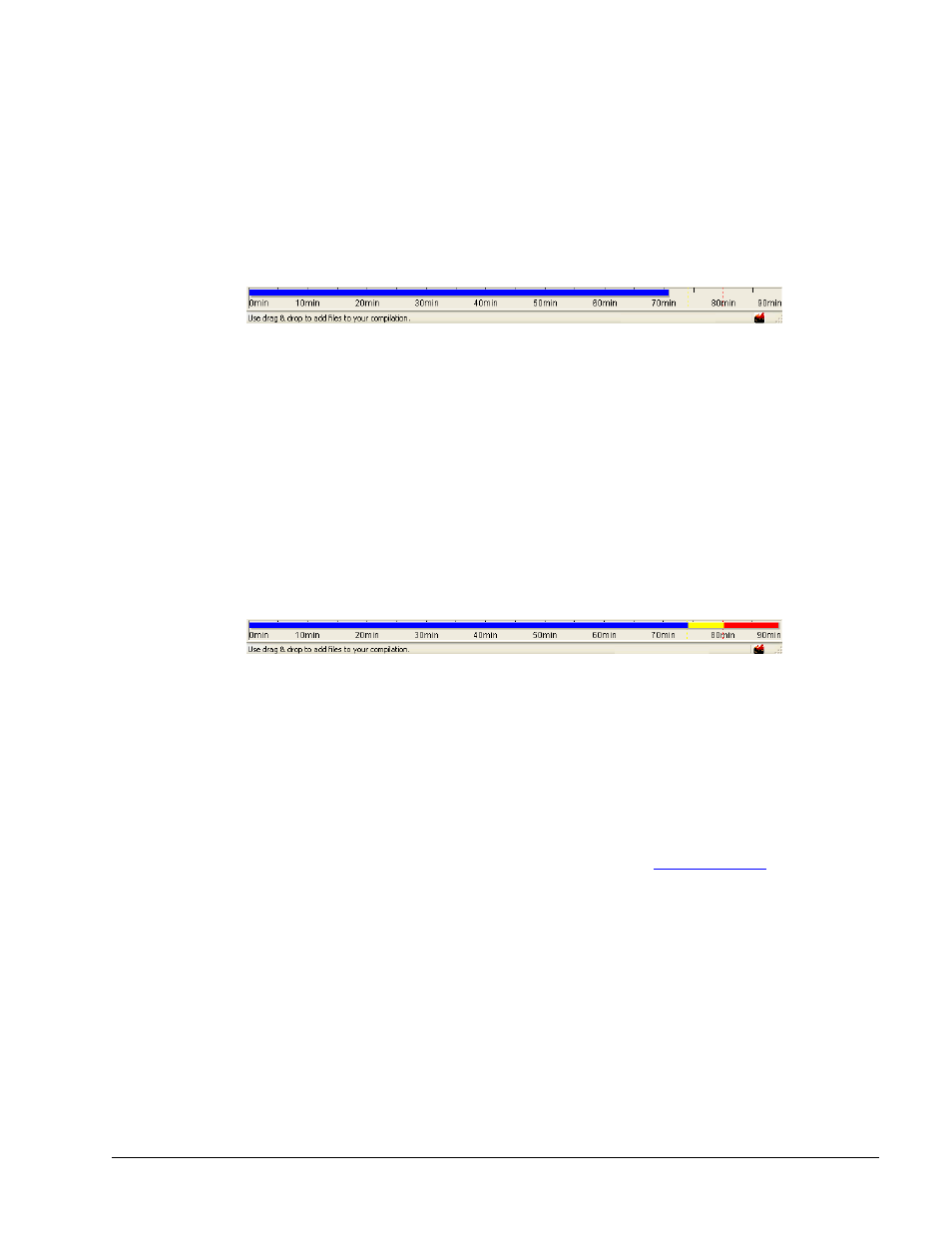
Nero Express
Preferences
• 93
Check for Joliet filenames before burning – Joliet filename standard supports up to
64 characters in a filename not including the extension (the characters after the “.”
in a filename). When checked, the software will check for this standard before
burning.
Show compilation size in the Nero status bar – When creating your compilation,
you will have a status bar at the bottom of your window to show you just how much
space you will be using on the blank disc.
Status Bar – This feature is very useful especially if you are creating a full disc of
an audio compilation. It works like a meter as you add your tracks or data.
Depending on the disc size you are using as the source, it could be 74 or 80
minutes. When your compilation reaches over 74 minutes, you can set the yellow
marker to show exactly when your compilation reaches over this target. When you
reach over 80 minutes, you can set the red marker to alert you that your
compilation is over the disc limit.
Yellow marker (min, sec, frm) – This can be set for a 74 minute disc by minute,
seconds, and frame.
Red marker (min, sec, frm) - This can be set for a 74 minute disc by minute,
seconds, and frame.
Horizontal scaling - You can select the drop down box to specify the type of media
that you are using. It will then scale the meter to the size of the media. If you select
“automatic”, the software will select for you.
Plugin Directory – If you have any plugins (software file that would enhance or fix
your program) for your Nero software, it would be located in this directory.
Plugin lookup – When you click this button, it will look up all the plugins associated
with your software.
Unsupported plugins – When you click this button, it will locate all the plugins that
are not supported by your software. Please go
upgrade options if necessary.
