Information mp3pro encoder plug-in, 1 information mp3pro encoder plug-in – HP CD52 External CD-Writer Series User Manual
Page 48
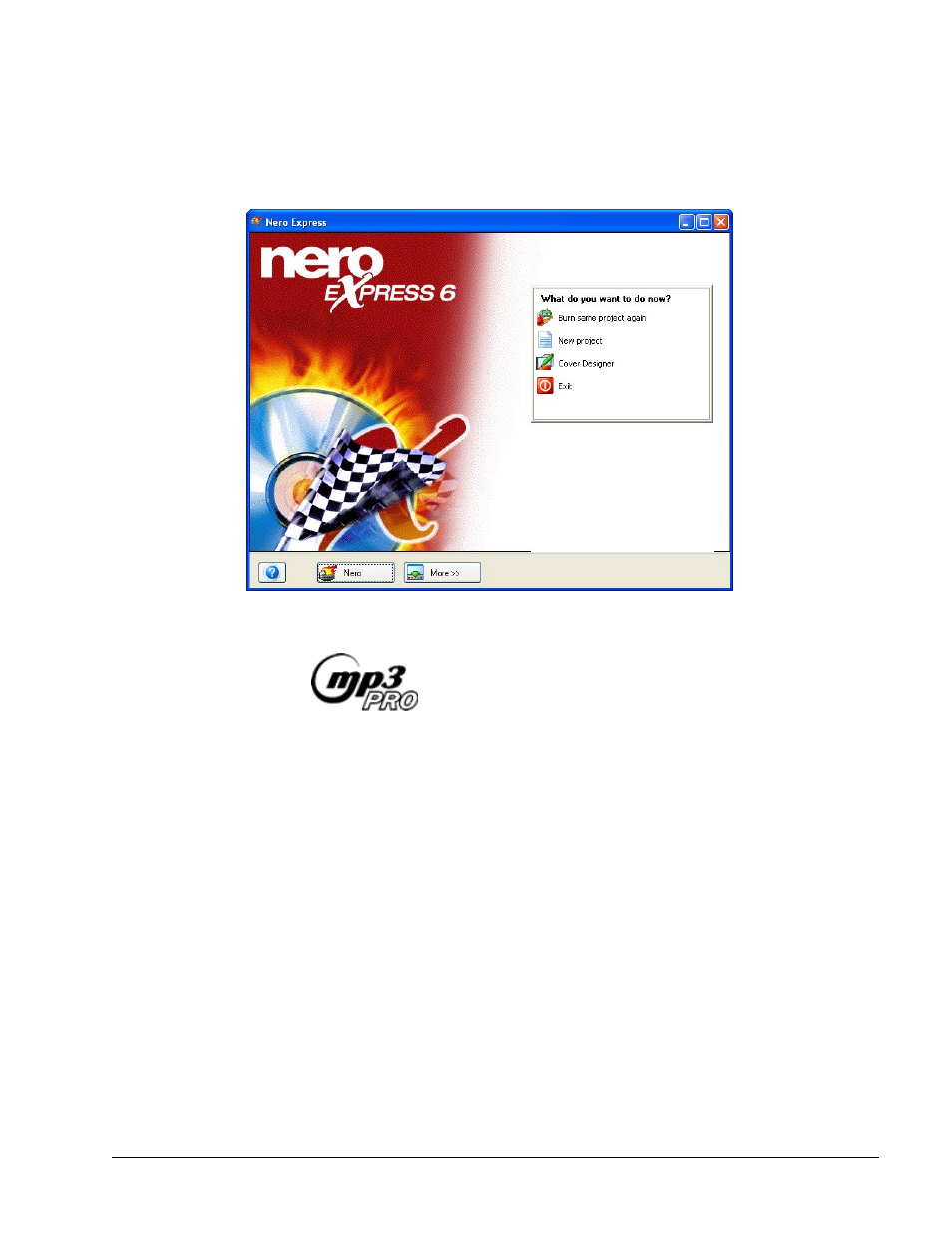
Nero Express
Music
• 48
Step 6: If you click “OK” after the successful recording, you will be returned back to
the recording window. Please click “Next” move forward to the following window.
If you would like to burn the same project again, start another project, make labels,
or add more data to your current disc it can be done from this window.
5.4.1
Information mp3PRO encoder plug-in
What is
?:
Using advanced technology and music structure analysis, mp3PRO creates files
that are more compact than original mp3 files with equal or better sound quality
and complete backwards and forwards compatibility. Your old mp3 files will play
without a problem on a new mp3PRO player. New mp3PRO files will play correctly
on old mp3 players, however, without the dramatic mp3PRO improvements. Of
course, new mp3PRO files played on a new mp3PRO decoder will provide the
optimal listening experience!
How the mp3PRO technology works:
When making an mp3PRO file, the new mp3PRO encoder splits audio recordings
into two parts. One part analyzes the low frequency band information and encodes
it into a normal mp3 stream. This allows the encoder to concentrate on less
information and allows it to do a better job of encoding. This also maintains
complete compatibility on old mp3 players. The second part analyzes the high
frequency band information and encodes it into a part of the mp3 stream that is
normally ignored by old mp3 decoders. New or upgraded mp3PRO decoders will
tap into this part of the stream and put the two bands back together, resulting in the
full audio bandwidth.
