Technical support, F.a.q.’s, 11 technical support – HP CD52 External CD-Writer Series User Manual
Page 102: 1 f.a.q.’s
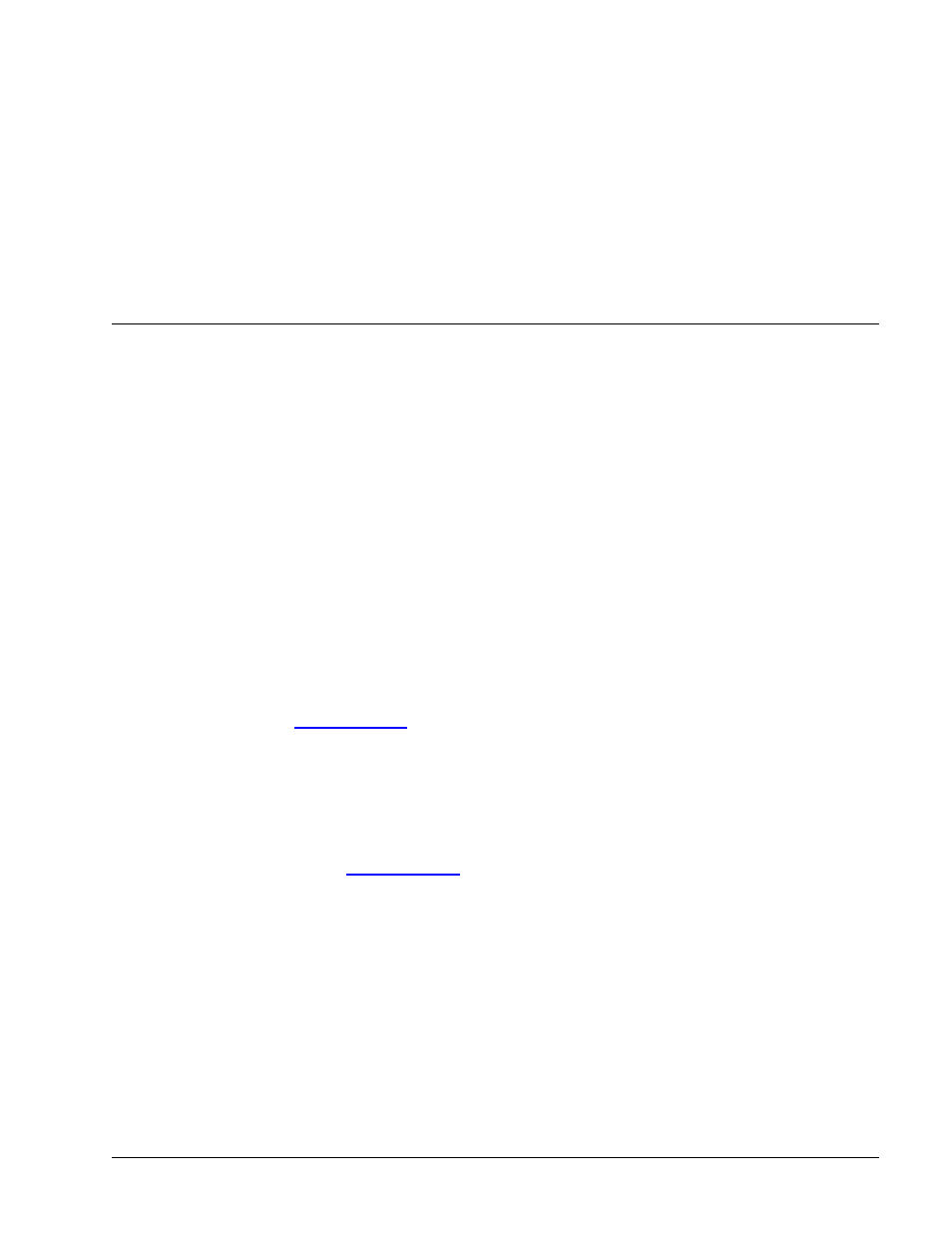
Nero Express
Technical Support
• 102
11 Technical Support
11.1 F.A.Q.’s
Q: I burn a disc, I get buffer underruns every time.
A: There could be several reasons for this. Please try the following:
Try reducing the burn speed of the burner
Try different media brands. The one that you are using could not be
compatible with your burner.
Update the firmware version on your burner. Firmware is a chip inside your
burner which acts as the brain of the device. Please check the
manufacturer’s website for the latest version.
Burner or cable that is attached to it is defective.
Try using a different source to see if it is corrupted or too slow as a source.
Defragment your hard disk from time to time
During burning no other tasks should be performed by the computer
Before burning, you should always run the speed test and the simulation in
order to get the optimal speed. If not, the maximum possible write speed of
the burner is kept as default.
Proceed to the Nero homepage to check for software updates at
Q: I am unable to make SVCD discs. I drop my video files into the window but
nothing happens.
A: In order to have your video files automatically convert to MPEG-2 SVCD
compatible files, you will need to purchase the plugin from Ahead Technologies.
Please go to
s department to order this feature.
Q: I have many MP3 songs that I would like to play in my home stereo player.
How do I convert the files so that I can play them?
A: When you drag and drop the MP3 songs into the Nero Express Window, they
will automatically convert them for you to get them “audio player” ready.
Q: Although I created a multi-session-disc I can only see the last session.
Why?
A: If your CD-burner supports multi-session, you can only read the last session of
your CD on Windows 95 and NT 4.0, and the first session on Windows 3.1x. Nero
