Define device group – HP XP P9500 Storage User Manual
Page 74
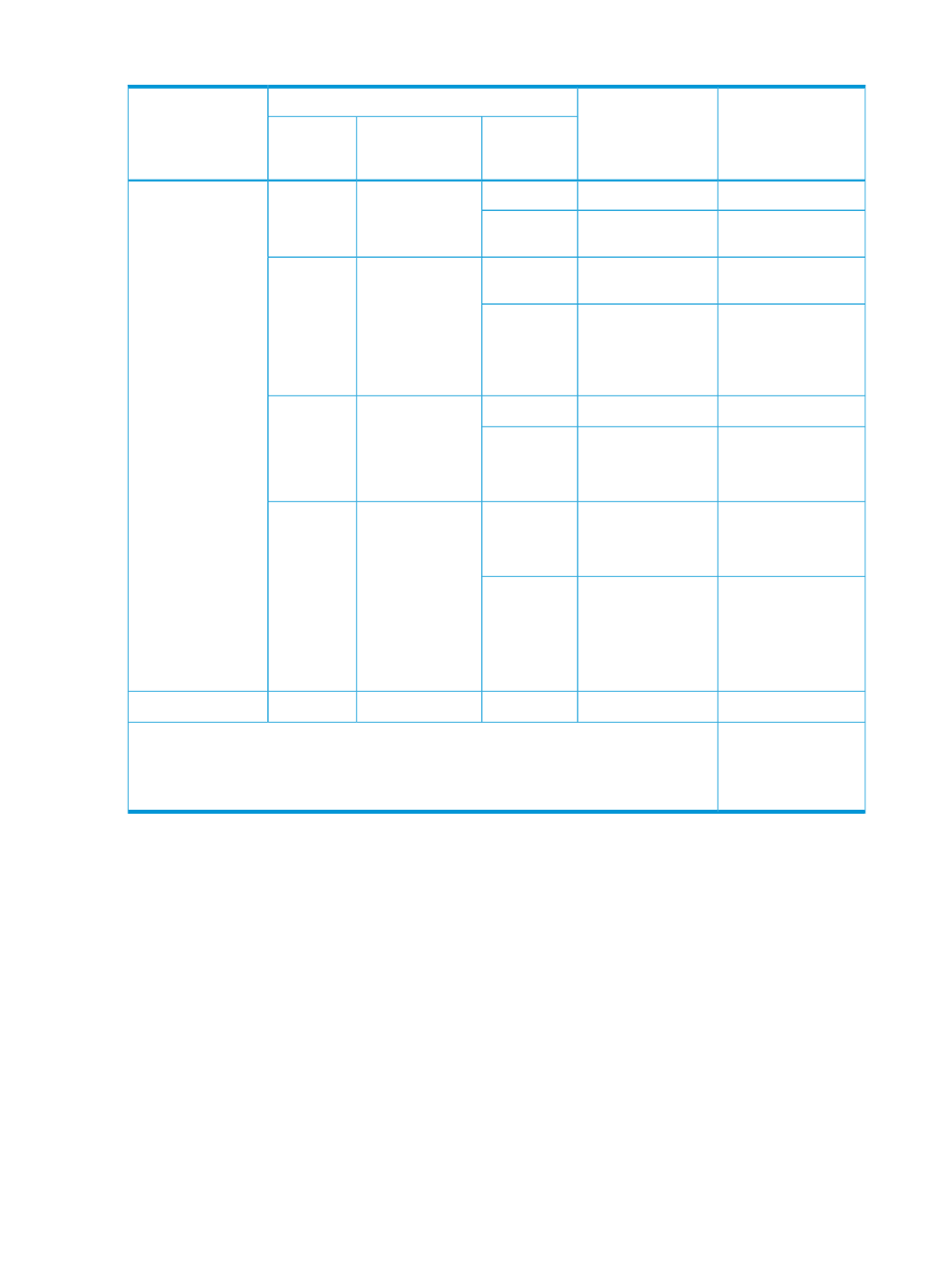
Table 20 Reading of command device setting and group information
Security to be set
Reading of device
group or copy group
information
Command device setting
HORCM_LDEVG
Group
information
acquisition
User
authentication
Security
No security
Do not read
OFF
OFF
OFF
Not defined
Only HORCM_DEV
allowed
Do not read
ON
User authentication
required
Read
1
OFF
ON
OFF
User authentication
required
Do not read
ON
Only HORCM_DEV
allowed
CMD security
Read
1
OFF
OFF
ON
CMD security
Do not read
ON
Only HORCM_DEV
allowed
CMD security
Read
1
OFF
ON
ON
User authentication
required
CMD security
Do not read
ON
User authentication
required
Only HORCM_DEV
allowed
-
Read
2
-
-
-
Defined
Notes:
1.
Read the entire group information in the storage system.
2.
Read the information of device group and copy group from the contents of the configuration
definition file regardless the setting of command device.
Define device group
A device group is created by specifying a device name and a device group name. Once a device
group is created, the device group name, the LDEV number, and the information if there is copy
group definition or not are stored in the storage system as configuration information.
The maximum number of device groups is 1,024 in one storage system. The maximum 65,279
LDEVs can be placed under the device group. And one LDEV can be placed in multiple device
groups.
Notes when specifying a device name
•
Multiple device names can be defined in one LDEV (Max: 1,024 names).
•
The length of a device name must be up to 32 characters.
•
In the device group that does not become an element of copy a group, the same device name
can be used in the same device group.
•
In the device group that becomes an element of a copy group, a device group name must be
unique in the device group. It is because a pair is created between LDEVs that have same
74
RAID Manager functions on the P9500
