4 using the hp proliant updates catalog – HP OneView for Microsoft System Center User Manual
Page 7
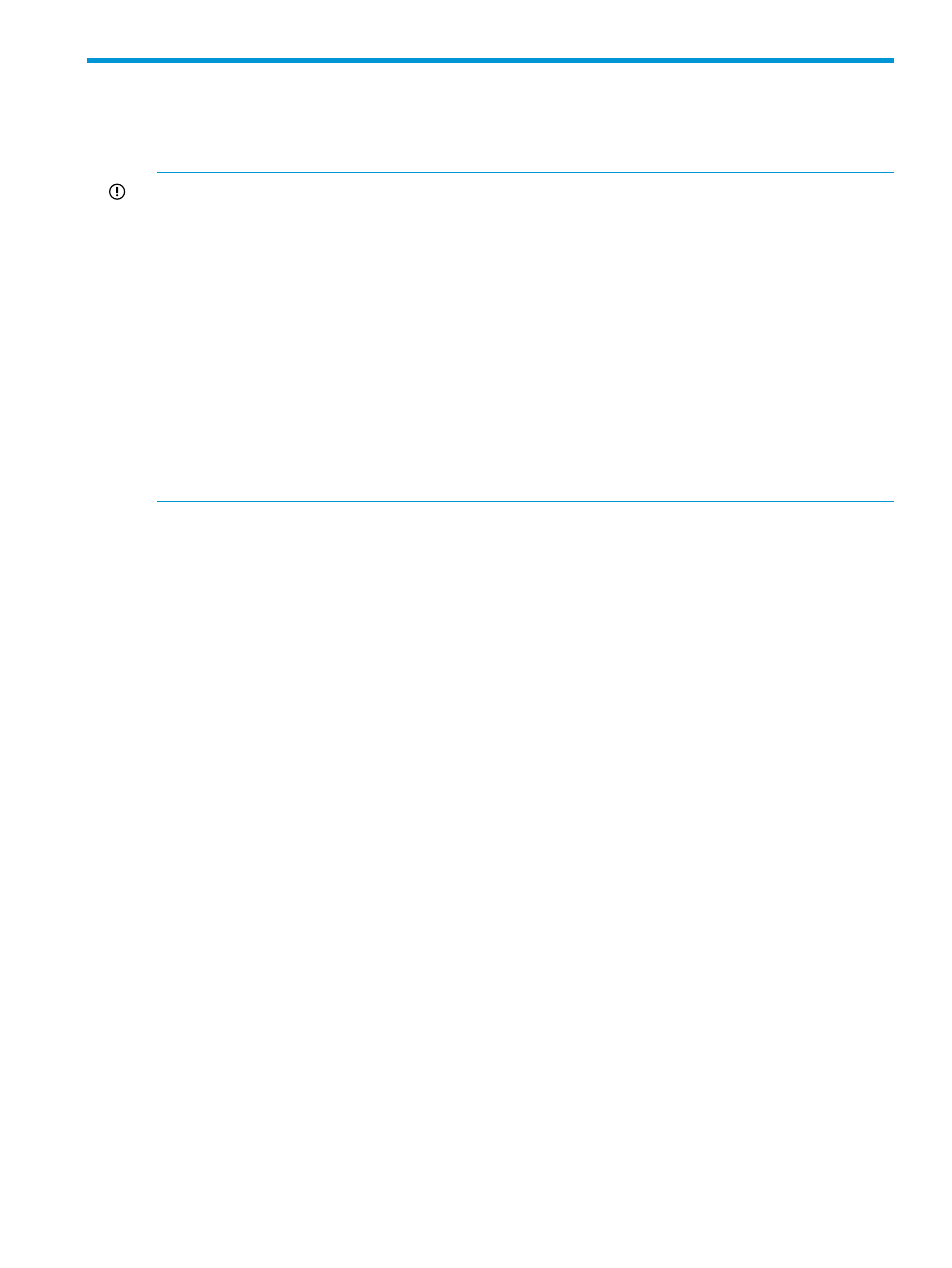
4 Using the HP ProLiant Updates Catalog
The catalog updates appear in the SCUP console under the HP ProLiant Updates subfolder. Deploy
the updates like any other standard update.
IMPORTANT:
•
Before publishing to WSUS 3.0 or earlier, ensure that the WSUS LocalPublishingMaxCabSize
variable has been increased to at least 1024.
•
After publishing an update to SCCM 2012 and before deploying the update to a collection,
increase the update's Maximum run time value from the default value to 30 minutes.
•
On Windows Server 2008 R2 managed clients, ensure that KB2607070 is installed before
deploying any updates.
•
On ProLiant G7 or earlier servers, enable the SNMP feature on the managed servers before
deploying any software updates.
•
If you are deploying updates to a managed server that does not have any HP drivers installed,
you must deploy a software update before the firmware update.
•
Since the bundles include HPSUM and components from the SPP, they are susceptible to
HPSUM and component issues. Check for any advisories before deploying them.
7
- Scripting Toolkit for Linux (68 pages)
- Scripting Toolkit for Windows 9.50 (62 pages)
- Scripting Toolkit for Windows 9.60 (62 pages)
- Storage Area Manager (13 pages)
- Core HP-UX (5 pages)
- Matrix Operating Environment Software (132 pages)
- Matrix Operating Environment Software (74 pages)
- Matrix Operating Environment Software (76 pages)
- Matrix Operating Environment Software (233 pages)
- Matrix Operating Environment Software (61 pages)
- Matrix Operating Environment Software (232 pages)
- Matrix Operating Environment Software (70 pages)
- Matrix Operating Environment Software (120 pages)
- Matrix Operating Environment Software (36 pages)
- Matrix Operating Environment Software (99 pages)
- Matrix Operating Environment Software (192 pages)
- Matrix Operating Environment Software (198 pages)
- Matrix Operating Environment Software (66 pages)
- Matrix Operating Environment Software (95 pages)
- Matrix Operating Environment Software (152 pages)
- Matrix Operating Environment Software (264 pages)
- Matrix Operating Environment Software (138 pages)
- Matrix Operating Environment Software (137 pages)
- Matrix Operating Environment Software (97 pages)
- Matrix Operating Environment Software (33 pages)
- Matrix Operating Environment Software (142 pages)
- Matrix Operating Environment Software (189 pages)
- Matrix Operating Environment Software (58 pages)
- Matrix Operating Environment Software (68 pages)
- Matrix Operating Environment Software (79 pages)
- Matrix Operating Environment Software (223 pages)
- Matrix Operating Environment Software (136 pages)
- Matrix Operating Environment Software (34 pages)
- Matrix Operating Environment Software (63 pages)
- Matrix Operating Environment Software (67 pages)
- Matrix Operating Environment Software (128 pages)
- Matrix Operating Environment Software (104 pages)
- Matrix Operating Environment Software (75 pages)
- Matrix Operating Environment Software (245 pages)
- Matrix Operating Environment Software (209 pages)
- Matrix Operating Environment Software (71 pages)
- Matrix Operating Environment Software (239 pages)
- Matrix Operating Environment Software (107 pages)
- Matrix Operating Environment Software (77 pages)
- Insight Management-Software (148 pages)
