Lights, 5 paper trays (hp deskjet 6540-50 series), In tray – HP Deskjet 6540 Color Inkjet Printer User Manual
Page 13: Paper trays
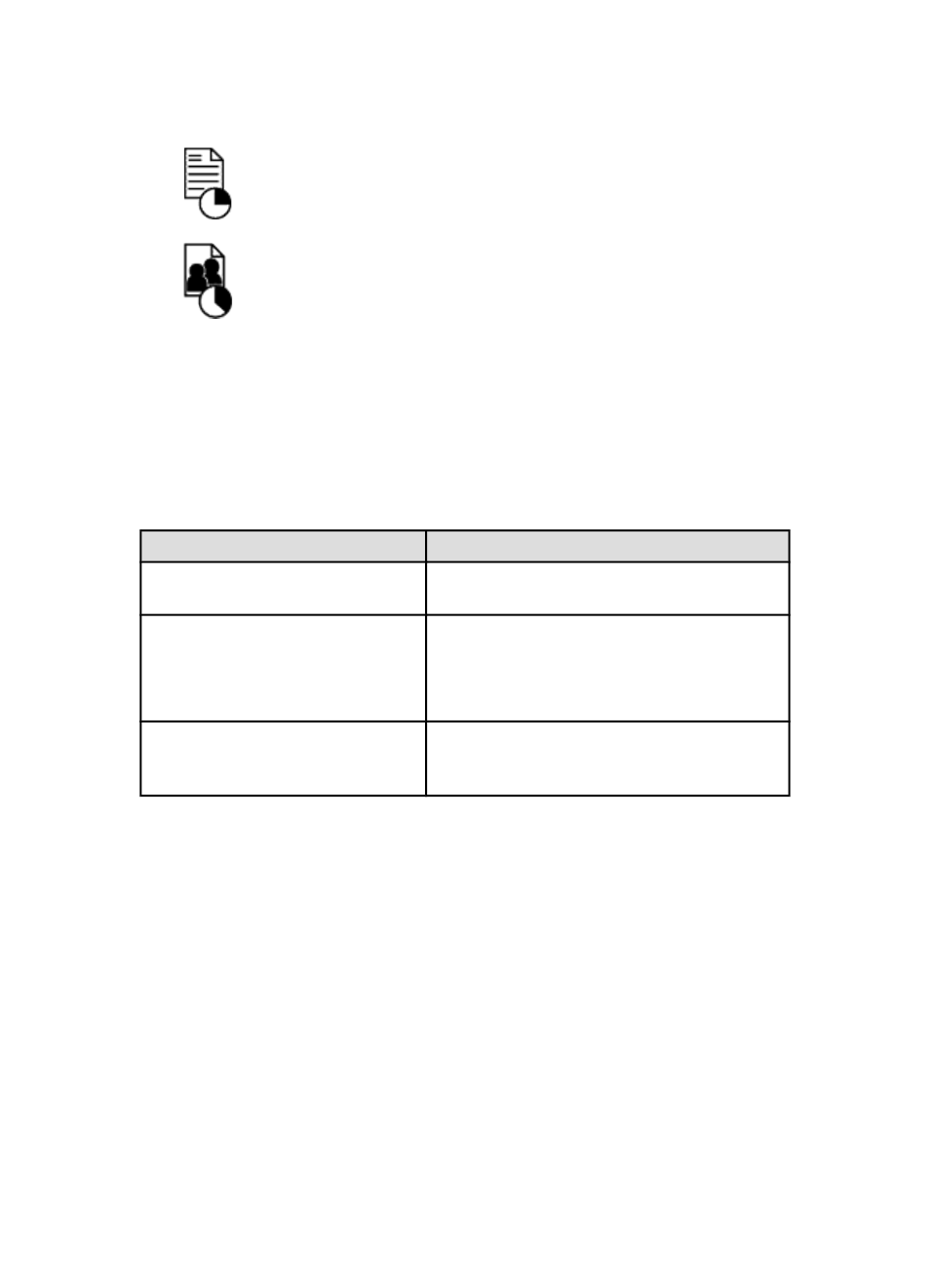
Normal
Best
Note: FastDraft and Maximum dpi can only be selected in the printer software. If
a document is printed in either FastDraft or Maximum dpi mode, the
currently selected print-quality icon flashes until the document is complete.
Lights
The Print Quality Selector icons light up or flash to indicate the selected print quality:
Status of the icons
Meaning
One icon is lit.
The illuminated icon is the selected print
quality.
One icon is lit and another flashes.
The illuminated icon is the selected print
quality for the current print job.
The flashing icon is the selected print quality
for the next print job.
One icon flashes.
Either FastDraft or Maximum dpi has been
selected as the print quality from the printer
software.
4.5 Paper trays (HP Deskjet 6540-50 series)
The printer has two paper trays:
•
•
In tray
The In tray holds paper or other media to be printed.
HP Deskjet 6500 series printers User's Guide
13
- Laserjet p1606dn (152 pages)
- LaserJet 1320 (9 pages)
- LaserJet 1320 (184 pages)
- LaserJet 1320 (4 pages)
- LaserJet 1320 (2 pages)
- Deskjet 6940 (150 pages)
- LaserJet P2035n (148 pages)
- LaserJet 4250 (304 pages)
- LaserJet P2055dn (176 pages)
- Deskjet 5650 (165 pages)
- LASERJET PRO P1102w (158 pages)
- LaserJet P2015 (158 pages)
- DesignJet 500 (16 pages)
- DesignJet 500 (268 pages)
- Officejet Pro 8000 - A809 (140 pages)
- Officejet 6100 (138 pages)
- Officejet 6000 (168 pages)
- LASERJET PRO P1102w (2 pages)
- 2500c Pro Printer series (66 pages)
- 4100 mfp (164 pages)
- 3600 Series (6 pages)
- 3392 (10 pages)
- LASERJET 3800 (18 pages)
- 3500 Series (4 pages)
- Photosmart 7515 e-All-in-One Printer - C311a (62 pages)
- PSC-500 (40 pages)
- 2500C/CM (65 pages)
- QMS 4060 (232 pages)
- 2280 (2 pages)
- 2430dtn (4 pages)
- 1500 (13 pages)
- 1000 Series (1 page)
- TOWERFEED 8000 (36 pages)
- Deskjet 3848 Color Inkjet Printer (95 pages)
- 2100 TN (184 pages)
- B209 (24 pages)
- Designjet 100 Printer series (1 page)
- QM2-111 (35 pages)
- 2100 (5 pages)
- 2000CP series (2 pages)
- 2300L (4 pages)
- 35000 (2 pages)
- 3015 (2 pages)
- Color LaserJet CM3530 Multifunction Printer series (302 pages)
- StudioJet (71 pages)
